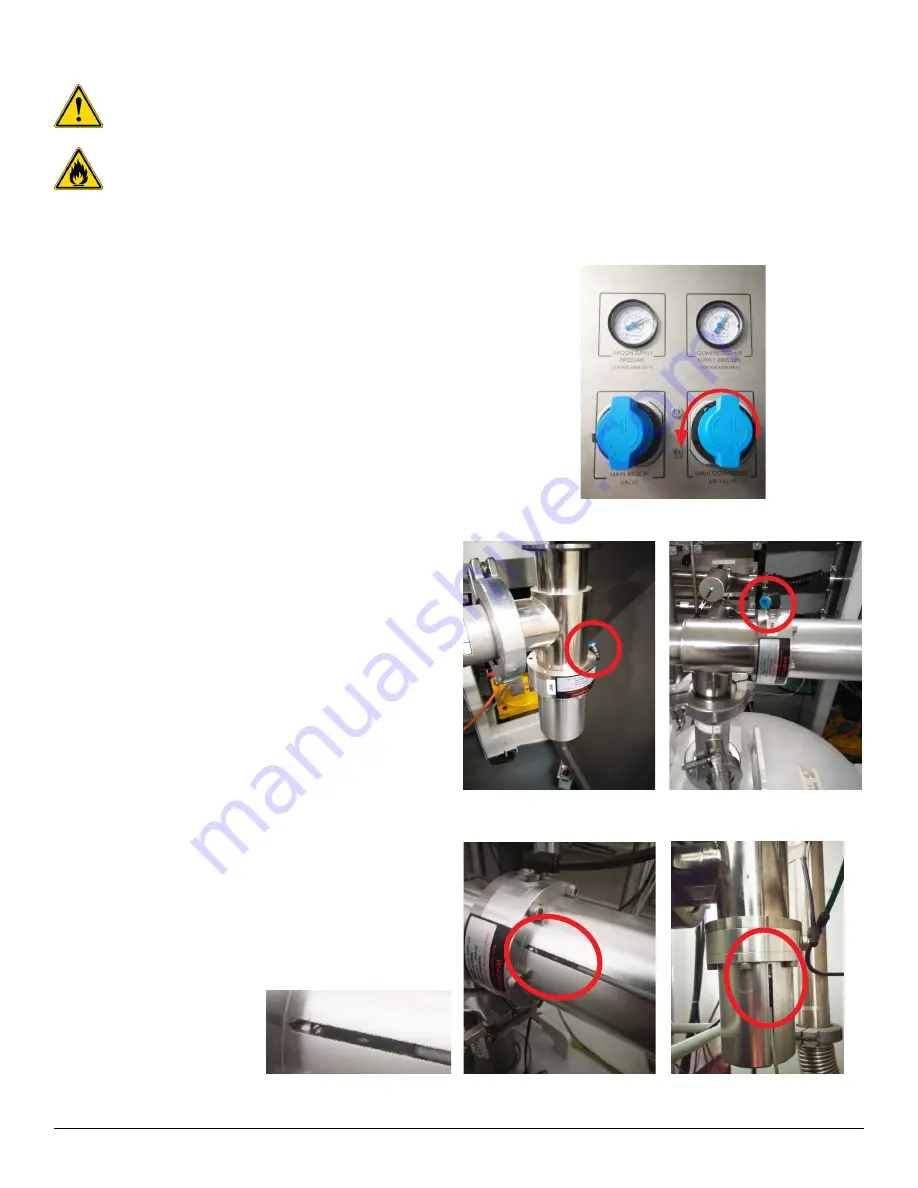
3D Systems, Inc.
96
p/n: 15-D100, rev. D
B. Procedure
Caution: To make sure the process filter is
replaced in the safest conditions possible, 3D
Systems highly recommends to roll out the
process filter cart to a safe and secure location
before removing the process filter inlet and outlet
valves. This will minimize the risk involved should
oxygen enter the process filter when removing
the valves.
1. Before beginning this procedure, make certain no print job
is running and the system is idle.
2. On the rear control panel of the printer, turn the main
compressed air valve counterclockwise. This will close the
facility supply of compressed air and bleed any remaining
compressed air pressure in the system.
3. Disconnect the compressed air tubes from the push-
fit connections
PNV2
&
PNV3
. The process filter valves
are only opened by compressed air. Disconnecting the
compressed air supply will guarantee the valves remain
closed and no oxygen can enter the process filter.
4. Use a small flathead screwdriver to loosen and slide out 2
inductive valve sensors, 1 on each valve.
Содержание DMP Flex 350
Страница 1: ...DMP Flex 350 Production printer User guide Original instructions ...
Страница 11: ...3D Systems Inc 6 p n 15 D100 rev D 1 x on the printer door 1 x on the scanner 2 1 4 Laser Safety Label ...
Страница 119: ...3D Systems Inc 114 p n 15 D100 rev D 8 BASIC REGULATIONS 8 1 EC Declaration of Conformity DoC ...
















































