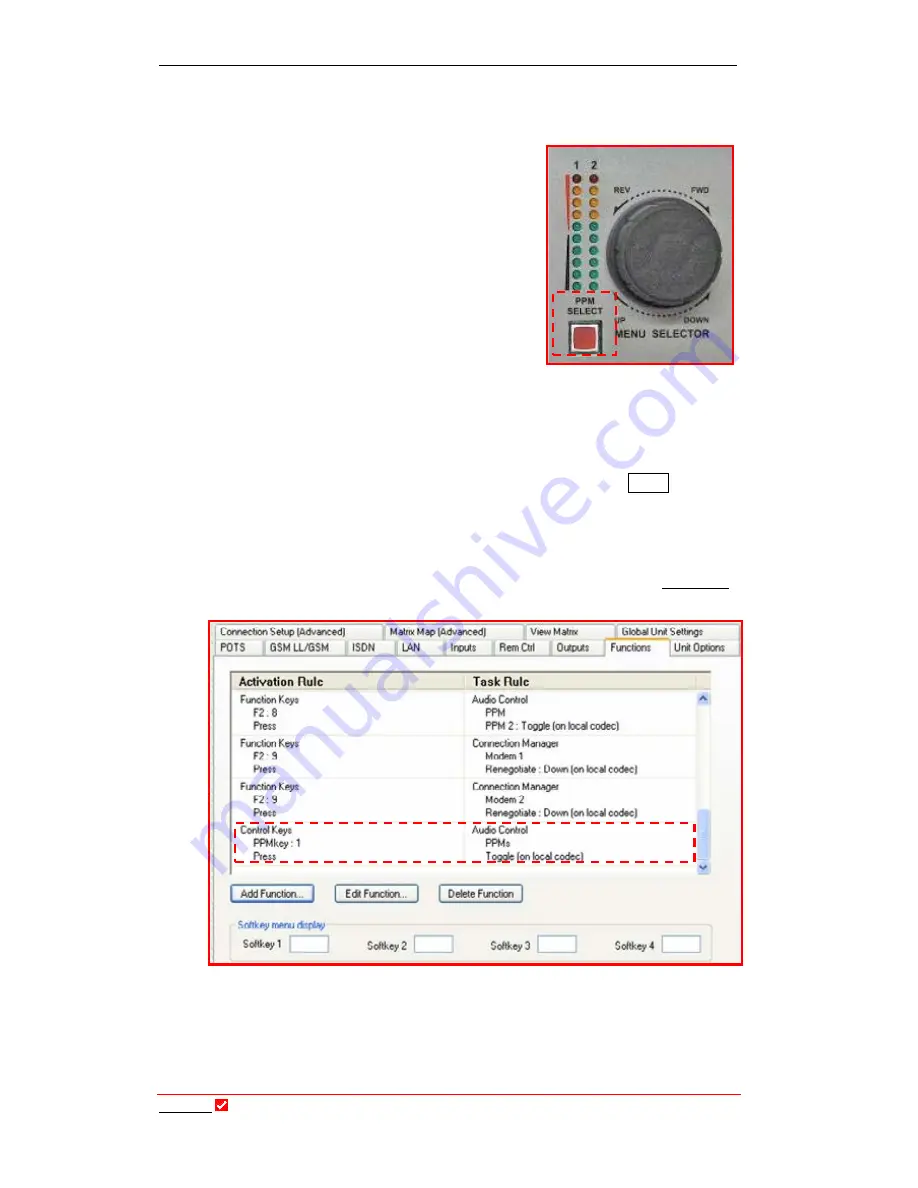
Section 32: Outputs Tab
T
ieline
Page 278
T E C H N O L O G Y
the codec itself. (This can be accessed by pressing
SOFTKEY 4
and using the
MENU SELECTOR
to scroll through and to select from the menu options).
32.1.1.
Operation of the PPM Select Button
There is also a button below the rack unit front
panel
PPM
meters labeled
PPM SELECT
and
this will quickly change the
PPM
setting by
toggling through the menu options. If this
button is used both meters are changed to the
same setting, i.e. both are set to monitor the
Matrix, the Encoders or the Decoders. This is
achieved by a preset User Function in the
codec and it is displayed in the
Tool
Box
image
that follows.
Each time you press the
PPM SELECT
button the current setting is displayed
on the
LCD
screen of the TLR 303 front panel and the TLG3 GUI.
If you want to adjust the
PPM
meters individually, i.e. so that each meter is
independently set to either the Matrix settings or an Encoder or Decoder,
then the easiest way is to use
Tool
Box
software or use the
Audio
menu via
the 2RU front panel or the GUI. You can also create User Functions that will
change the individual meters once they are activated. The settings would be
similar to those displayed in the following image except you would need to set
the User Function
Task Rule
Type
to
PPM
(to adjust individual meters) rather
than
PPMs
(to adjust both meters simultaneously). (Related Topic: Functions)
Figure 86: The preset PPMs Toggle User Function as displayed in ToolBox
Even thought the
PPM SELECT
button is programmed use with the
PPM
meters when you first receive your codec, it is basically another
CONTROL






























