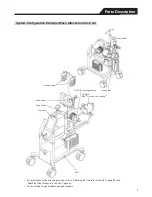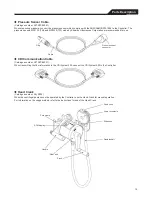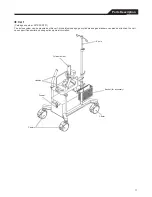Parts Description
LCD Touch Panel Display (When Operating Normally)
Main screen
a b
c d
e
f
*
h
g
i
*
j
m
*
k
n
*
o
l
p
q
*
s
*
r
*
t
*
* When you tap each function, you can directly proceed to the corresponding Setup screen.
Number
Name
Description
a
Count up timer indicator (1)
Displays the count up time of the count up timer 1 (date: two digits, hour: two
digits, minute: two digits, second: two digits).
b
Count up timer indicator (2)
Displays the count up time of the count up timer 2 (date: two digits, hour: two
digits, minute: two digits, second: two digits).
c
Battery status indicator
: Displays the battery charge level.
: The flashing arrow indicates the battery is being charged.
For details about the battery charge level, refer to page 73.
d
Clock
Displays the current time.
e
AC power indicator
Displays the connection status of the AC power cable.
: Connected to AC power
: Disconnected from AC power (On Battery)
f
Flow indicator
Displays the circulating flow and the setup conditions of the safety
connection.
Setup conditions of the safety connection (Back Flow Alarm)
9
Displayed when the safety connection is set to [Message Only].
Displayed when the safety connection is set to [Clamp+Pump stop].
Summary of Contents for CAPIOX EBS Circuit with X coating
Page 1: ...CAPIOX Emergency Bypass System Instructions for use...
Page 4: ...CAPIOX EBS Circuit with X coating Instructions for use...
Page 8: ...Structure Structure...
Page 25: ...EBS and X coating are trademarks of TERUMO CORPORATION 2019 XX...
Page 26: ...CAPIOX EBS Cannula Kit with X coating Instructions for use...
Page 29: ...CAPIOX Centrifugal Pump Controller SP 200 Instructions for use...
Page 175: ...Memo 146...
Page 176: ...147 Memo...