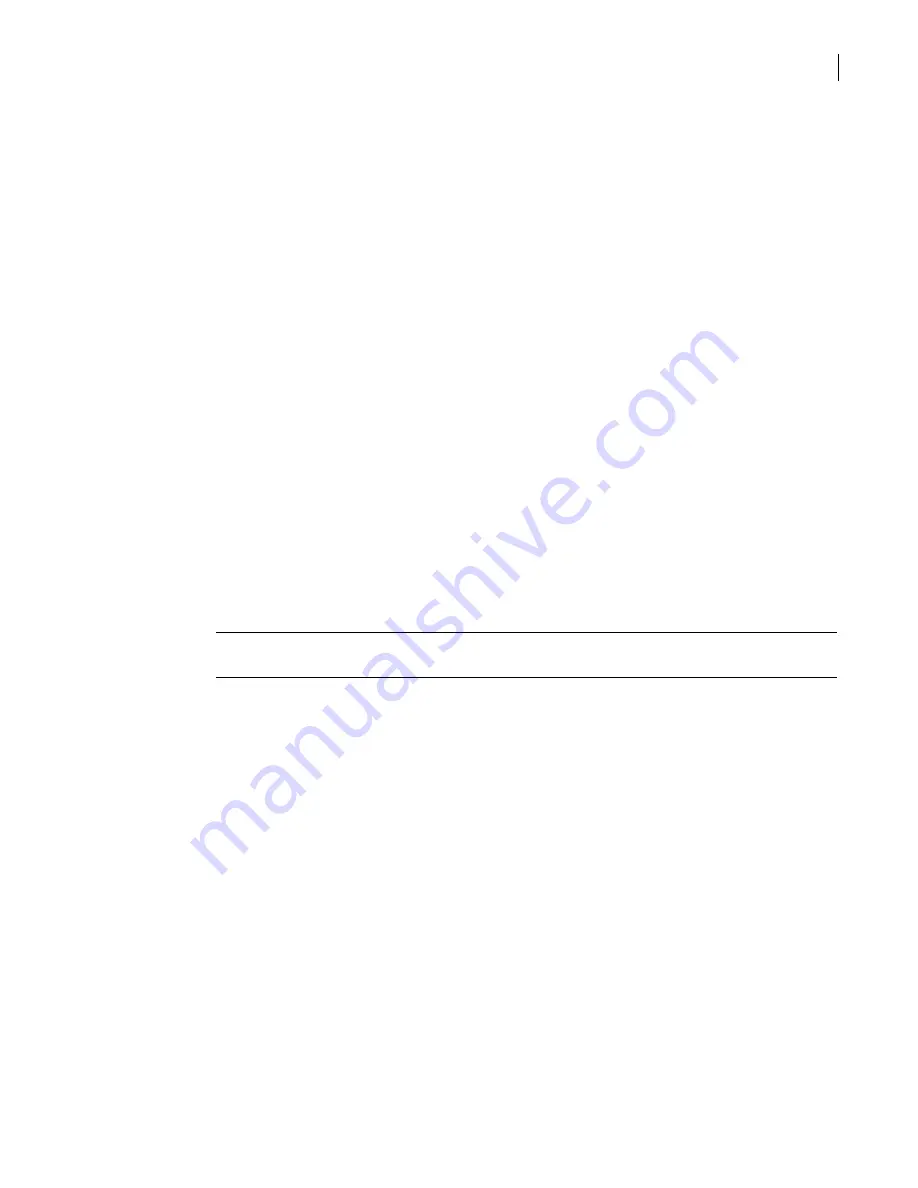
87
Maintaining your security gateway
Understanding and using licenses
Before the end of the grace period you must obtain and install licenses for each security gateway
feature that you want to continue to use. When the grace period expires or when you install the first
license, components for which you do not have licenses are disabled. If you have configured rules that
use the disabled features, those rules will be invalid. For example, if you do not have a license for
antivirus protection but you configured a rule using antivirus during the grace period, that rule will be
invalid. To avoid a loss of functionality, you may want to install all of your licenses at one time.
Security gateway features are individually licensed to let you purchase licenses for only the features
that your security plan requires. If your security requirements change, you can purchase and install
licenses for additional security features.
Licensing tasks include:
■
Viewing the license status of security gateway components
■
■
■
■
Preparing to install license files
■
■
■
Enabling and disabling security gateway features
Viewing the license status of security gateway components
The License Summary tab lets you view all security gateway license information in one place. The
license information includes the starting date, expiration date, and user limit for each licensed security
gateway component.
Note:
Licenses expire at midnight Greenwich Mean Time (GMT). The time shown in the license
summary is the local time adjusted to reflect this.
Prerequisites
None.
To view the license status of security gateway components
1
In the SGMI, in the left pane, under System, click
Licensing
.
In the right pane, on the License Summary tab, licensed features and their status (Licensed or Not
licensed), starting dates, expiration dates, and limits (node count) are displayed.
The information in the License Summary table is read-only.
Related information
For further information related to this topic, see the following:
■
■
Summary of Contents for Security 5600 Series, Security 5400 Series,Clientless VPN 4400 Series
Page 76: ...76 Managing administrative access Enabling SSH for command line access to the appliance...
Page 242: ...242 Defining your security environment Controlling full application inspection of traffic...
Page 243: ...243 Defining your security environment Controlling full application inspection of traffic...
Page 269: ...268 Limiting user access Authenticating using Out Of Band Authentication OOBA...
Page 373: ...372 Preventing attacks Enabling protection for logical network interfaces...
Page 509: ...508 Generating reports Upgrade reports...
Page 553: ...552 Advanced system settings Configuring advanced options...
Page 557: ...556 SSL server certificate management Installing a signed certificate...
Page 861: ...860 Index...






























