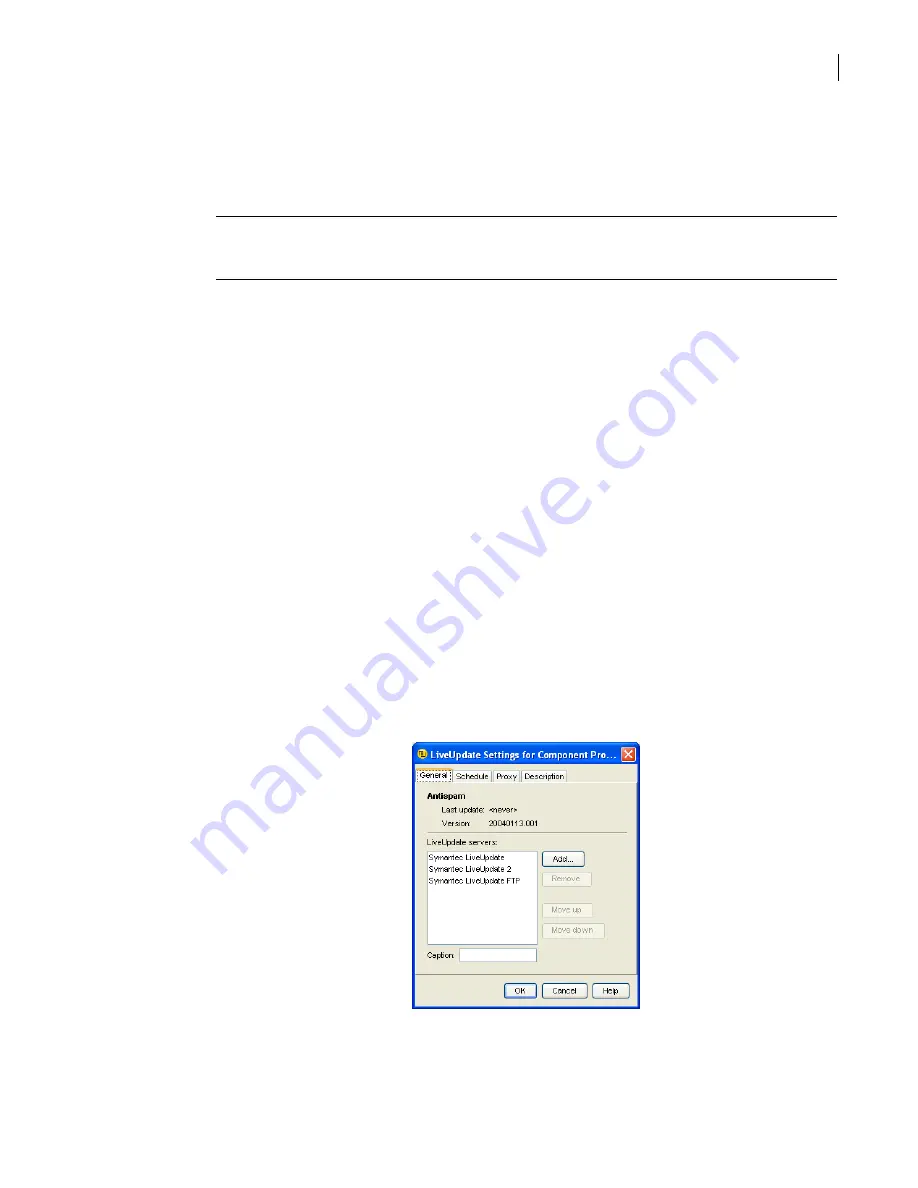
81
Maintaining your security gateway
Configuring and running LiveUpdate
LiveUpdating components
LiveUpdate is run separately for each content security component.
You can schedule LiveUpdate for each component, or you can manually run a LiveUpdate of a
component at any time.
Note:
If you run LiveUpdate in a clustered environment, only the components on the security gateway
where you issue the command are updated. To prevent having different definitions on the nodes of the
cluster, you should schedule LiveUpdate to be run at the same time on each cluster member.
The tasks that you can perform are:
■
Scheduling LiveUpdate of a component
■
Adding a LiveUpdate server for a component
■
Specifying an HTTP proxy for LiveUpdate
■
Scheduling LiveUpdate of a component
You schedule a LiveUpdate session separately for each of the components that has an update license.
Scheduling LiveUpdate lets you assure that your content security components are always up to date.
Once scheduled, the component update takes place automatically.
Prerequisites
None.
To schedule LiveUpdate for a component
1
In the SGMI, in the left pane, under System, click
Configuration
.
2
In the right pane, on the LiveUpdate tab, view the components that can be updated and the
LiveUpdate servers that are defined for your security gateway.
3
To schedule LiveUpdate for a component, in the LiveUpdate Components table, double-click the
component.
4
Optionally, in the LiveUpdate Settings for Component Properties dialog box, in the Caption text
box, type a brief description of the LiveUpdate properties for this component.
5
On the Schedule tab, to have LiveUpdate performed at regular intervals, check
Automatic Update
.
Summary of Contents for Security 5600 Series, Security 5400 Series,Clientless VPN 4400 Series
Page 76: ...76 Managing administrative access Enabling SSH for command line access to the appliance...
Page 242: ...242 Defining your security environment Controlling full application inspection of traffic...
Page 243: ...243 Defining your security environment Controlling full application inspection of traffic...
Page 269: ...268 Limiting user access Authenticating using Out Of Band Authentication OOBA...
Page 373: ...372 Preventing attacks Enabling protection for logical network interfaces...
Page 509: ...508 Generating reports Upgrade reports...
Page 553: ...552 Advanced system settings Configuring advanced options...
Page 557: ...556 SSL server certificate management Installing a signed certificate...
Page 861: ...860 Index...






























