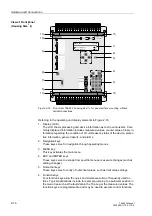Initial Inspections
3-10
7SA522 Manual
C53000-G1176-C119-2
Figure 3-7
DIGSI
®
4 — online initial screen — example
Viewing Measured
Values
As an example the procedure for viewing the measured values is described.
q
Double click on
0HDVXUHPHQW
in the navigation window (left).
q
Double click on the subdirectory
6HFRQGDU\9DOXHV
in the navigation window.
q
Click on
2SHUDWLRQDOYDOXHVVHFRQGDU\
.
q
The present date and time are shown in the data window (right), as illustrated in Fig-
ure 3-8.
q
Double click on this entry in the data window.
Figure 3-8
DIGSI
®
4 — Viewing the secondary operating measured values — example
A table of the secondary operating measured values appears, as shown in Figure 3-9.
Since no measured AC currents or voltages are present at this time, all operating
measured values are close to zero. Deviations of the last digit are insignificant. The
measured values are automatically updated.
In the same manner, other measured and counter values can be read out.
Summary of Contents for siprotec 7SA522
Page 20: ...7SA522 Manual C53000 G1176 C119 2 ...
Page 64: ...7SA522 Manual C53000 G1176 C119 2 ...
Page 89: ...SIPROTEC 4 Devices 4 25 7SA522 Manual C53000 G1176 C119 2 Figure 4 20 CFC Logic example ...
Page 408: ...7SA522 Manual C53000 G1176 C119 2 ...
Page 456: ...7SA522 Manual C53000 G1176 C119 2 ...
Page 516: ...7SA522 Manual C53000 G1176 C119 2 ...
Page 620: ...Appendix B 48 ...