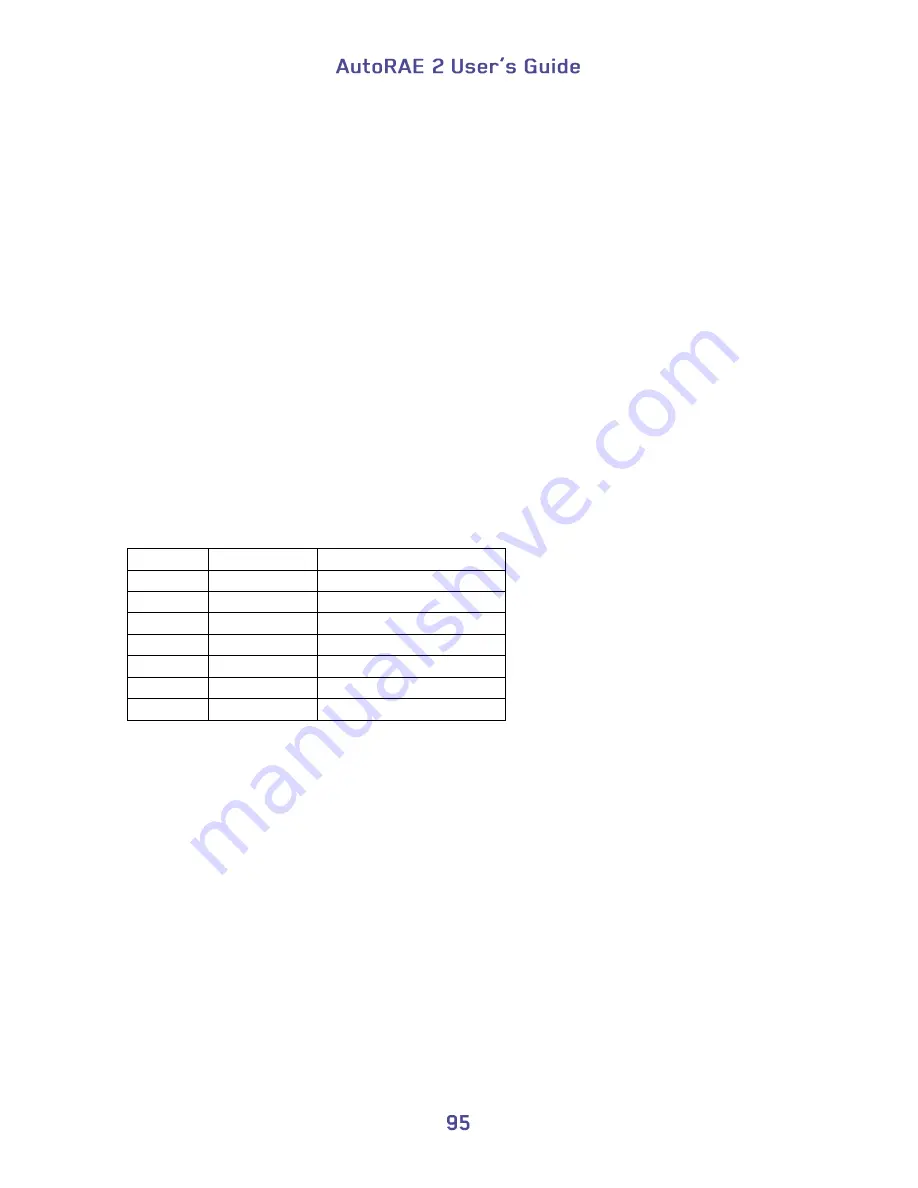
be zero (0). This allows you to effectively remove the corresponding inlet from
calibrations and bump testing.
21.2.2. Gas Lot Number
Fill in the numbers to correspond to the lot number printed on the gas cylinder. This will
be included in any test and calibration certificates generated while bump testing or
calibrating instruments using this gas.
21.2.3. Expiration Date
Click on each number and use the up/down arrows to change the date numbers to
correspond to the expiration printed on the gas cylinder. This will be included in any test
and calibration certificates generated while bump testing or calibrating instruments using
this gas.
21.2.4. Gas Index
You can use the pull-down menus to select Gas Index values corresponding to the gas of
interest. Supported gases include:
1 – CO
9 - HCl
17 - CH
3
SH
2 - H
2
S
10 - HF
18 - CO
2
3 - SO
2
11 - Cl
2
19 - Isobutylene
4 – NO
12 - ClO
2
20 - Benzene
5 - NO
2
13 - H
2
21 - Propane
6 – HCN 14 - HCHO
22 - Methane
7 - NH
3
15 - COCl
2
23 - Nitrogen
8 - PH
3
16 - O
2
24 - ETO
Note:
The currently selected Gas Index (and name) is highlighted. Use the scroll bar to
select the desired gas.
21.2.5. Gas Name
When you change the Gas Index number, and then click elsewhere in the table, the Gas Name
is updated automatically to the new gas name corresponding to the selected Gas Index.
21.2.6. Concentration [Value]
You can set the concentration by double-clicking in the respective gas concentration box
and then typing in the concentration value.
Summary of Contents for AutoRAE 2
Page 1: ......
Page 38: ...Select Exit to return the monitor to Normal Measurement Mode...
Page 43: ...When you click on Gas Config 8 the two gas bottles Gas Inlet 15 and Gas Inlet 16 are shown...
Page 76: ......
Page 95: ...Set the password for access to the AutoRAE 2 Note The default value is 0000...
Page 121: ......






























