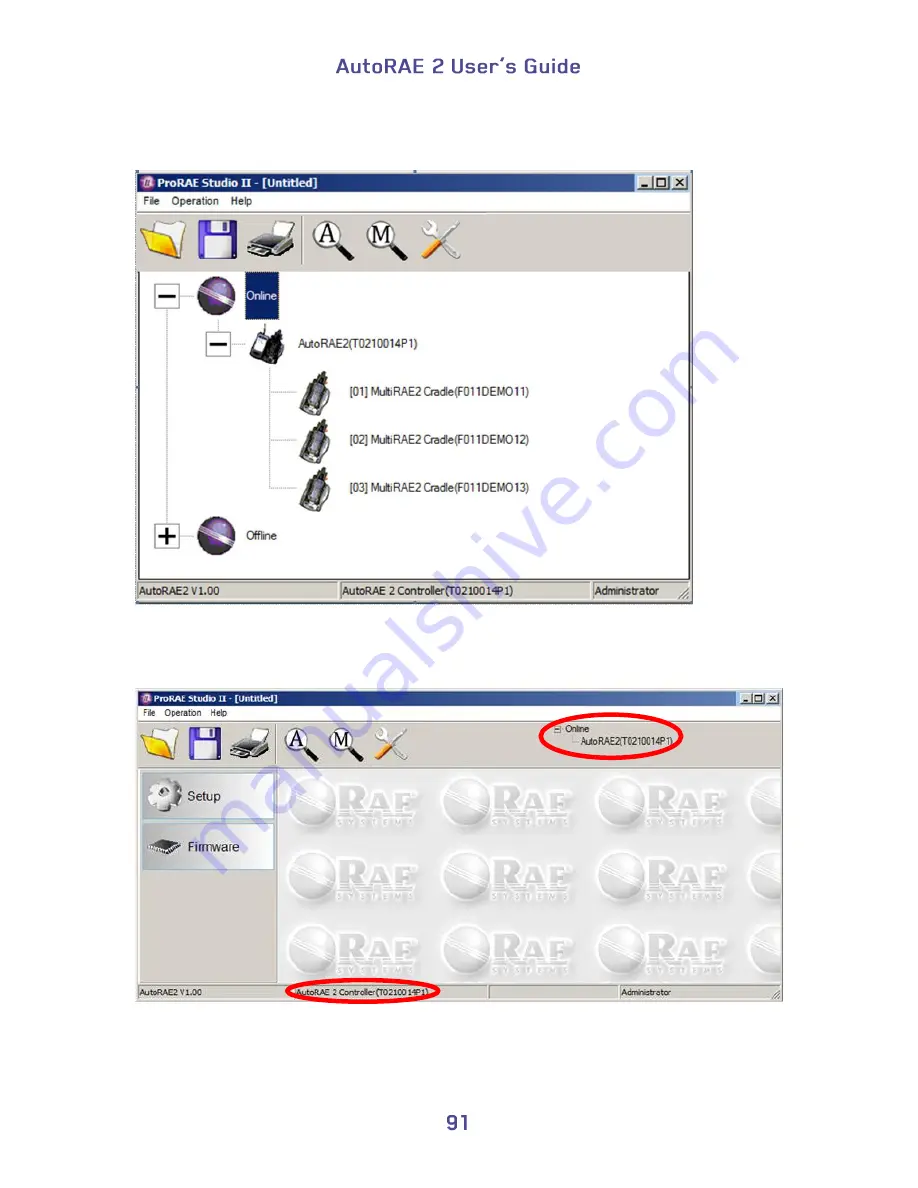
You can expand the view to show AutoRAE 2 Cradles attached to the AutoRAE 2
Controller by clicking the “+” to the left of the image of the AutoRAE 2 Controller:
Double-click the AutoRAE 2 Controller to check its settings and to program it. The
Setup/Firmware screen appears:
Notice that it shows the AutoRAE 2 controller is active, both in the status bar along the
bottom and in the hierarchy at the top of the screen.
Summary of Contents for AutoRAE 2
Page 1: ......
Page 38: ...Select Exit to return the monitor to Normal Measurement Mode...
Page 43: ...When you click on Gas Config 8 the two gas bottles Gas Inlet 15 and Gas Inlet 16 are shown...
Page 76: ......
Page 95: ...Set the password for access to the AutoRAE 2 Note The default value is 0000...
Page 121: ......






























