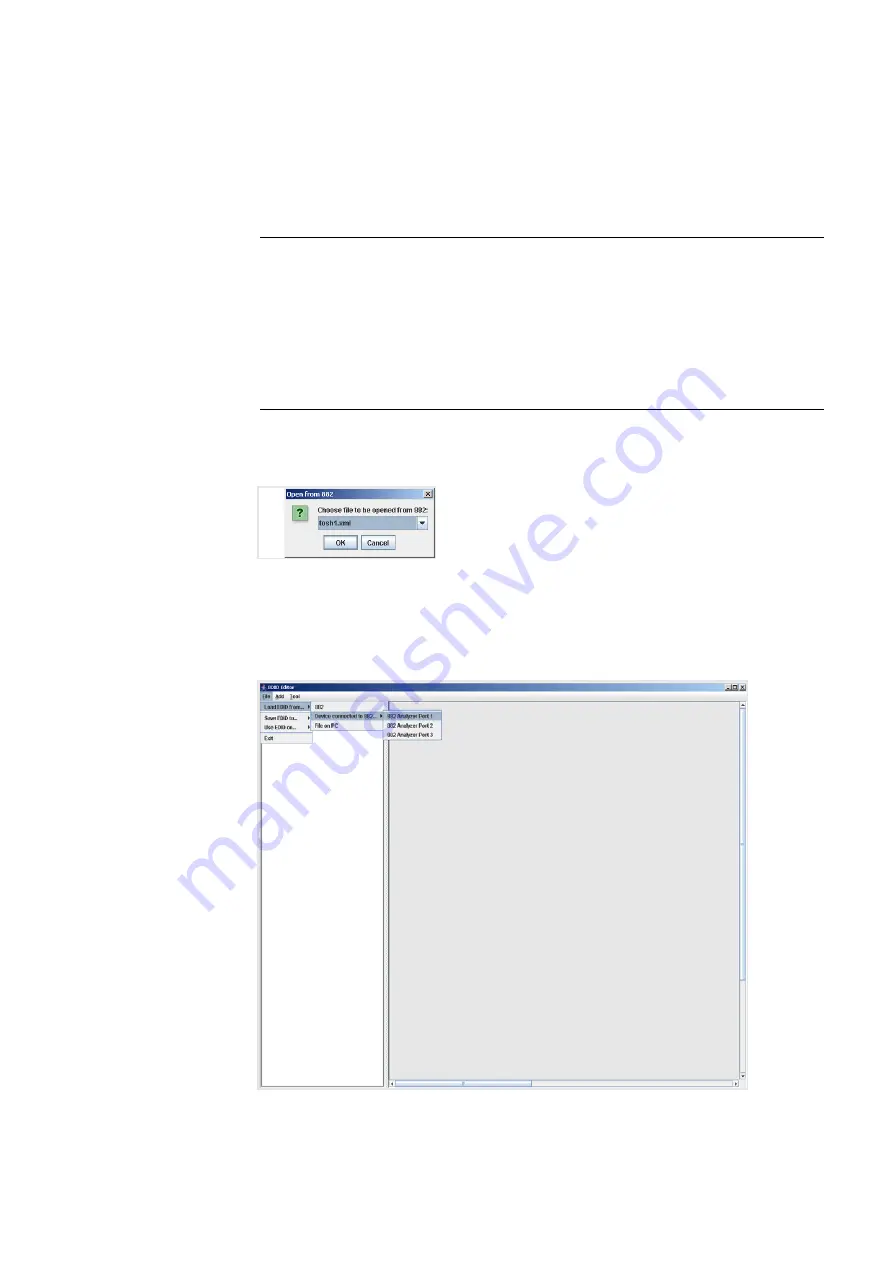
882 Video Test Instrument User Guide
(Rev A.35)
37
6. Choose the EDID you want to load into the Editor. You can load EDIDs from a
connected device, the 882 file system, or from your PC. The following table describes
what selection ports map to which physical interface:
a.
If you are loading an EDID XML file stored on the 882 generator, select
Load EDID
From
>
882
from the
File
menu. Select a valid file.
The EDID is loaded into the Editor.
b.
If you are capturing and loading an EDID from a connected display device, select
Load EDID From
>
Device Connected to
>
882 Analyzer Port
<x>
from the
File
menu. (Port 1 is HDMI Tx 1, Port 2 is
HDMI
TX 2, and Port 3 is VGA.)
Load EDID From...
Location
882
A valid EDID XML file stored on the 882 file sys-
tem (in flash memory or on the PC card).
Device connected to 882
A device that is connected either to the 882’s
HDMI Tx ports or the VGA port:
- 882 Analyzer Port 1 - HDMI
- 882 Analyzer Port 2 - HDMI
- 882 Analyzer Port 3 - VGA
File on PC
A valid EDID XML file stored in the host PC.
Summary of Contents for 881
Page 1: ...881 882 Video Test Instrument User Guide 882E for HDMI ...
Page 12: ...10 Contents ...
Page 50: ...38 Chapter 1 Getting Started ...
Page 84: ...72 Chapter 2 Testing Video Displays ...
Page 99: ...882 Video Test Instrument User Guide Rev A 35 87 ...
Page 102: ...90 Chapter 3 Administrative Tasks ...
Page 107: ...882 Video Test Instrument User Guide Rev A 35 95 ...
Page 216: ...204 Chapter 5 Working with Formats ...
Page 248: ...236 Chapter 7 Working with Images ...
Page 264: ...252 Chapter 8 Working with Test Sequences ...
Page 382: ...40 Chapter 11 Testing EDID for HDMI 2 Expand the EDID Block in the navigation view ...
Page 446: ...104 Chapter 12 CEC Interactive Troubleshooting Environment ITE ...
Page 493: ...882 Video Test Instrument User Guide Rev A 35 151 ...
Page 591: ...882 Video Test Instrument User Guide Rev A 35 213 Commands by name ...
Page 687: ...882 Video Test Instrument User Guide Rev A 35 309 Example DVIC 23 FMTU ...
Page 1018: ...580 Appendix B Image Reference The EMITest5 image is shown below ...
Page 1094: ...656 Appendix B Image Reference ...
Page 1124: ...686 Appendix C Error Messages ...
Page 1140: ...702 Appendix D Format Reference ...






























