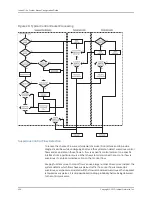Configuring Encryption
The embedded SSH server and external SSH client maintain separate lists of the
encryption algorithms that each supports. Lists are kept for inbound and outbound
algorithms. For the server:
•
Inbound means the algorithms that the server supports for information coming in from
a client.
•
Outbound means the algorithms that the server supports for information it sends out
to a client.
You must configure each list separately. By default, all of the supported encryption
algorithms are available. You need to configure encryption only if you need to specifically
remove or add any supported algorithm from the list. Refer to your SSH client
documentation for details on configuring encryption on your client. The system supports
the following SSH algorithms for encryption:
•
3des-cbc—A triple DES block cipher with 8-byte blocks and 24 bytes of key data. The
first 8 bytes of the key data are used for the first encryption, the next 8 bytes for the
decryption, and the following 8 bytes for the final encryption.
•
blowfish-cbc—A block cipher with 8-byte blocks and 128-bit keys that provides strong
encryption and is faster than DES.
•
twofish-cbc—A block cipher with 16-byte blocks and 256-bit keys that is stronger and
faster than Blowfish encryption.
Although it is not recommended, you can also specify
none
. In this case, the system does
not perform encryption.
ip ssh crypto
Use to add an encryption algorithm to the specified support list for the SSH server.
•
Example 1—This example adds the blowfish-cbc algorithm to the list of supported
inbound algorithms.
host1(config)#
ip ssh crypto client-to-server blowfish-cbc
Example 2—This example removes the 3des-cbc algorithm from the list of supported
outbound algorithms.
host1(config)#
ip ssh crypto server-to-client no 3des-cbc
•
The
default
version restores the specified list to the factory default, which includes all
supported algorithms (3des-cbc, twofish-cbc, and blowfish-cbc). The default list does
not include the none option.
Example
host1(config)#
ip ssh crypto server-to-client default 3des-cbc
•
If you do not specify a direction (client-to-server or server-to-client), the command
applies the algorithm to both inbound and outbound lists.
425
Copyright © 2010, Juniper Networks, Inc.
Chapter 7: Passwords and Security
Summary of Contents for JUNOSE 11.3
Page 6: ...Copyright 2010 Juniper Networks Inc vi...
Page 8: ...Copyright 2010 Juniper Networks Inc viii JunosE 11 3 x System Basics Configuration Guide...
Page 24: ...Copyright 2010 Juniper Networks Inc xxiv JunosE 11 3 x System Basics Configuration Guide...
Page 32: ...Copyright 2010 Juniper Networks Inc 2 JunosE 11 3 x System Basics Configuration Guide...
Page 146: ...Copyright 2010 Juniper Networks Inc 116 JunosE 11 3 x System Basics Configuration Guide...
Page 166: ...Copyright 2010 Juniper Networks Inc 136 JunosE 11 3 x System Basics Configuration Guide...
Page 432: ...Copyright 2010 Juniper Networks Inc 402 JunosE 11 3 x System Basics Configuration Guide...
Page 488: ...Copyright 2010 Juniper Networks Inc 458 JunosE 11 3 x System Basics Configuration Guide...
Page 524: ...Copyright 2010 Juniper Networks Inc 494 JunosE 11 3 x System Basics Configuration Guide...
Page 554: ...Copyright 2010 Juniper Networks Inc 524 JunosE 11 3 x System Basics Configuration Guide...
Page 566: ...Copyright 2010 Juniper Networks Inc 536 JunosE 11 3 x System Basics Configuration Guide...
Page 588: ...Copyright 2010 Juniper Networks Inc 558 JunosE 11 3 x System Basics Configuration Guide...
Page 613: ...PART 3 Index Index on page 585 583 Copyright 2010 Juniper Networks Inc...
Page 614: ...Copyright 2010 Juniper Networks Inc 584 JunosE 11 3 x System Basics Configuration Guide...
Page 632: ...Copyright 2010 Juniper Networks Inc 602 JunosE 11 3 x System Basics Configuration Guide...