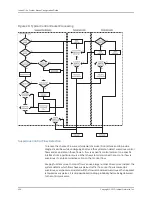•
Use to turn off the suspicious control flow detection.
•
Example
host1(config)#
suspicious-control-flow-detection off
•
Use the
no
version to turn on suspicious control flow detection, which is the default.
•
See suspicious-control-flow-detection off.
suspicious-control-flow-detection protocol backoff-time
•
Use to set the backoff time in seconds for a specific protocol that triggers the suspicious
flow to return to a nonsuspicious state.
•
When set to zero, a suspicious control flow for a protocol does not return to a
nonsuspicious state using a time mechanism.
•
Example
host1(config)#
suspicious-control-flow-detection protocol iposi backoff-time 300
•
Use the
no
version to restore the defaults for the protocol, 300 seconds.
•
See suspicious-control-flow-detection protocol backoff-time.
suspicious-control-flow-detection protocol low-threshold
•
Use to set a threshold for a specific protocol; if the flow rate falls below this rate, a
suspicious flow changes to the nonsuspicious state.
•
Low threshold is the rate in packets per second at which a suspicious flow becomes
no longer suspicious.
•
When set to zero, a suspicious flow cannot change to the nonsuspicious state by means
of a low threshold rate. To clear this flow, you must use the
clear
suspicious-control-flow-detection
command.
•
Example
host1(config)#
suspicious-control-flow-detection protocol iposi low-threshold 512
•
Use the
no
version to restore the defaults for the protocol.
•
See suspicious-control-flow-detection protocol low-threshold.
suspicious-control-flow-detection protocol threshold
•
Use to set the threshold in packets per second for a specific protocol, which triggers
the flow to become a suspicious flow.
•
When set to zero, a suspicious flow cannot change to the nonsuspicious state via a
threshold rate.
•
Example
host1(config)#
suspicious-control-flow-detection protocol iposi threshold 1024
•
Use the
no
version to restore the defaults for the protocol.
•
See suspicious-control-flow-detection protocol threshold.
Copyright © 2010, Juniper Networks, Inc.
440
JunosE 11.3.x System Basics Configuration Guide
Summary of Contents for JUNOSE 11.3
Page 6: ...Copyright 2010 Juniper Networks Inc vi...
Page 8: ...Copyright 2010 Juniper Networks Inc viii JunosE 11 3 x System Basics Configuration Guide...
Page 24: ...Copyright 2010 Juniper Networks Inc xxiv JunosE 11 3 x System Basics Configuration Guide...
Page 32: ...Copyright 2010 Juniper Networks Inc 2 JunosE 11 3 x System Basics Configuration Guide...
Page 146: ...Copyright 2010 Juniper Networks Inc 116 JunosE 11 3 x System Basics Configuration Guide...
Page 166: ...Copyright 2010 Juniper Networks Inc 136 JunosE 11 3 x System Basics Configuration Guide...
Page 432: ...Copyright 2010 Juniper Networks Inc 402 JunosE 11 3 x System Basics Configuration Guide...
Page 488: ...Copyright 2010 Juniper Networks Inc 458 JunosE 11 3 x System Basics Configuration Guide...
Page 524: ...Copyright 2010 Juniper Networks Inc 494 JunosE 11 3 x System Basics Configuration Guide...
Page 554: ...Copyright 2010 Juniper Networks Inc 524 JunosE 11 3 x System Basics Configuration Guide...
Page 566: ...Copyright 2010 Juniper Networks Inc 536 JunosE 11 3 x System Basics Configuration Guide...
Page 588: ...Copyright 2010 Juniper Networks Inc 558 JunosE 11 3 x System Basics Configuration Guide...
Page 613: ...PART 3 Index Index on page 585 583 Copyright 2010 Juniper Networks Inc...
Page 614: ...Copyright 2010 Juniper Networks Inc 584 JunosE 11 3 x System Basics Configuration Guide...
Page 632: ...Copyright 2010 Juniper Networks Inc 602 JunosE 11 3 x System Basics Configuration Guide...