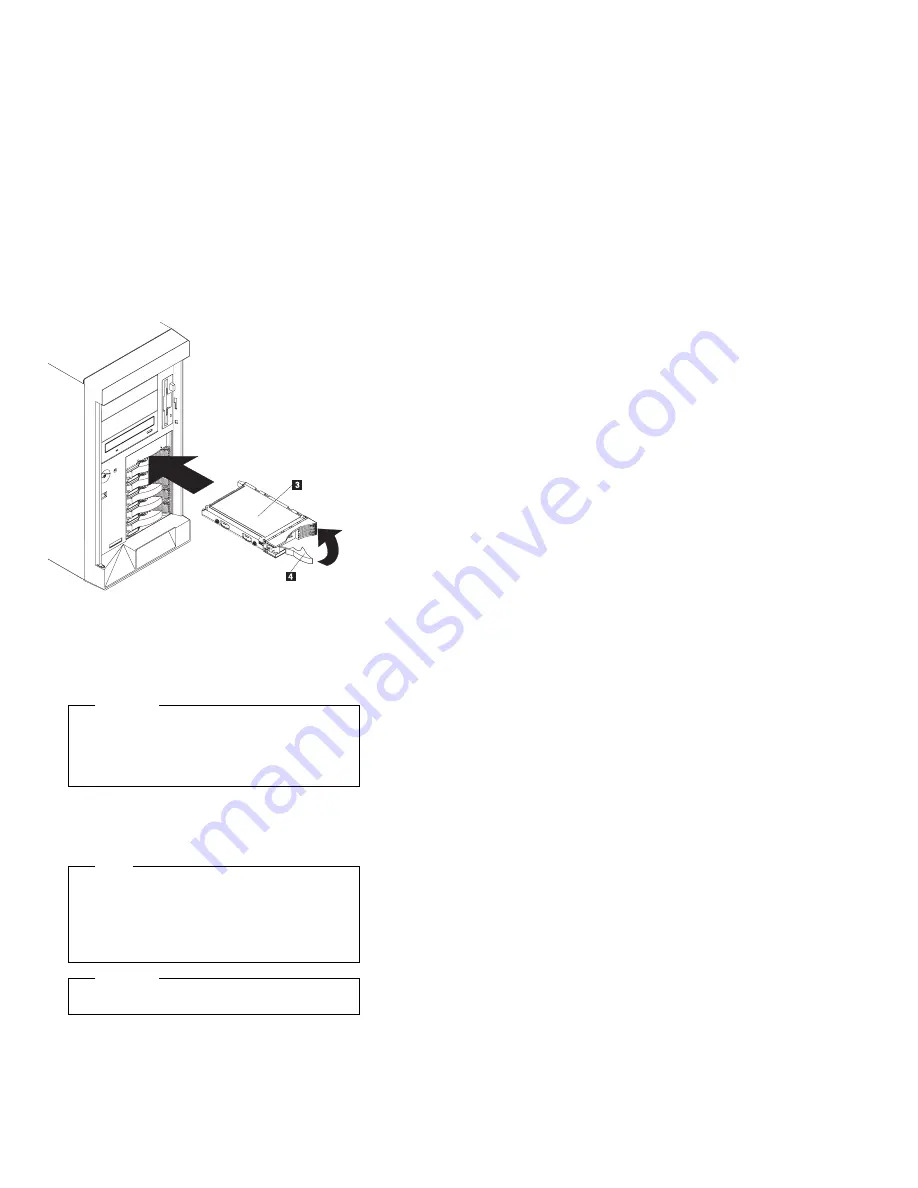
.3/
Drive
.4/
Drive tray handle (in open position)
To install a drive in a hot-swap drive bay:
1. If the server is a tower model, unlock and open the
server door.
Attention
To maintain proper system cooling, do not
operate the server for more than two minutes
without either a drive or a filler panel installed for
each bay.
2. Remove the filler panel
.2/
from one of the empty
hot-swap bays by inserting your finger into the
depression at the left side of the filler panel and
pulling it away from the server.
Note
If you are installing a half-high hard disk drive,
you will need to remove two adjacent filler
panels. The two filler panels should be from
either the top pair of bays, the middle pair of
bays, or the bottom pair of bays.
Attention
Do not remove the drive from the tray assembly.
3. Install the hard disk drive
.3/
in the hot-swap bay:
a. Ensure the tray handle
.4/
is open (that is,
perpendicular to the drive).
b. Align the drive/tray assembly so that it engages
the guide rails in the bay.
c. Gently push the drive/tray assembly into the bay
until the drive connects to the backplane.
Netfinity 5600 - Type 8664
131
Summary of Contents for 866441Y - Netfinity 5600 - 8664
Page 2: ......
Page 8: ...vi Netfinity Server HMM...
Page 244: ...236 Netfinity Server HMM...
Page 245: ...Related service information 237...
Page 246: ...238 Netfinity Server HMM...
Page 247: ...Related service information 239...
Page 258: ...250 Netfinity Server HMM...
Page 259: ...Related service information 251...
Page 275: ......
Page 276: ...IBM Part Number 09N1595 Printed in U S A S 9N 1595...
















































