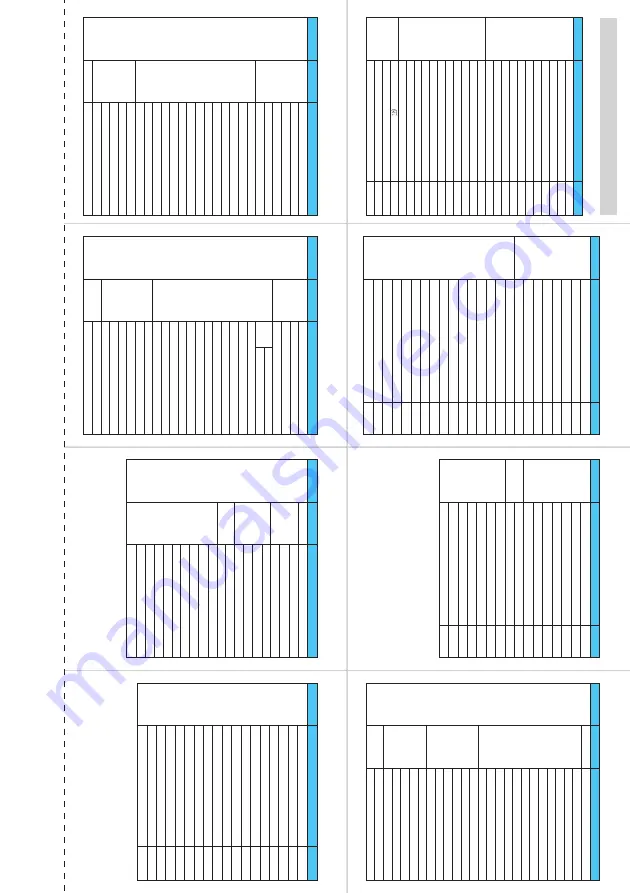
i
メニ
ュ
ー
Sub menu
Inbox
Outbox
Draft
Compose message
Chat mail
Compose SMS
Check new messages (
o
(1+sec.))
Receive option
Check new SMS
Template
Mail settings
iMenu
Bookmark
Screen memo
Last URL
Go to location
i-Channel
MessageR/F
Check new messages (
o
(1+sec.))
Client certificate
i-mode settings
Internet(Full Browser)
Software list (
p
( ) (1+sec.))
microSD data
Auto start set
i-
α
ppli action info
Main item
i-mode
i-
α
ppli
Branch item
Sub menu
My picture (
MENU46
)
Music
i-motion
Melody (
MENU16
)
My document
Chara-den
Kisekae Tool
Document viewer
Bar code reader
Receive Ir data (
MENU79
)
ToruCa
IC card content
IC card lock
SD-PIM
Camera
GPS
Data Sec. Service
Schedule (
MENU45
)
Alarm clock (
MENU44
)
To Do list (
MENU95
)
Text memo (
MENU42
)
Calculator (
MENU85
)
Play/Erase msg. (
s
(MEMO/CHECK))
Play/Erase VP msg.
Main item
Data box
LifeKit
Branch item
Sub menu
Voice memo (
MENU43
)
Voice announce (
MENU91
)
UIM operation
My Profile (
MENU0
)
Forwarding image
Access reader
Dictionary
Phonebook
PushTalk
Received calls (
MENU24
)
Dialed calls
Mail member (
MENU97
)
Chat group
Common phrases (
MENU38
)
Own dictionary (
MENU82
)
DL dictionary
Main item
LifeKit
Phonebook
Own data
Branch item
Sub menu
Kisekae Tool setting
Incoming call
Talk
Dialing
Videophone
Main item
Settings
Branch item
Ring volume (
MENU50
)
Select ring tone (
MENU13
)
Sound effect (
MENU64
)
Vibrator (
MENU54
)
Illumination (
MENU89
)
Manner mode set (
MENU20
)
Disp. PH-book image
Answer setting (
MENU58
)
Mail/Msg. ring time (
MENU68
)
Ring time(sec.) (
MENU90
)
Info notice setting (
MENU65
)
Record message (
MENU55
)
Noise reduction (
MENU76
)
Quality alarm (
MENU75
)
Reconnect signal (
MENU77
)
Illumination in talk
Set hold tone
Setting when folded (
MENU18
)
Pause dial (
MENU84
)
Sub-address setting
Prefix setting
Auto dial setting
Int’l dial assistance
Visual preference
Select image
Sub menu
Videophone
Display
Call time/
Charge
Clock
Main item
Settings
Branch item
Auto redial as voice
Remote monitoring
Display setting
Ntfy switch-mode
Hands-free switch
V-phone while packet
Display setting (
MENU56
)
Backlight (
MENU70
)
Display design (
MENU86
)
Image display (
MENU93
)
Font (
MENU66
)
Desktop icon (
MENU63
)
3D display setting
Select language (
MENU15
)
Original menu (
MENU52
)
Menu display set (
MENU57
)
Viewer settings
Automatic display (
MENU47
)
Icons (
MENU36
)
Icons setting
Call data (
MENU61
)
Notice designate calls
Reset total (
MENU60
)
Auto reset total cost
Call time display (
MENU48
)
Set time (
MENU31
)
Sub menu
Clock
Lock/Security
Connection
setting
i-
α
ppli settings
Main item
Settings
Branch item
Clock display (
MENU39
)
World watch
Alarm setting
Clock Alarm Tone set
Lock
Dial lock
Original
lock
IC card lock
Keypad lock
Face authentication
Self mode
Secret mode (
MENU40
)
Secret data only mode (
MENU41
)
Reject unknown
Call setting w/o ID (
MENU10
)
Change security code (
MENU29
)
IC card authentic.
PIN setting
Scanning function
Set connection timeout
Set check new messages
Host selection (
MENU81
)
SMS center selection
Certificate
Certificate host
Disp. Software info
End stand-by display
Sub menu
i-
α
ppli settings
ToruCa
settings
External
connection
Network setting
Other settings
Main item
Settings
Branch item
i-
α
ppli vol.
Receive from R/W
Auto reading setting
Scroll
USB mode setting
Earphone (
MENU51
)
Select microphone
Automatic answer (
MENU94
)
NW search mode
Operator name display
Keypad sound (
MENU30
)
Charge sound
IC card Illumination
Battery level (
MENU71
)
External keys guard
(
MENU
*
(1+sec.))
Character input set (
MENU35
)
Neuropointer
Reset settings (
MENU23
)
Initialize
Software Update
Sub menu
Chaku-moji
Caller ID Notification (
MENU17
)
Voice Mail
Call Waiting
Call Forwarding
Nuisance Call Blk
Caller ID Request
Incoming Call Mng
Set in-call arrival
Remote Control
Dual Network
English Guidance
Additional service
Service Numbers
Multi Number
Roam. Guidance
Bar incoming when roam
Service (Int.)
Main item
Service
Branch item
22
i
Men
u
19
18
17
Men
u list
16
i
Men
u
21
i
Men
u
20
23
i
Men
u
i
Men
u
i
Men
u
i
Men
u
<
Other f
eatures
>
●
Manner mode
●
Pub
lic mode
(Dr
iving
mode)
q
(Press and hold) (Set/Release with each press)
w
(Press and hold) (Set/Release with each press)
Cutting line
Summary of Contents for N903i
Page 208: ......
Page 499: ...497 dIndex Quick Manual Index 498 Quick Manual 506 ...
Page 576: ...Kuten Code List ...






























