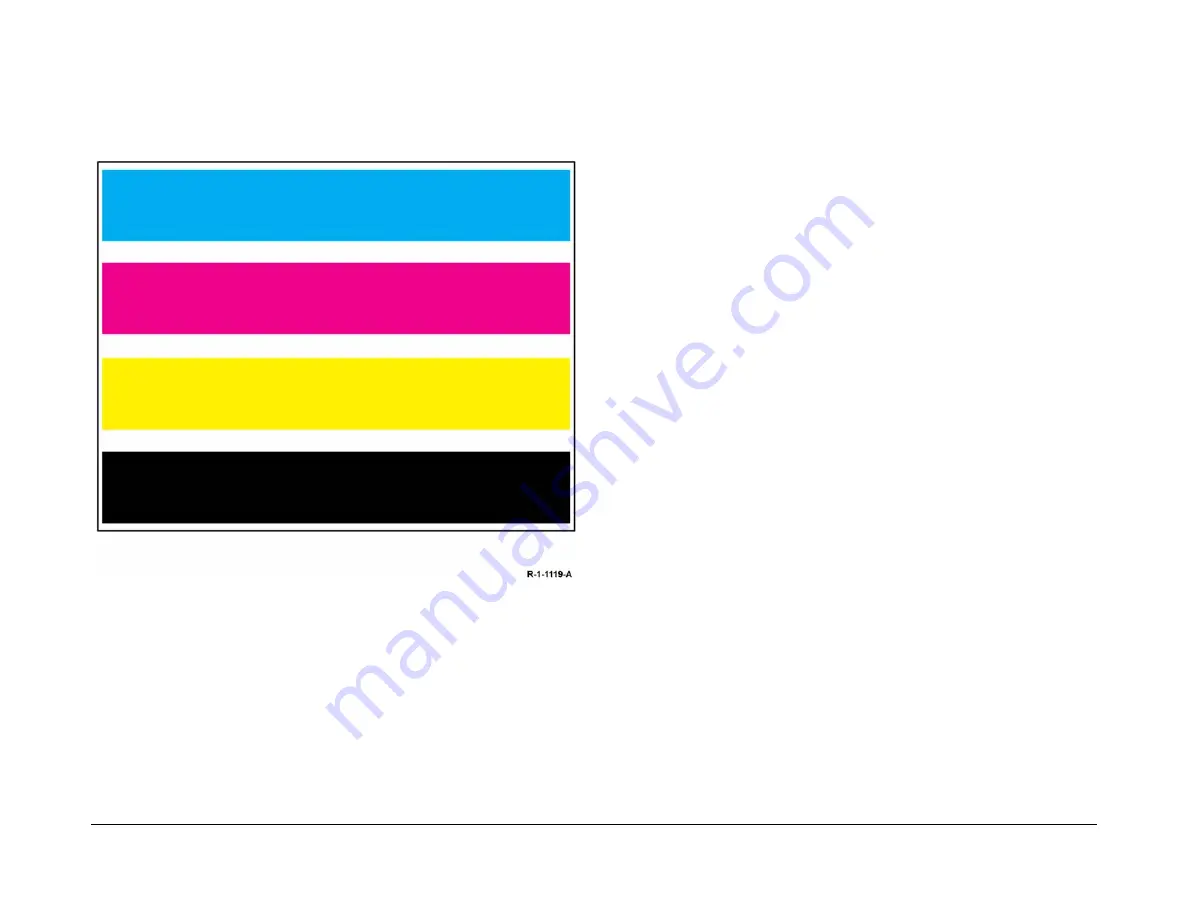
February 2013
3-104
ColorQube® 9303 Family
TP 25
Image Quality
TP 25 IME Test Print
This test print isolates the IME from other system issues. The image is a simple pattern of
coloured bars as shown in
Figure 1
. The image includes primary colour bars printed by all four
print heads. Image size is the width and length of the media less the 4.3 mm (0.017 inch) mar-
gins. The tray selection is from tray 1 or 2 and prints on A4 or 8.5 x 11 inch media only.
Figure 1 IME Test Print
The print is produced simplex with a 600 x 600 resolution. Print orientation (LEF vs. SEF) is
determined by how the selected tray is loaded. The tray is selected automatically based upon
the same priority system used to select a chase source. An error is noted if none of the trays
contain valid media. If a finisher is installed, the sheet is sent to the catch tray on the finisher.
Status Indication
•
There is a set of LED’s on the front of the IME controller PWB (front of machine), the red
LED is the IME error LED, the green LED is the IME OK LED. Refer to
OF 16
POST Error
RAP.
•
There is a set of LED’s on the rear of the media path driver PWB (rear of machine), the
red LED is the IME error LED, the green LED is the IME OK LED. Refer to
OF 16
POST
Error RAP.
•
The front and rear LED’s give the same information.
•
There is a 7-segment LED display unit on the rear of the machine attached to the SBC
PWB. The LED display should show just a pulsing decimal point when IME test print is
being produced. Refer to
OF 16
POST Error RAP.
Procedure
Check that either A4 or 8.5 x 11 inch size media is loaded in tray 1 or tray 2. Also check that ink
and the other printing prerequisites are met. Print the IME test print using these steps:
NOTE: All test prints should be printed on A4 or 8.5 x 11 inch plain paper. Use the best quality
media available. Do not use hole punched paper.
1.
Turn the machine off,
GP 14
.
2.
Open the mid left door,
PL 70.30 Item 16
.
3.
Remove the waste tray.
4.
Insert an interlock cheater in the front door interlock.
5.
Turn the machine on,
GP 14
.
During power-up, the IME checks for the combination of waste tray and left side door sen-
sors that activates the test print mode. PEST does not run in this mode.
The red IME error LED begins a repeating series of three blinks with a slight pause
between (111, 111, 111). This sequence indicates IME test print mode is detected.
6.
Close the left side door and install the waste tray. The red IME Error LED turns off and the
green IME OK LED begins a sequence of three blinks. This indicates the IME is in test
print mode. The IME generates the print as soon as the thermals come up to temperature
and any errors are resolved.
NOTE: The red IME Error LEDs blink an error code if the IME determines it is unable to con-
tinue (e.g. out of media or ink). After printing the IME test page, the machine reboots to cus-
tomer mode.
Errors and status are reported by blinking the status LED’s (IME OK and IME Error LED).
•
In the absence of a fault the green IME OK LED flashes in groups of three to indicate nor-
mal test print mode.
•
During normal test print mode, the red IME error LED is turned Off.
•
When an error is detected, the red IME error LED flashes an error code and the green
IME OK LED remains Off.
For example, an error code of 124 is indicated on the red IME error LED by one flash followed
by a brief pause, followed by two flashes and another brief pause, followed by four flashes fol-
lowed by a longer pause. Between each sequence, the LED flutters to indicate the sequence is
repeating.
Three results may occur:
•
111 indicates to close the door and replace the waste tray to proceed with the test print.
The close cover result is flashed to indicate test print mode is detected. Replace the
waste tray and close the left side door. When these actions are completed, the IME Error
LED turns Off, and the IME OK LED flashes the three short flashes followed by a pause.
Содержание ColorQube 9303 Series
Страница 1: ...Xerox ColorQube 9303 Family Service Manual 708P90290 February 2013...
Страница 4: ...February 2013 ii ColorQube 9303 Family Introduction...
Страница 18: ...February 2013 1 2 ColorQube 9303 Family Service Call Procedures...
Страница 92: ...February 2013 2 68 ColorQube 9303 Family 05F Status Indicator RAPs...
Страница 104: ...February 2013 2 80 ColorQube 9303 Family 12 701 00 65 Status Indicator RAPs...
Страница 200: ...February 2013 2 176 ColorQube 9303 Family 12N 171 Status Indicator RAPs...
Страница 292: ...February 2013 2 268 ColorQube 9303 Family 16D Status Indicator RAPs...
Страница 320: ...February 2013 2 296 ColorQube 9303 Family 42 504 00 42 505 00 Status Indicator RAPs...
Страница 500: ...February 2013 2 476 ColorQube 9303 Family 94B Status Indicator RAPs...
Страница 648: ...February 2013 3 2 ColorQube 9303 Family Image Quality...
Страница 653: ...February 2013 3 7 ColorQube 9303 Family IQ 1 Image Quality Figure 1 IQ defects 1...
Страница 654: ...February 2013 3 8 ColorQube 9303 Family IQ 1 Image Quality Figure 2 IQ defects 2...
Страница 655: ...February 2013 3 9 ColorQube 9303 Family IQ 1 Image Quality Figure 3 IQ defects 3...
Страница 656: ...February 2013 3 10 ColorQube 9303 Family IQ 1 Image Quality Figure 4 IQ defects 4...
Страница 657: ...February 2013 3 11 ColorQube 9303 Family IQ 1 Image Quality Figure 5 IQ defects 5...
Страница 658: ...February 2013 3 12 ColorQube 9303 Family IQ 1 Image Quality Figure 6 IQ defects 6...
Страница 659: ...February 2013 3 13 ColorQube 9303 Family IQ 1 Image Quality Figure 7 IQ defects 7 Figure 8 IQ defects 8...
Страница 660: ...February 2013 3 14 ColorQube 9303 Family IQ 1 Image Quality Figure 9 IQ defects 9...
Страница 661: ...February 2013 3 15 ColorQube 9303 Family IQ 1 Image Quality Figure 10 IQ defects 10...
Страница 662: ...February 2013 3 16 ColorQube 9303 Family IQ 1 Image Quality Figure 11 IQ defects 11...
Страница 663: ...February 2013 3 17 ColorQube 9303 Family IQ 1 Image Quality Figure 12 IQ defects 12...
Страница 664: ...February 2013 3 18 ColorQube 9303 Family IQ 1 Image Quality Figure 13 IQ defects 13...
Страница 707: ...February 2013 3 61 ColorQube 9303 Family IQ 15 Image Quality Figure 4 Corrupt image data Figure 5 Service test pattern...
Страница 728: ...February 2013 3 82 ColorQube 9303 Family IQ 29 IQ 30 Image Quality...
Страница 736: ...February 2013 3 90 ColorQube 9303 Family TP 15 Image Quality Figure 2 Media path test pages...
Страница 752: ...February 2013 3 106 ColorQube 9303 Family TP 26 Image Quality Figure 1 Print head uniformity colour bands test page...
Страница 758: ...February 2013 3 112 ColorQube 9303 Family IQS 7 IQS 8 Image Quality...
Страница 778: ...February 2013 4 20 ColorQube 9303 Family REP 1 9 Repairs Adjustments...
Страница 794: ...February 2013 4 36 ColorQube 9303 Family REP 3 10 Repairs Adjustments...
Страница 1144: ...February 2013 4 386 ColorQube 9303 Family REP 94 1 Repairs Adjustments...
Страница 1176: ...February 2013 4 418 ColorQube 9303 Family ADJ 62 3 ADJ 62 4 Repairs Adjustments...
Страница 1182: ...February 2013 4 424 ColorQube 9303 Family ADJ 75 3 Repairs Adjustments...
Страница 1184: ...February 2013 4 426 ColorQube 9303 Family ADJ 82 1 Repairs Adjustments...
Страница 1186: ...February 2013 4 428 ColorQube 9303 Family ADJ 91 1 Repairs Adjustments...
Страница 1348: ...February 2013 6 56 ColorQube 9303 Family GP 19 General Procedures Information Figure 1 SIM card matrix...
Страница 1378: ...February 2013 6 86 ColorQube 9303 Family GP 29 General Procedures Information Document Handler DADH Figure 4 DADH Sensor Map...
Страница 1380: ...February 2013 6 88 ColorQube 9303 Family GP 29 General Procedures Information High Volume Finisher HVF Figure 6 HVF Sensor Map...
Страница 1552: ...February 2013 6 260 ColorQube 9303 Family dC140 General Procedures Information...
Страница 1576: ...February 2013 6 284 ColorQube 9303 Family dC640 General Procedures Information...
Страница 1578: ...February 2013 6 286 ColorQube 9303 Family dC708 dC715 General Procedures Information...
Страница 1600: ...February 2013 7 2 ColorQube 9303 Family Wiring Data...
Страница 1696: ...February 2013 8 2 ColorQube 9303 Family Principles of Operation...
Страница 1718: ...February 2013 8 24 ColorQube 9303 Family Principles of Operation Figure 1 Sensors in the media path...
Страница 1808: ...February 2013 8 114 ColorQube 9303 Family Principles of Operation...
Страница 1809: ...XEROX EUROPE...
Страница 1810: ...XEROX EUROPE...
Страница 1811: ...XEROX EUROPE...
Страница 1812: ...XEROX EUROPE...
















































