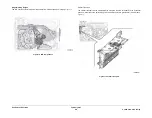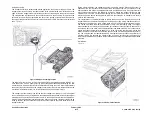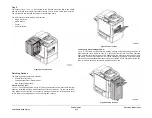February 2013
8-22
ColorQube® 9303 Family
Principles of Operation
Print Engine Self Test (PEST)
The ColorQube Print Engine Self Test (PEST), which runs automatically as part of the image
marking engine (IME) boot-up sequence, detects basic electrical wiring or electro-mechanical
faults in the IME. The PEST raises error codes to identify the IME component where the fault
has occurred.
The PEST activates each of the primary components in the IME and monitors the power con-
sumed during the test along with any associated sensor or feedback signals. The test induces
only limited component motion, does not feed any media through the IME and cannot test sen-
sors activated by media or door and cover interlocks. Media sensor and door interlock errors or
more advanced calibrations and mechanical defects are detected by the IME’s run-time firm-
ware. An advantage of the PEST over run-time error detection is the PEST’s ability to test indi-
vidual components in isolation, allowing more accurate pin-pointing of the fault location. PEST
can also detect partially damaged components that might pass run-time component control
tests.
Both ‘hard’ and ‘soft’ faults can be detected by the PEST:
•
Hard errors indicate that a fault has occurred in a component critical to marking function-
ality and/or damage could occur to the machine if it continues to operate with the fault
present. Hard errors prevent the IME from booting and are viewable via the user interface
(UI) fault list or by entering
dC123
PEST Fault History.
•
Soft errors indicate that a fault has occurred in a non-critical component of the IME or that
the component may still retain some level of functionality. Soft errors do not prevent the
machine from booting, allowing the machine to continue being used at a reduced level of
functionality instead of keeping the IME shutdown until attended by the CSE. Soft PEST
fault codes are only viewable by entering
dC123
PEST Fault History.
Sensor Types and Function
The system contains sensors of various types that perform a variety of functions. One group of
sensors track the progress of the media along the media path, and detects if a jam occurs.
Other sensors detect the presence of the Ink Sticks, stop system activity if a door is open
(interlock), detect the presence and size of media, and monitor system temperatures.
Sensor Types
The types of sensors used vary with function. In general, there are several types in use:
•
Photo Sensors
•
Microswitches
•
Hall Effect Sensors
•
Temperature Sensors
•
Scan Bars
Two types of photo sensors are used, photo-reflective and photo-receptive. Photo-reflective
sensors use light reflected back from an object to detect its presence. Photo-receptive sensors
use an actuator or the object itself to block the light path to detect an object or condition. Photo-
reflective sensors have the light emitter and light receiver aligned on a single surface. Output
of the photo-receptor is High when light is being reflected back and Low when it isn’t. Photo-
receptive sensors consist of a LED in one arm of a U-shaped holder, and a photo-transistor in
the other arm. When the sensing area is vacant, nothing is between the arms of the sensor,
light falls on the photo-receptor sending a high signal. If the light is interrupted, the photo-tran-
sistor goes low.
Microswitches are used primarily as paper size sensors and cover interlocks. They are in a
normally open state, and close when actuated. A bank of microswitches is used to detect paper
size in the universal trays. Microswitches also employ hooks or catches for retention in the
bracket or frame.
Hall effect sensors are used to detect the presence of the waste tray, the status of the ink
loader door and to detect the drum motor position.
Temperature sensors (thermistors) have a known value of resistance whose value varies with
temperature. Used primarily in the preheater, drum, ink melt heaters, ink reservoir, and print-
heads for temperature sensing.
The IOD sensor and registration / preheat assembly scan bar outputs are digitized with a high
speed ADC. The ADC is implemented with a 10-bit CCD image digitizer. The IOD scan bar
connects to the drum driver circuit board with a 28-pin connector. The registration / preheat
assembly scan bar connects to the drum driver circuit board with an 11-pin connector.
IME Sensors
Refer to
Table 1
.
Table 1 IME Sensor Functions
Sensor
Function
Type
Output
IOD Scanbar
Scan images on the Drum
Optical
Analog
Registration Scan Bar
(#10)
Detect media edge
Optical
Analog
Содержание ColorQube 9303 Series
Страница 1: ...Xerox ColorQube 9303 Family Service Manual 708P90290 February 2013...
Страница 4: ...February 2013 ii ColorQube 9303 Family Introduction...
Страница 18: ...February 2013 1 2 ColorQube 9303 Family Service Call Procedures...
Страница 92: ...February 2013 2 68 ColorQube 9303 Family 05F Status Indicator RAPs...
Страница 104: ...February 2013 2 80 ColorQube 9303 Family 12 701 00 65 Status Indicator RAPs...
Страница 200: ...February 2013 2 176 ColorQube 9303 Family 12N 171 Status Indicator RAPs...
Страница 292: ...February 2013 2 268 ColorQube 9303 Family 16D Status Indicator RAPs...
Страница 320: ...February 2013 2 296 ColorQube 9303 Family 42 504 00 42 505 00 Status Indicator RAPs...
Страница 500: ...February 2013 2 476 ColorQube 9303 Family 94B Status Indicator RAPs...
Страница 648: ...February 2013 3 2 ColorQube 9303 Family Image Quality...
Страница 653: ...February 2013 3 7 ColorQube 9303 Family IQ 1 Image Quality Figure 1 IQ defects 1...
Страница 654: ...February 2013 3 8 ColorQube 9303 Family IQ 1 Image Quality Figure 2 IQ defects 2...
Страница 655: ...February 2013 3 9 ColorQube 9303 Family IQ 1 Image Quality Figure 3 IQ defects 3...
Страница 656: ...February 2013 3 10 ColorQube 9303 Family IQ 1 Image Quality Figure 4 IQ defects 4...
Страница 657: ...February 2013 3 11 ColorQube 9303 Family IQ 1 Image Quality Figure 5 IQ defects 5...
Страница 658: ...February 2013 3 12 ColorQube 9303 Family IQ 1 Image Quality Figure 6 IQ defects 6...
Страница 659: ...February 2013 3 13 ColorQube 9303 Family IQ 1 Image Quality Figure 7 IQ defects 7 Figure 8 IQ defects 8...
Страница 660: ...February 2013 3 14 ColorQube 9303 Family IQ 1 Image Quality Figure 9 IQ defects 9...
Страница 661: ...February 2013 3 15 ColorQube 9303 Family IQ 1 Image Quality Figure 10 IQ defects 10...
Страница 662: ...February 2013 3 16 ColorQube 9303 Family IQ 1 Image Quality Figure 11 IQ defects 11...
Страница 663: ...February 2013 3 17 ColorQube 9303 Family IQ 1 Image Quality Figure 12 IQ defects 12...
Страница 664: ...February 2013 3 18 ColorQube 9303 Family IQ 1 Image Quality Figure 13 IQ defects 13...
Страница 707: ...February 2013 3 61 ColorQube 9303 Family IQ 15 Image Quality Figure 4 Corrupt image data Figure 5 Service test pattern...
Страница 728: ...February 2013 3 82 ColorQube 9303 Family IQ 29 IQ 30 Image Quality...
Страница 736: ...February 2013 3 90 ColorQube 9303 Family TP 15 Image Quality Figure 2 Media path test pages...
Страница 752: ...February 2013 3 106 ColorQube 9303 Family TP 26 Image Quality Figure 1 Print head uniformity colour bands test page...
Страница 758: ...February 2013 3 112 ColorQube 9303 Family IQS 7 IQS 8 Image Quality...
Страница 778: ...February 2013 4 20 ColorQube 9303 Family REP 1 9 Repairs Adjustments...
Страница 794: ...February 2013 4 36 ColorQube 9303 Family REP 3 10 Repairs Adjustments...
Страница 1144: ...February 2013 4 386 ColorQube 9303 Family REP 94 1 Repairs Adjustments...
Страница 1176: ...February 2013 4 418 ColorQube 9303 Family ADJ 62 3 ADJ 62 4 Repairs Adjustments...
Страница 1182: ...February 2013 4 424 ColorQube 9303 Family ADJ 75 3 Repairs Adjustments...
Страница 1184: ...February 2013 4 426 ColorQube 9303 Family ADJ 82 1 Repairs Adjustments...
Страница 1186: ...February 2013 4 428 ColorQube 9303 Family ADJ 91 1 Repairs Adjustments...
Страница 1348: ...February 2013 6 56 ColorQube 9303 Family GP 19 General Procedures Information Figure 1 SIM card matrix...
Страница 1378: ...February 2013 6 86 ColorQube 9303 Family GP 29 General Procedures Information Document Handler DADH Figure 4 DADH Sensor Map...
Страница 1380: ...February 2013 6 88 ColorQube 9303 Family GP 29 General Procedures Information High Volume Finisher HVF Figure 6 HVF Sensor Map...
Страница 1552: ...February 2013 6 260 ColorQube 9303 Family dC140 General Procedures Information...
Страница 1576: ...February 2013 6 284 ColorQube 9303 Family dC640 General Procedures Information...
Страница 1578: ...February 2013 6 286 ColorQube 9303 Family dC708 dC715 General Procedures Information...
Страница 1600: ...February 2013 7 2 ColorQube 9303 Family Wiring Data...
Страница 1696: ...February 2013 8 2 ColorQube 9303 Family Principles of Operation...
Страница 1718: ...February 2013 8 24 ColorQube 9303 Family Principles of Operation Figure 1 Sensors in the media path...
Страница 1808: ...February 2013 8 114 ColorQube 9303 Family Principles of Operation...
Страница 1809: ...XEROX EUROPE...
Страница 1810: ...XEROX EUROPE...
Страница 1811: ...XEROX EUROPE...
Страница 1812: ...XEROX EUROPE...