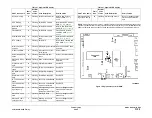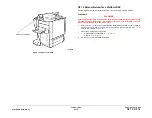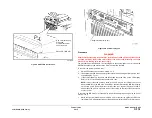February 2013
2-610
ColorQube® 9303 Family
OF 10
Status Indicator RAPs
Electric Motors Checkout
Refer to
GP 10
How to Check a Motor and perform the following:
•
Disconnect each motor in turn to locate the motor that is causing the fault. When the
faulty motor has been located, install a new motor.
•
If the fault still exists, locate the PWB that drives the motor and install a new PWB.
Solenoids and Clutches Checkout
Refer to
GP 12
How to Check a Solenoid or Clutch and perform the following:
•
Check that the components are installed correctly.
•
Check that there is no mechanical binding, slipping or interference.
•
Enter the relevant output codes and check that the energizing of the components is reli-
able. Check if the fault is caused when the components de-energize.
•
If it is suspected that a clutch or solenoid is faulty, install a new component as necessary.
•
If the fault still exists, locate the PWB that drives the component and install a new PWB.
Switches and Sensors Checkout
Refer to
GP 11
How to Check a Sensor and
GP 13
How to Check a Switch and perform the fol-
lowing:
•
Check that the components are clean and installed correctly. Ensure that the wiring to the
components is connected correctly.
•
Enter the relevant input codes and check that the sensing of the components is reliable.
Check if the fault is caused when the components are actuated.
•
If it is suspected that a switch or sensor is faulty, install a new component as necessary.
•
If the fault still exists, locate the PWB that controls the component and install a new PWB.
Electrostatic Discharge Checkout
Refer to
GP 7
System Grounding Verification and perform the following:
•
If the fault only occurs when feeding from a specific paper tray, go to
Paper Trays 1 to 5
Checkout
.
•
Check that all EPROMs and the NVM module PWB are seated correctly and that the con-
nectors are not damaged.
Paper Trays 1 to 5 Checkout
•
Check that the paper tray size detection sensors match the size of paper in the trays.
Check that the control panel indicators display the correct size of paper.
•
Perform the
Electrostatic Discharge Checkout
.
•
Refer to the appropriate RAPs to check the operations of sensors, feed components and
associated harnessing.
–
71-101-00 to 71-161-00
Tray 1 Misfeed RAP
–
72-101-00 to 72-161-00
Tray 2 Misfeed RAP
–
73-101-00 to 73-161-00
Tray 3 Misfeed RAP
–
75-101-00, 75-160-00 to 75-161-00
Tray 5 Misfeed RAP
–
74-101-00, 74-160-00 to 74-161-00
Bypass Tray Misfeed RAP
Output Device Checkout
To run the machine without the output device connected, use a finisher bypass harness,
PL
26.10 Item 7
. If the problem is cleared, then go to the appropriate output device.
•
LCSS. Check the following:
–
Ground connection on the power cord,
PL 12.75
.
–
Static eliminator on bin 0 entry,
PL 12.60 Item 7
.
–
Static eliminator on the tamper assembly,
PL 12.45 Item 5
.
–
Static eliminator on the bin 1 entry,
PL 12.65 Item 7
.
–
Check that all of the connectors on the LCSS PWB are pushed fully home. Ensure
that all of the ground wires are connect to the frame.
–
Check all the harnesses for damage and short circuit to ground.
•
HVF. Check the following:
–
Ground connection to the power supply unit,
PL 12.140 Item 4
.
–
Static eliminator on BM entry.
PL 12.150 Item 26
.
–
Exit brush on HVF upper exit guide,
PL 12.125 Item 8
.
–
Static eliminator on BM exit,
PL 12.185 Item 16
.
–
Exit brush on the Tri folder right hand frame,
PL 12.215 Item 13
.
–
Ground wire on the BM compiler motor,
PL 12.175 Item 1
.
–
Ground wire on the BM back stop motor,
PL 12.160 Item 4
.
–
Ground wires to HVF buffer motor and transport motor 2,
PL 12.120 Item 1
.
–
Ground wires to HVF transport motor 1 and bypass feed motor,
PL 12.120 Item 2
.
–
Ground wire between the BM flapper bracket,
PL 12.150 Item 24
and the crease
blade assembly,
PL 12.170 Item 13
.
–
Ground wire between the crease blade assembly,
PL 12.170 Item 13
and the BM
tamper bracket,
PL 12.155 Item 12
.
–
Ground wire between the base of the HVF and the BM.
–
Check that all of the connectors on the HVF PWB, and BM PWB are pushed fully
home. Ensure that all of the ground wires are connected to the frame.
–
Where the Tri Folder PWB and the Inserter PWB options are installed check that the
PWB connectors are pushed fully home. Ensure that all of the ground wires are con-
nected to the frame
–
Ground wire on the Inserter PWB,
PL 12.310 Item 9
.
–
Inserter docking PJ and connector.
–
Check all the harnesses for damage and short circuit to ground.
Содержание ColorQube 9303 Series
Страница 1: ...Xerox ColorQube 9303 Family Service Manual 708P90290 February 2013...
Страница 4: ...February 2013 ii ColorQube 9303 Family Introduction...
Страница 18: ...February 2013 1 2 ColorQube 9303 Family Service Call Procedures...
Страница 92: ...February 2013 2 68 ColorQube 9303 Family 05F Status Indicator RAPs...
Страница 104: ...February 2013 2 80 ColorQube 9303 Family 12 701 00 65 Status Indicator RAPs...
Страница 200: ...February 2013 2 176 ColorQube 9303 Family 12N 171 Status Indicator RAPs...
Страница 292: ...February 2013 2 268 ColorQube 9303 Family 16D Status Indicator RAPs...
Страница 320: ...February 2013 2 296 ColorQube 9303 Family 42 504 00 42 505 00 Status Indicator RAPs...
Страница 500: ...February 2013 2 476 ColorQube 9303 Family 94B Status Indicator RAPs...
Страница 648: ...February 2013 3 2 ColorQube 9303 Family Image Quality...
Страница 653: ...February 2013 3 7 ColorQube 9303 Family IQ 1 Image Quality Figure 1 IQ defects 1...
Страница 654: ...February 2013 3 8 ColorQube 9303 Family IQ 1 Image Quality Figure 2 IQ defects 2...
Страница 655: ...February 2013 3 9 ColorQube 9303 Family IQ 1 Image Quality Figure 3 IQ defects 3...
Страница 656: ...February 2013 3 10 ColorQube 9303 Family IQ 1 Image Quality Figure 4 IQ defects 4...
Страница 657: ...February 2013 3 11 ColorQube 9303 Family IQ 1 Image Quality Figure 5 IQ defects 5...
Страница 658: ...February 2013 3 12 ColorQube 9303 Family IQ 1 Image Quality Figure 6 IQ defects 6...
Страница 659: ...February 2013 3 13 ColorQube 9303 Family IQ 1 Image Quality Figure 7 IQ defects 7 Figure 8 IQ defects 8...
Страница 660: ...February 2013 3 14 ColorQube 9303 Family IQ 1 Image Quality Figure 9 IQ defects 9...
Страница 661: ...February 2013 3 15 ColorQube 9303 Family IQ 1 Image Quality Figure 10 IQ defects 10...
Страница 662: ...February 2013 3 16 ColorQube 9303 Family IQ 1 Image Quality Figure 11 IQ defects 11...
Страница 663: ...February 2013 3 17 ColorQube 9303 Family IQ 1 Image Quality Figure 12 IQ defects 12...
Страница 664: ...February 2013 3 18 ColorQube 9303 Family IQ 1 Image Quality Figure 13 IQ defects 13...
Страница 707: ...February 2013 3 61 ColorQube 9303 Family IQ 15 Image Quality Figure 4 Corrupt image data Figure 5 Service test pattern...
Страница 728: ...February 2013 3 82 ColorQube 9303 Family IQ 29 IQ 30 Image Quality...
Страница 736: ...February 2013 3 90 ColorQube 9303 Family TP 15 Image Quality Figure 2 Media path test pages...
Страница 752: ...February 2013 3 106 ColorQube 9303 Family TP 26 Image Quality Figure 1 Print head uniformity colour bands test page...
Страница 758: ...February 2013 3 112 ColorQube 9303 Family IQS 7 IQS 8 Image Quality...
Страница 778: ...February 2013 4 20 ColorQube 9303 Family REP 1 9 Repairs Adjustments...
Страница 794: ...February 2013 4 36 ColorQube 9303 Family REP 3 10 Repairs Adjustments...
Страница 1144: ...February 2013 4 386 ColorQube 9303 Family REP 94 1 Repairs Adjustments...
Страница 1176: ...February 2013 4 418 ColorQube 9303 Family ADJ 62 3 ADJ 62 4 Repairs Adjustments...
Страница 1182: ...February 2013 4 424 ColorQube 9303 Family ADJ 75 3 Repairs Adjustments...
Страница 1184: ...February 2013 4 426 ColorQube 9303 Family ADJ 82 1 Repairs Adjustments...
Страница 1186: ...February 2013 4 428 ColorQube 9303 Family ADJ 91 1 Repairs Adjustments...
Страница 1348: ...February 2013 6 56 ColorQube 9303 Family GP 19 General Procedures Information Figure 1 SIM card matrix...
Страница 1378: ...February 2013 6 86 ColorQube 9303 Family GP 29 General Procedures Information Document Handler DADH Figure 4 DADH Sensor Map...
Страница 1380: ...February 2013 6 88 ColorQube 9303 Family GP 29 General Procedures Information High Volume Finisher HVF Figure 6 HVF Sensor Map...
Страница 1552: ...February 2013 6 260 ColorQube 9303 Family dC140 General Procedures Information...
Страница 1576: ...February 2013 6 284 ColorQube 9303 Family dC640 General Procedures Information...
Страница 1578: ...February 2013 6 286 ColorQube 9303 Family dC708 dC715 General Procedures Information...
Страница 1600: ...February 2013 7 2 ColorQube 9303 Family Wiring Data...
Страница 1696: ...February 2013 8 2 ColorQube 9303 Family Principles of Operation...
Страница 1718: ...February 2013 8 24 ColorQube 9303 Family Principles of Operation Figure 1 Sensors in the media path...
Страница 1808: ...February 2013 8 114 ColorQube 9303 Family Principles of Operation...
Страница 1809: ...XEROX EUROPE...
Страница 1810: ...XEROX EUROPE...
Страница 1811: ...XEROX EUROPE...
Страница 1812: ...XEROX EUROPE...