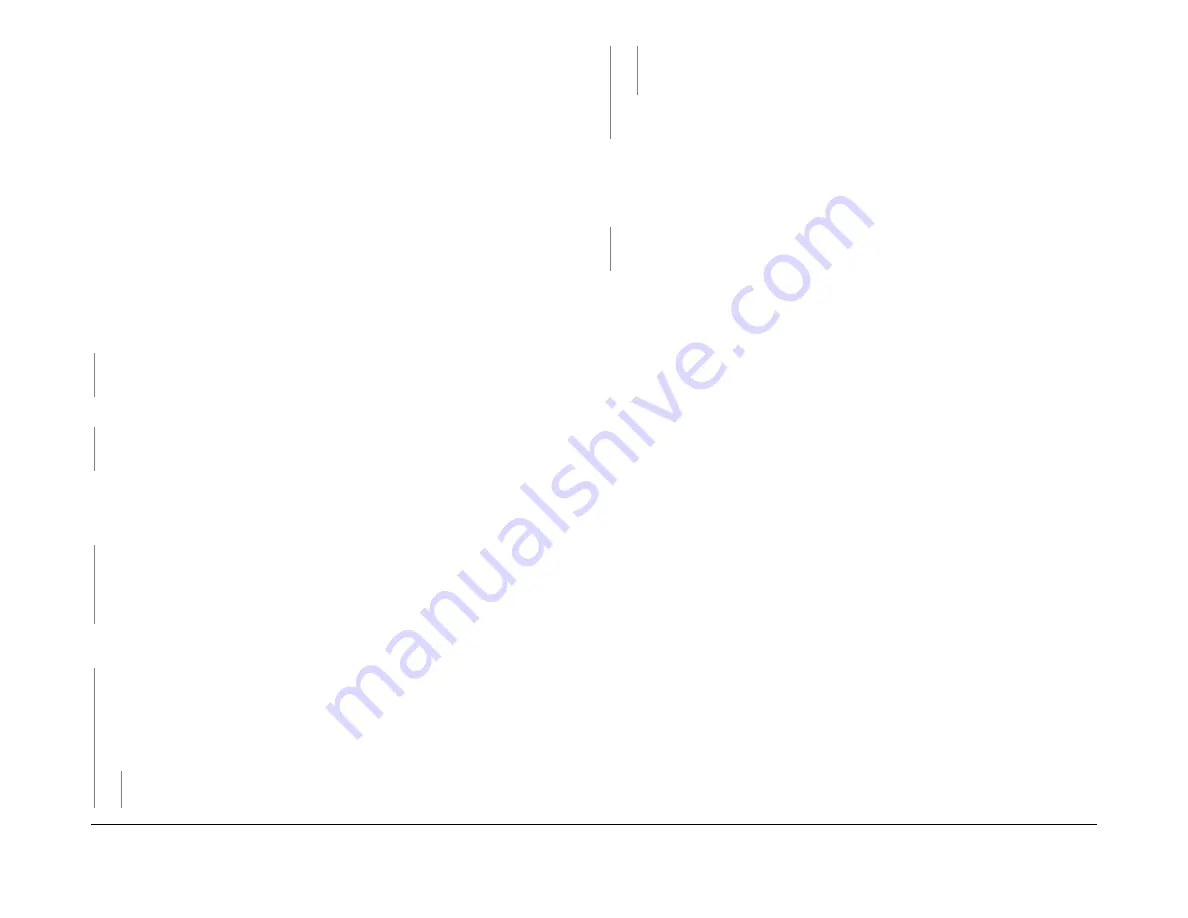
February 2013
2-280
ColorQube® 9303 Family
20D
Status Indicator RAPs
20D Unable To Receive A Fax RAP
Use this RAP to isolate components which contribute to the fax not received from the machine.
Initial Actions
WARNING
Ensure that the electricity to the machine is switched off while performing tasks that do
not need electricity. Refer to
GP 14
. Disconnect the power cord. Electricity can cause
death or injury. Moving parts can cause injury.
WARNING
Do not touch the test pads on the embedded fax PWB while the fax cable is connected
to the machine. Dangerous voltages may be present that could cause death or injury.
•
Refer to the
20A
Fax Entry RAP and complete all of the initial actions.
Procedure
Verify with the customer that PSTN / PABX (public switched telephone network / private auto-
matic branch exchange) line is operational. Use a known good telephone handset or use the
line test tool,
PL 26.11 Item 16
to check the telephone line. The dial tone is present.
Y
N
Ask the customer to request a line check by the telephone company.
Ensure Fax service is enabled and supported on that line by a PBX administrator.
Call the handset from another telephone. The phone rings.
Y
N
Ask the customer to request a line check by the telephone company.
Ensure Fax service is enabled and supported on that line by a PBX administrator.
Enable audio line monitor (Enter Admin / Tools / Service Setting / Embedded Fax Setting /
Transmission Defaults / Audio Line Monitor) and set to Enable and High volume.
Dial the Fax number and listen for a dial tone or dialing and answer tones. A Fax tone is
present.
Y
N
Go to
20G
Embedded Fax Checkout
Install new components as necessary:
•
Fax module,
PL 20.05 Item 1
.
•
Telephone cable,
PL 20.05 Item 3
.
Reconnect the fax and call the fax number from a independent telephone line and listen for a
Fax tone. The machine answers and a fax tone is heard.
Y
N
Enter Admin / Tools / Service Settings / Embedded Fax Setting / Print Fax Reports. Print
Activity Report. Check for receive calls on the Activity Report. Machine probably does not
bleep to indicate incoming call.
Check that the NVM values at NVM ID 200-203, NVM ID 200-423 and 200-426 are set to
the correct defaults to match the appropriate country setting. The machine answers and
a Fax tone is heard.
Y
N
Go to
20G
Fax Module Checkout
Install new components as necessary:
•
Fax module,
PL 20.05 Item 1
.
The Fax is working correctly. Send a three page test Fax to a known good Fax machine.
Print a Protocol Report and check for errors.
Receive a three page test Fax from the original Fax machine. Print a Protocol Report and
check for errors. The Protocol Report shows communication failure after CSI / DIS
(Called Subscriber Identified / Digital Identification Signal) or DCS / TCF (Digital Com-
mand Signal / Training Check) or after V34-PH2 / V34-PH3 or EQM (Eye Quality Monitor)
value greater than 5000.
Y
N
The problem may be intermittent, inform the operator of the remote machine, they should
report the problem to the telephone company.
Perform the following:
•
Confirm line is standard PSTN / PBX analogue line
•
Line quality too poor for Super G3 or G3 to function correctly. Possible mains interference
on line. Possible DSL line, not properly filtered.
•
Ask customer to request Fax capable service from telephone company.
•
If mains noise, install a new fax module,
PL 20.05 Item 1
. Use line 1.
•
Enter
dC131
NVM Read / Write. Set the value at the following locations:
–
NVM ID 200-085 T30 Maximum resolution Line 1 Rx = 7
–
NVM ID 200-086 T30 Maximum resolution Line 2 Rx = 7
This sets the receive resolution capabilities for line 1 and line 2 to 400 x 400 max, this will
shorten the DIS.
•
The DIS field is too long to enable successful communication.
Enter
dC131
NVM Read / Write. Change NVM ID 200-141 USSTOCKSUPPORTRAX to 0
(disable).
•
Disable V34 (Super G3). Enter
dC131
NVM Read / Write and reset the value at the follow-
ing locations:
–
NVM ID 200-089 T30MaxSpeedL1Rx = 11 (14400)
–
NVM ID 200-090 T30MaxSpeedL2Rx = 11 (14400)
If the problem still exists try a lower line receive (Rx) speed: 12 = 12000, 13 = 9600, 14 =
7200, 15 = 4800, 16 = 2400
•
Send a three page test Fax from a known good fax machine.
A
A
B
B
Содержание ColorQube 9303 Series
Страница 1: ...Xerox ColorQube 9303 Family Service Manual 708P90290 February 2013...
Страница 4: ...February 2013 ii ColorQube 9303 Family Introduction...
Страница 18: ...February 2013 1 2 ColorQube 9303 Family Service Call Procedures...
Страница 92: ...February 2013 2 68 ColorQube 9303 Family 05F Status Indicator RAPs...
Страница 104: ...February 2013 2 80 ColorQube 9303 Family 12 701 00 65 Status Indicator RAPs...
Страница 200: ...February 2013 2 176 ColorQube 9303 Family 12N 171 Status Indicator RAPs...
Страница 292: ...February 2013 2 268 ColorQube 9303 Family 16D Status Indicator RAPs...
Страница 320: ...February 2013 2 296 ColorQube 9303 Family 42 504 00 42 505 00 Status Indicator RAPs...
Страница 500: ...February 2013 2 476 ColorQube 9303 Family 94B Status Indicator RAPs...
Страница 648: ...February 2013 3 2 ColorQube 9303 Family Image Quality...
Страница 653: ...February 2013 3 7 ColorQube 9303 Family IQ 1 Image Quality Figure 1 IQ defects 1...
Страница 654: ...February 2013 3 8 ColorQube 9303 Family IQ 1 Image Quality Figure 2 IQ defects 2...
Страница 655: ...February 2013 3 9 ColorQube 9303 Family IQ 1 Image Quality Figure 3 IQ defects 3...
Страница 656: ...February 2013 3 10 ColorQube 9303 Family IQ 1 Image Quality Figure 4 IQ defects 4...
Страница 657: ...February 2013 3 11 ColorQube 9303 Family IQ 1 Image Quality Figure 5 IQ defects 5...
Страница 658: ...February 2013 3 12 ColorQube 9303 Family IQ 1 Image Quality Figure 6 IQ defects 6...
Страница 659: ...February 2013 3 13 ColorQube 9303 Family IQ 1 Image Quality Figure 7 IQ defects 7 Figure 8 IQ defects 8...
Страница 660: ...February 2013 3 14 ColorQube 9303 Family IQ 1 Image Quality Figure 9 IQ defects 9...
Страница 661: ...February 2013 3 15 ColorQube 9303 Family IQ 1 Image Quality Figure 10 IQ defects 10...
Страница 662: ...February 2013 3 16 ColorQube 9303 Family IQ 1 Image Quality Figure 11 IQ defects 11...
Страница 663: ...February 2013 3 17 ColorQube 9303 Family IQ 1 Image Quality Figure 12 IQ defects 12...
Страница 664: ...February 2013 3 18 ColorQube 9303 Family IQ 1 Image Quality Figure 13 IQ defects 13...
Страница 707: ...February 2013 3 61 ColorQube 9303 Family IQ 15 Image Quality Figure 4 Corrupt image data Figure 5 Service test pattern...
Страница 728: ...February 2013 3 82 ColorQube 9303 Family IQ 29 IQ 30 Image Quality...
Страница 736: ...February 2013 3 90 ColorQube 9303 Family TP 15 Image Quality Figure 2 Media path test pages...
Страница 752: ...February 2013 3 106 ColorQube 9303 Family TP 26 Image Quality Figure 1 Print head uniformity colour bands test page...
Страница 758: ...February 2013 3 112 ColorQube 9303 Family IQS 7 IQS 8 Image Quality...
Страница 778: ...February 2013 4 20 ColorQube 9303 Family REP 1 9 Repairs Adjustments...
Страница 794: ...February 2013 4 36 ColorQube 9303 Family REP 3 10 Repairs Adjustments...
Страница 1144: ...February 2013 4 386 ColorQube 9303 Family REP 94 1 Repairs Adjustments...
Страница 1176: ...February 2013 4 418 ColorQube 9303 Family ADJ 62 3 ADJ 62 4 Repairs Adjustments...
Страница 1182: ...February 2013 4 424 ColorQube 9303 Family ADJ 75 3 Repairs Adjustments...
Страница 1184: ...February 2013 4 426 ColorQube 9303 Family ADJ 82 1 Repairs Adjustments...
Страница 1186: ...February 2013 4 428 ColorQube 9303 Family ADJ 91 1 Repairs Adjustments...
Страница 1348: ...February 2013 6 56 ColorQube 9303 Family GP 19 General Procedures Information Figure 1 SIM card matrix...
Страница 1378: ...February 2013 6 86 ColorQube 9303 Family GP 29 General Procedures Information Document Handler DADH Figure 4 DADH Sensor Map...
Страница 1380: ...February 2013 6 88 ColorQube 9303 Family GP 29 General Procedures Information High Volume Finisher HVF Figure 6 HVF Sensor Map...
Страница 1552: ...February 2013 6 260 ColorQube 9303 Family dC140 General Procedures Information...
Страница 1576: ...February 2013 6 284 ColorQube 9303 Family dC640 General Procedures Information...
Страница 1578: ...February 2013 6 286 ColorQube 9303 Family dC708 dC715 General Procedures Information...
Страница 1600: ...February 2013 7 2 ColorQube 9303 Family Wiring Data...
Страница 1696: ...February 2013 8 2 ColorQube 9303 Family Principles of Operation...
Страница 1718: ...February 2013 8 24 ColorQube 9303 Family Principles of Operation Figure 1 Sensors in the media path...
Страница 1808: ...February 2013 8 114 ColorQube 9303 Family Principles of Operation...
Страница 1809: ...XEROX EUROPE...
Страница 1810: ...XEROX EUROPE...
Страница 1811: ...XEROX EUROPE...
Страница 1812: ...XEROX EUROPE...






























