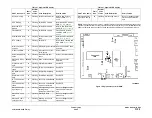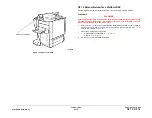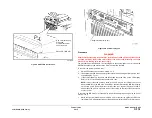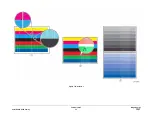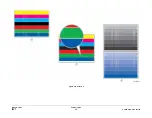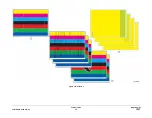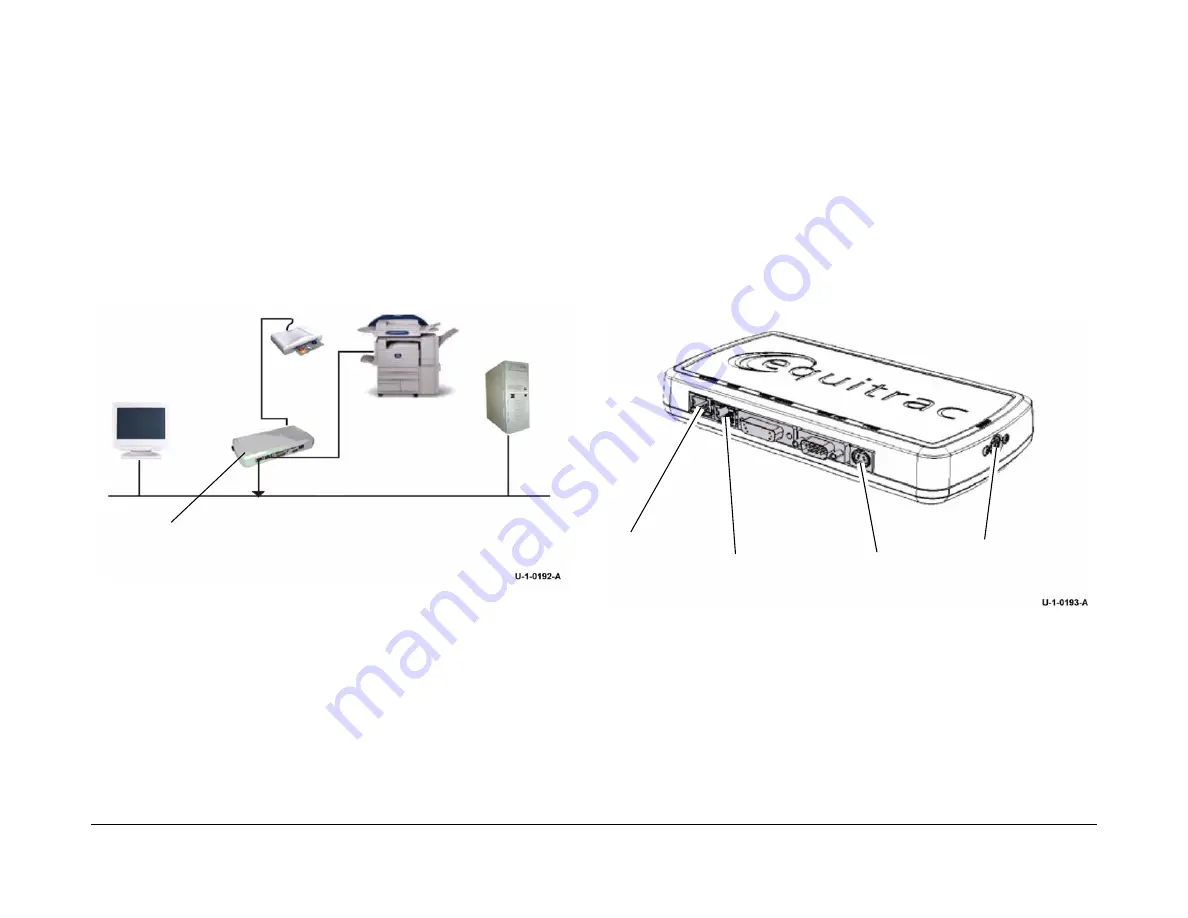
February 2013
2-616
ColorQube® 9303 Family
OF 15
Status Indicator RAPs
OF 15 Xerox Secure Access RAP
Overview
Xerox Secure Access uses an external device, such as a card reader or biometric device, to
authorize access to the machine. The reader then passes the information to the controller,
which handles the authentication process, including which GUI screens are displayed, accept-
ing GUI responses that defines their content and order. The controller can pass user identities
and passwords directly to the machine after gathering the data from an external server. All
communication is via a secure network link,
Figure 1
Network Diagram.
Xerox Secure Access is controlled via the CentreWare Web GUI. The active status is displayed
in tools within Access Control. If communications cannot be established with the Xerox Secure
Access Server, the service may be temporarily disabled by touching the now enabled Off but-
ton within the Xerox Secure Access tools window. Once communication is re-established the
stored Xerox Secure Access setting are restored.
Figure 1 Network Diagram
Initial Actions
WARNING
Ensure that the electricity to the machine is switched off while performing tasks that do
not need electricity. Refer to
GP 14
. Disconnect the power cord. Electricity can cause
death or injury. Moving parts can cause injury.
Before working on the Xerox Secure Access, test the machine in the service mode to ensure
no faults are displayed and that the machine is functioning properly. If it is not, repair any prob-
lems before proceeding with diagnosing the Secure Access Accessory. Diagnostics can be
entered to test copier functionality when Secure Access is installed.
Perform the steps that follow:
•
Check the connection between the Card Reader and the Secure Access Authentication
Device.
•
Check which LED’s are on or blinking on the Secure Access Authentication Device. If the
LED’s on the Secure Access Authentication Device are not operating, go to
Secure
Access Authentication Device Failure
.
•
Check for the LED’s are on or blinking on the Card Reader. If the LEDs on the Card
Reader are not operating, go to Card Reader Failure.
•
If customers have problems of install / setting up, or any other problems related to their
Secure Access Administrator, they should refer to the Installation / Administration Guide
or contact Xerox Technical Support.
Secure Access Authentication Device Failure
The primary failure modes are power problems or failed hardware components. The symptom
of these failures can be detected by observing the LED’s on the Secure Access Authentication
Device,
Figure 2
.
Figure 2 Authentication device
Check the power to the Secure Access Authentication Device.
•
Check the power supply at the wall socket. If there is no power at the wall socket, have
the customer restore power and continue when confirmed.
•
Disconnect the power cord from the wall socket and the power supply. Check the power
cord for continuity and damage. If necessary install a new power cord.
Disconnect the power cord from the power supply and plug the power cord into the wall
outlet. Using a multimeter, check for line voltage at the end of the power cord discon-
nected from the power supply. If there is power at the wall but not at the end of the power
cord. Install a new power cord.
Client PC
Card reader or
biometric device
Server
Machine
Authentication device
Controller
Ethernet
Ethernet - secure link
Down link port
Card reader
connection
Power supply
connection
Up link port
Содержание ColorQube 9303 Series
Страница 1: ...Xerox ColorQube 9303 Family Service Manual 708P90290 February 2013...
Страница 4: ...February 2013 ii ColorQube 9303 Family Introduction...
Страница 18: ...February 2013 1 2 ColorQube 9303 Family Service Call Procedures...
Страница 92: ...February 2013 2 68 ColorQube 9303 Family 05F Status Indicator RAPs...
Страница 104: ...February 2013 2 80 ColorQube 9303 Family 12 701 00 65 Status Indicator RAPs...
Страница 200: ...February 2013 2 176 ColorQube 9303 Family 12N 171 Status Indicator RAPs...
Страница 292: ...February 2013 2 268 ColorQube 9303 Family 16D Status Indicator RAPs...
Страница 320: ...February 2013 2 296 ColorQube 9303 Family 42 504 00 42 505 00 Status Indicator RAPs...
Страница 500: ...February 2013 2 476 ColorQube 9303 Family 94B Status Indicator RAPs...
Страница 648: ...February 2013 3 2 ColorQube 9303 Family Image Quality...
Страница 653: ...February 2013 3 7 ColorQube 9303 Family IQ 1 Image Quality Figure 1 IQ defects 1...
Страница 654: ...February 2013 3 8 ColorQube 9303 Family IQ 1 Image Quality Figure 2 IQ defects 2...
Страница 655: ...February 2013 3 9 ColorQube 9303 Family IQ 1 Image Quality Figure 3 IQ defects 3...
Страница 656: ...February 2013 3 10 ColorQube 9303 Family IQ 1 Image Quality Figure 4 IQ defects 4...
Страница 657: ...February 2013 3 11 ColorQube 9303 Family IQ 1 Image Quality Figure 5 IQ defects 5...
Страница 658: ...February 2013 3 12 ColorQube 9303 Family IQ 1 Image Quality Figure 6 IQ defects 6...
Страница 659: ...February 2013 3 13 ColorQube 9303 Family IQ 1 Image Quality Figure 7 IQ defects 7 Figure 8 IQ defects 8...
Страница 660: ...February 2013 3 14 ColorQube 9303 Family IQ 1 Image Quality Figure 9 IQ defects 9...
Страница 661: ...February 2013 3 15 ColorQube 9303 Family IQ 1 Image Quality Figure 10 IQ defects 10...
Страница 662: ...February 2013 3 16 ColorQube 9303 Family IQ 1 Image Quality Figure 11 IQ defects 11...
Страница 663: ...February 2013 3 17 ColorQube 9303 Family IQ 1 Image Quality Figure 12 IQ defects 12...
Страница 664: ...February 2013 3 18 ColorQube 9303 Family IQ 1 Image Quality Figure 13 IQ defects 13...
Страница 707: ...February 2013 3 61 ColorQube 9303 Family IQ 15 Image Quality Figure 4 Corrupt image data Figure 5 Service test pattern...
Страница 728: ...February 2013 3 82 ColorQube 9303 Family IQ 29 IQ 30 Image Quality...
Страница 736: ...February 2013 3 90 ColorQube 9303 Family TP 15 Image Quality Figure 2 Media path test pages...
Страница 752: ...February 2013 3 106 ColorQube 9303 Family TP 26 Image Quality Figure 1 Print head uniformity colour bands test page...
Страница 758: ...February 2013 3 112 ColorQube 9303 Family IQS 7 IQS 8 Image Quality...
Страница 778: ...February 2013 4 20 ColorQube 9303 Family REP 1 9 Repairs Adjustments...
Страница 794: ...February 2013 4 36 ColorQube 9303 Family REP 3 10 Repairs Adjustments...
Страница 1144: ...February 2013 4 386 ColorQube 9303 Family REP 94 1 Repairs Adjustments...
Страница 1176: ...February 2013 4 418 ColorQube 9303 Family ADJ 62 3 ADJ 62 4 Repairs Adjustments...
Страница 1182: ...February 2013 4 424 ColorQube 9303 Family ADJ 75 3 Repairs Adjustments...
Страница 1184: ...February 2013 4 426 ColorQube 9303 Family ADJ 82 1 Repairs Adjustments...
Страница 1186: ...February 2013 4 428 ColorQube 9303 Family ADJ 91 1 Repairs Adjustments...
Страница 1348: ...February 2013 6 56 ColorQube 9303 Family GP 19 General Procedures Information Figure 1 SIM card matrix...
Страница 1378: ...February 2013 6 86 ColorQube 9303 Family GP 29 General Procedures Information Document Handler DADH Figure 4 DADH Sensor Map...
Страница 1380: ...February 2013 6 88 ColorQube 9303 Family GP 29 General Procedures Information High Volume Finisher HVF Figure 6 HVF Sensor Map...
Страница 1552: ...February 2013 6 260 ColorQube 9303 Family dC140 General Procedures Information...
Страница 1576: ...February 2013 6 284 ColorQube 9303 Family dC640 General Procedures Information...
Страница 1578: ...February 2013 6 286 ColorQube 9303 Family dC708 dC715 General Procedures Information...
Страница 1600: ...February 2013 7 2 ColorQube 9303 Family Wiring Data...
Страница 1696: ...February 2013 8 2 ColorQube 9303 Family Principles of Operation...
Страница 1718: ...February 2013 8 24 ColorQube 9303 Family Principles of Operation Figure 1 Sensors in the media path...
Страница 1808: ...February 2013 8 114 ColorQube 9303 Family Principles of Operation...
Страница 1809: ...XEROX EUROPE...
Страница 1810: ...XEROX EUROPE...
Страница 1811: ...XEROX EUROPE...
Страница 1812: ...XEROX EUROPE...