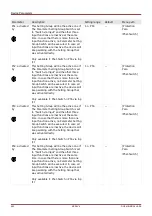Parameters
Setting Lock
By means of the
Setting Lock, parameter settings can be locked against any changes as long as the assigned
signal is true (active). The
Setting Lock can be activated within menu
[Field Para/General Settings/Lock Settings].
Bypass of the Setting Lock
The setting lock can be overwritten (temporarily) in case that the status of the signal that activates the setting lock
cannot be modified or should not be modified (spare key).
The
Setting Lock can be bypassed by means of the Direct Control Parameter »Setting Lock Bypass«
[Field Para/General Settings/Setting Lock Bypass]. The protective device will fall back into the
Setting Lock either:
Directly after a parameter change has been saved, else
10 minutes after the bypass has been activated.
449
MCDLV4
DOK-HB-MCDLV4-2E
Содержание HighPROtec MCDLV4
Страница 1: ...Manual Line Differential Protection MCDLV4 Software Version 3 4 a DOK HB MCDLV4 2E Revision A English...
Страница 3: ...Order Code Order Code 3 MCDLV4 DOK HB MCDLV4 2E...
Страница 47: ...Installation and Connection 47 MCDLV4 DOK HB MCDLV4 2E...
Страница 164: ...Input Output and LED Settings 164 MCDLV4 DOK HB MCDLV4 2E...
Страница 433: ...Parameters 433 MCDLV4 DOK HB MCDLV4 2E...
Страница 457: ...Device Parameters 457 MCDLV4 DOK HB MCDLV4 2E...
Страница 473: ...Blockings 473 MCDLV4 DOK HB MCDLV4 2E...
Страница 822: ...Protective Elements Name Description Profibus Scada Cmd 16 Scada Command 822 MCDLV4 DOK HB MCDLV4 2E...
Страница 988: ...Protective Elements 988 MCDLV4 DOK HB MCDLV4 2E P P Q P Q P Q Q Q P S S...
Страница 989: ...Protective Elements 989 MCDLV4 DOK HB MCDLV4 2E Pr Q P Q P Qr...
Страница 1023: ...Protective Elements 1023 MCDLV4 DOK HB MCDLV4 2E...
Страница 1070: ...Supervision 1070 MCDLV4 DOK HB MCDLV4 2E...