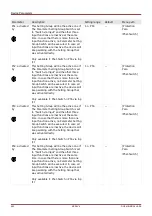Device Parameters
Parameter
Description
Setting range
Default
Menu path
PS1: activated
by
This Setting Group will be the active one if:
The Parameter Setting Group Switch is set
to "Switch via Input" and the other three
input functions are inactive at the same
time. In case that there is more than one
input function active, no Parameter Setting
Group Switch will be executed. In case all
input functions are inactive, the device will
keep working with the Setting Group that
was activated lastly.
Only available if: PSet-Switch = PSS via Inp
fct
1..n, PSS
-.-
[Protection
Para
/PSet-Switch]
PS2: activated
by
This Setting Group will be the active one if:
The Parameter Setting Group Switch is set
to "Switch via Input" and the other three
input functions are inactive at the same
time. In case that there is more than one
input function active, no Parameter Setting
Group Switch will be executed. In case all
input functions are inactive, the device will
keep working with the Setting Group that
was activated lastly.
Only available if: PSet-Switch = PSS via Inp
fct
1..n, PSS
-.-
[Protection
Para
/PSet-Switch]
PS3: activated
by
This Setting Group will be the active one if:
The Parameter Setting Group Switch is set
to "Switch via Input" and the other three
input functions are inactive at the same
time. In case that there is more than one
input function active, no Parameter Setting
Group Switch will be executed. In case all
input functions are inactive, the device will
keep working with the Setting Group that
was activated lastly.
Only available if: PSet-Switch = PSS via Inp
fct
1..n, PSS
-.-
[Protection
Para
/PSet-Switch]
PS4: activated
by
This Setting Group will be the active one if:
The Parameter Setting Group Switch is set
to "Switch via Input" and the other three
input functions are inactive at the same
time. In case that there is more than one
input function active, no Parameter Setting
Group Switch will be executed. In case all
input functions are inactive, the device will
keep working with the Setting Group that
was activated lastly.
Only available if: PSet-Switch = PSS via Inp
fct
1..n, PSS
-.-
[Protection
Para
/PSet-Switch]
453
MCDLV4
DOK-HB-MCDLV4-2E
Содержание HighPROtec MCDLV4
Страница 1: ...Manual Line Differential Protection MCDLV4 Software Version 3 4 a DOK HB MCDLV4 2E Revision A English...
Страница 3: ...Order Code Order Code 3 MCDLV4 DOK HB MCDLV4 2E...
Страница 47: ...Installation and Connection 47 MCDLV4 DOK HB MCDLV4 2E...
Страница 164: ...Input Output and LED Settings 164 MCDLV4 DOK HB MCDLV4 2E...
Страница 433: ...Parameters 433 MCDLV4 DOK HB MCDLV4 2E...
Страница 457: ...Device Parameters 457 MCDLV4 DOK HB MCDLV4 2E...
Страница 473: ...Blockings 473 MCDLV4 DOK HB MCDLV4 2E...
Страница 822: ...Protective Elements Name Description Profibus Scada Cmd 16 Scada Command 822 MCDLV4 DOK HB MCDLV4 2E...
Страница 988: ...Protective Elements 988 MCDLV4 DOK HB MCDLV4 2E P P Q P Q P Q Q Q P S S...
Страница 989: ...Protective Elements 989 MCDLV4 DOK HB MCDLV4 2E Pr Q P Q P Qr...
Страница 1023: ...Protective Elements 1023 MCDLV4 DOK HB MCDLV4 2E...
Страница 1070: ...Supervision 1070 MCDLV4 DOK HB MCDLV4 2E...