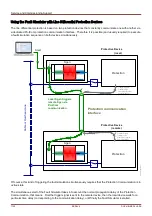Service and Commissioning Support
exceeds 0.1 ⋅ In. A simulation can be restarted, five seconds after the current has fallen below 0.1 ⋅ In.
Moreover, within the [Service / Test Mode (Prot inhibit) / Sgen / Process] sub-menu there are two blocking
parameters
ExBlo1, ExBlo2. Signals that are assigned to any of these block the Fault Simulator. For example, it
can be recommended for security considerations to have the Fault Simulator blocked if the circuit breaker is in
closed position.
Furthermore, there is the possibility to assign a signal to the parameter
Ex ForcePost. Then this signal interrupts
the actual state of the Fault Simulator (Pre-fault or Failure) and leads to an immediate transition into the Post-fault
state. The typical application for this is a test whether the protective device correctly generates a trip decision, so
that it is not necessary to always wait until the regular end of the Failure state. It is possible to assign the trip signal
to
Ex ForcePost. so that the Failure state is ended immediately after the trip signal has been correctly generated.
Setting the device into the simulation mode means taking the protective device
out of operation for the duration of the simulation. Do not use this feature during
operation of the device if the User cannot guarantee that there is a running and
properly working backup protection.
The energy counters are stopped while the failure simulator is running.
The simulation voltages are always phase to neutral voltages, irrespectively of
the mains voltage transformers' connection method (Phase-to-phase / Wye /
Open Delta).
Due to internal dependencies, the frequency of the simulation module is 0.16%
greater than the rated one.
1120
MCDLV4
DOK-HB-MCDLV4-2E
Содержание HighPROtec MCDLV4
Страница 1: ...Manual Line Differential Protection MCDLV4 Software Version 3 4 a DOK HB MCDLV4 2E Revision A English...
Страница 3: ...Order Code Order Code 3 MCDLV4 DOK HB MCDLV4 2E...
Страница 47: ...Installation and Connection 47 MCDLV4 DOK HB MCDLV4 2E...
Страница 164: ...Input Output and LED Settings 164 MCDLV4 DOK HB MCDLV4 2E...
Страница 433: ...Parameters 433 MCDLV4 DOK HB MCDLV4 2E...
Страница 457: ...Device Parameters 457 MCDLV4 DOK HB MCDLV4 2E...
Страница 473: ...Blockings 473 MCDLV4 DOK HB MCDLV4 2E...
Страница 822: ...Protective Elements Name Description Profibus Scada Cmd 16 Scada Command 822 MCDLV4 DOK HB MCDLV4 2E...
Страница 988: ...Protective Elements 988 MCDLV4 DOK HB MCDLV4 2E P P Q P Q P Q Q Q P S S...
Страница 989: ...Protective Elements 989 MCDLV4 DOK HB MCDLV4 2E Pr Q P Q P Qr...
Страница 1023: ...Protective Elements 1023 MCDLV4 DOK HB MCDLV4 2E...
Страница 1070: ...Supervision 1070 MCDLV4 DOK HB MCDLV4 2E...