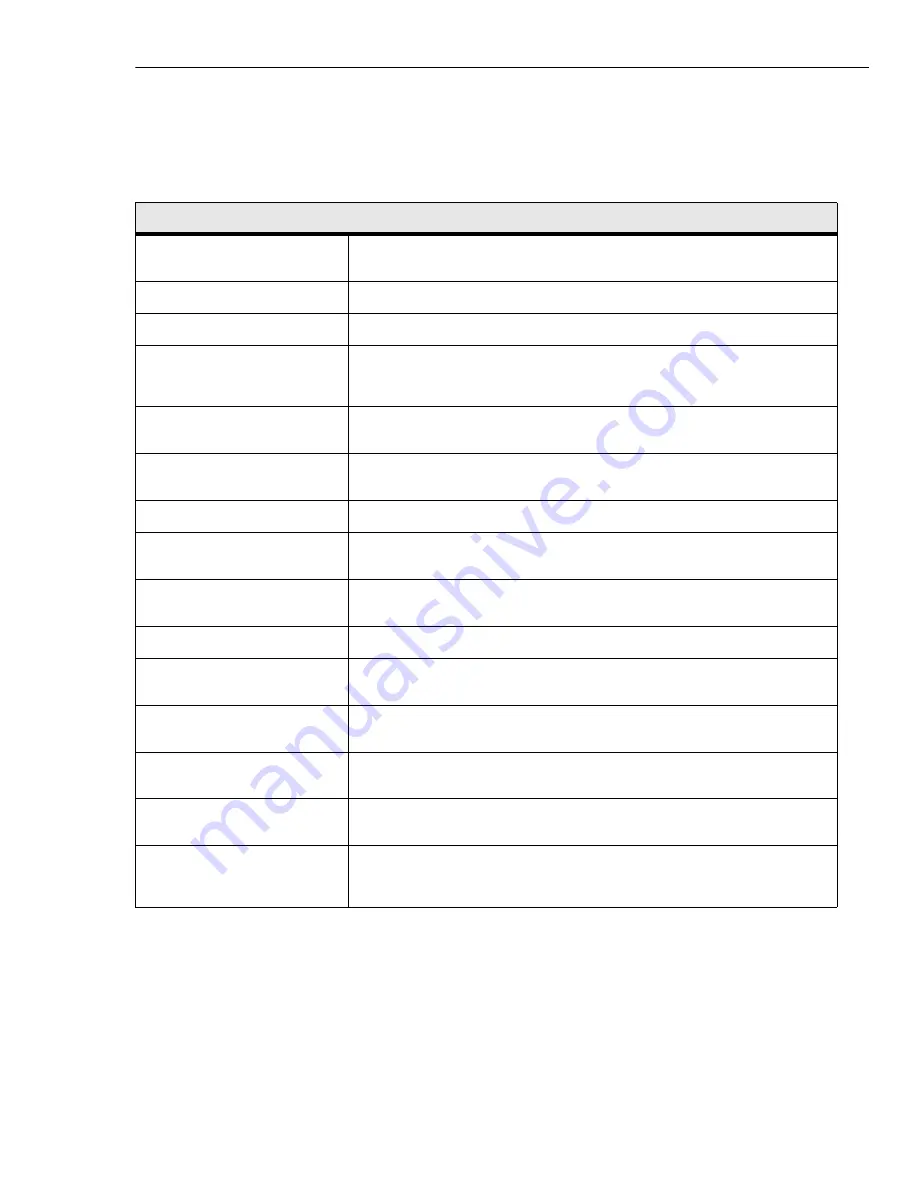
APPENDIX: COMMANDS 303
Web Menu
Provides commands for Web page use such as HTML text object, Component
Designer, and so on.
Web Menu
HTML Text Object
Adds HTML text to your Web image, which will appear as a Web object
in your image.
Link Object
Inserts objects into the current document
.
Rollover
Creates rollover buttons using images or shapes that you design.
Component Designer
The Component Designer is a powerful tool that helps you create path
and text based Web components such as banners, bullets, buttons,
icons, rollover buttons, button bars, separators, and lower-thirds.
Background Designer
Creates unique textured backgrounds ideally suited for use as
backgrounds for Web pages.
Button Designer
Select from the submenu to quickly create regular or irregular 3-
dimensional buttons.
Web Properties
Modify or assign HTML attributes.
Check HTML Rendering
Errors
Indicates the reasons why your HTML file failed to load properly in the
browser.
Web Attributes
Opens a submenu of options for changing a Web object (such as link,
component or rollover) attributes.
Grid and Partition
Segments your image into a grid of objects.
Shift Image
Shifts the image so that its top left corner has a margin from the
absolute corner of the frame.
Create Seamless Tile
Creates a new image from the current selection area that can be used
as a seamlessly tiled background.
Object Editor Manager
Displays and manages the external application editors associated with
linked objects.
Helper Program
Specify the location of the application you want to use to open the
current image in.
Image Optimizer
Image Optimizer saves your images with the highest possible quality
at the lowest possible file size, ensuring that your images won't exceed
the byte budget for the Web.
Содержание PHOTOIMPACT 11
Страница 1: ...User Guide Ulead Systems Inc August 2005 ...
Страница 295: ...9 Appendix COMMANDS ...
















































