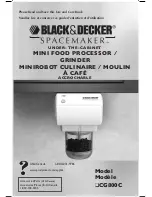22
Part Names and Functions
Section 2-1
Note
The following data will be write-protected if pin SW1 is turned ON:
• The entire user program (all tasks)
• All data in parameter areas (such as the PLC Setup)
When SW1 is turned ON, the user program and the data in the pa-
rameter areas will not be cleared even if the All Clear operation is
performed from a Peripheral Device (i.e., the CX-Programmer).
(4)
Memory Cassette Slot
Used for mounting a CP1W-ME05M Memory Cassette. When mounting
a Memory Cassette, remove the dummy cassette.
Data, such as CP1L-EL/EM CPU Unit programs, parameters, and data
memory, can be transferred to the Memory Cassette to be saved.
(5)
Built-in Analog Input Connector
By applying 0 to 10 V of external voltage, it is possible to adjust the value
of A642 and A643 within a range of 0 to 1000. This input is not isolated.
(Refer to 8-4 Built-in Analog Input.)
(6)
Ethernet Port
Using the built-in Ethernet port, user can easily connect the CX-Pro-
grammer to PLCs Online or exchange data between CP1L-EL/EM series
PLCs and other Ethernet devices from either OMRON or another manu-
facturer. Various protocols are supported, including FINS/TCP, FINS/
UDP, Socket, SNTP, DNS.
(7)
Input Indicators
The input indicators light when input terminal contacts turn ON.
(8)
Power Supply, Ground, and Input Terminal Block
(9)
Option Board Slots
The following Option Boards can be mounted in either slot 1 (left) or slot
2 (right).
• CP1W-CIF01 RS-232C Option Board
• CP1W-CIF11/CIF12 RS-422A/485 Option Board
• CP1W-DAM01 LCD Option Board
• CP1W-ADB21/DAB21V/MAB221 Analog Option Board
!Caution
Always turn OFF the power supply to the PLC before mounting or removing
an Option Board.
(10) Expansion I/O Unit Connector
CP-series Expansion I/O Units and Expansion Units (Analog I/O Units,
Temperature Sensor Units, or CompoBus/S I/O Link Units) can be con-
nected. Up to three Expansion Units or Expansion I/O Units can be con-
nected to a CPU Unit with 30 or 40 I/O points and one Expansion Unit or
Expansion I/O Unit can be connected to a CPU Unit with 20 I/O points.
(For details on using Expansion Units and Expansion I/O Units, refer to
SECTION 9 Using Expansion Units and Expansion I/O Units.)
(11) Output Terminal Block
The Output terminals are used for connecting output devices.
(12) Output Indicators
The output indicators light when output terminal contacts turn ON.
Power supply terminals
Used to provide a 24-VDC power supply.
Ground terminals
Protective ground (
):
To prevent electric shock, ground to 100
Ω
or less.
Input terminals
Used to connect input devices.
Содержание CP1L-EL20DR-D
Страница 3: ...CP1L EL20D CP1L EM30D CP1L EM40D CP1L EL EM CPU Unit Operation Manual Produced July 2017...
Страница 4: ...iv...
Страница 10: ...x...
Страница 22: ...xxii...
Страница 34: ...xxxiv Software Licenses and Copyrights 7...
Страница 178: ...144 Connecting the CX Programmer Section 5 1 Click the Connect button to connect and then connection online is completed...
Страница 192: ...158 Trial Operation and Debugging Section 5 3...
Страница 250: ...216 Automatic Clock Adjustment and Specifying Servers by Host Name Section 6 7...
Страница 666: ...632 Trouble Shooting Section 11 7...
Страница 696: ...662 Standard Models Appendix A...
Страница 805: ...771 Connections to Serial Communications Option Boards Appendix F Connecting to Unit...
Страница 806: ...772 Connections to Serial Communications Option Boards Appendix F...
Страница 836: ...802 PLC Setup Appendix G...
Страница 838: ...804 TCP Status Transitions Appendix H...
Страница 840: ...806 Ethernet Network Parameters Appendix I...
Страница 842: ...808 Buffer Configuration CP1L EL EM Appendix J...
Страница 844: ...810 Ethernet Specifications Appendix K...
Страница 851: ...Index 817 work words 118 write protection 447...
Страница 852: ...818 Index...
Страница 854: ...820 Revision History...
Страница 855: ......