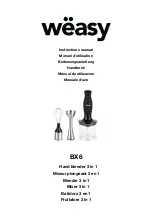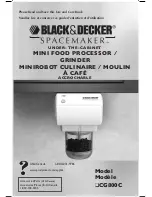329
Inverter Positioning
Section 7-3
ORIGIN SEARCH:
ORG(889)
ORG(889) performs an origin search or origin return operation.
• Origin Search:
Pulses are output to establish the origin based on origin proximity input
and origin input signals.
• Origin Return:
The positioning system is returned to the origin.
The parameters for pulse output 0 or pulse output 1 must be set in advance in
the PLC Setup to perform either an origin search or origin return operation.
MODE CONTROL: INI(880)
INI(880) changes the present value of inverter positioning or stops position-
ing.
F
First word of
starting fre-
quency
F (lower 4 dig-
its)
Starting Frequency in Hz
Pulse output 0 or 1: 0000 0000 to 0001 86A0
hex (0 to 100 kHz)
F+1 (upper 4
digits)
Operand
Description
Operand
Description
P
Port specifier
0020 hex: Inverter positioning 0
0021 hex: Inverter positioning 1
C
Control data
Bits 0 to 3
Not used: Always set to 0 hex
Bits 4 to 7
Not used: Always set to 0 hex
Bits 8 to 11
Not used: Always set to 0 hex
Bits 9 to 15
Mode
0 hex: Origin search
1 hex: Origin return
ORG(889)
P
C
C: Control data
P: Port specifier
Operand
Description
P
Port specifier
0020 hex: Inverter positioning 0
0021 hex: Inverter positioning 1
C
Control data
0002 hex: Changes the PV of the internal pulse
output.
0003 hex: Stops internal pulse output. Position-
ing will continue and the output value will not be
cleared.
0004 hex: Stops inverter positioning. Internal
pulse output will be stopped, positioning will be
stopped, and the output value will be cleared.
The next operation will not be accepted until the
error counter is cleared.
NP First word
with new PV
NP (lower 4
digits)
New PV
0000 0000 to FFFF FFFF hex
NP+1 (upper
4 digits)
INI(880)
C: Control data
P: Port specifier
NV: First word with new PV
P
C
NP
Содержание CP1L-EL20DR-D
Страница 3: ...CP1L EL20D CP1L EM30D CP1L EM40D CP1L EL EM CPU Unit Operation Manual Produced July 2017...
Страница 4: ...iv...
Страница 10: ...x...
Страница 22: ...xxii...
Страница 34: ...xxxiv Software Licenses and Copyrights 7...
Страница 178: ...144 Connecting the CX Programmer Section 5 1 Click the Connect button to connect and then connection online is completed...
Страница 192: ...158 Trial Operation and Debugging Section 5 3...
Страница 250: ...216 Automatic Clock Adjustment and Specifying Servers by Host Name Section 6 7...
Страница 666: ...632 Trouble Shooting Section 11 7...
Страница 696: ...662 Standard Models Appendix A...
Страница 805: ...771 Connections to Serial Communications Option Boards Appendix F Connecting to Unit...
Страница 806: ...772 Connections to Serial Communications Option Boards Appendix F...
Страница 836: ...802 PLC Setup Appendix G...
Страница 838: ...804 TCP Status Transitions Appendix H...
Страница 840: ...806 Ethernet Network Parameters Appendix I...
Страница 842: ...808 Buffer Configuration CP1L EL EM Appendix J...
Страница 844: ...810 Ethernet Specifications Appendix K...
Страница 851: ...Index 817 work words 118 write protection 447...
Страница 852: ...818 Index...
Страница 854: ...820 Revision History...
Страница 855: ......