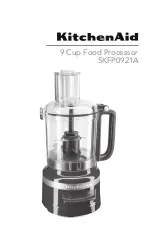703
Auxiliary Area Allocations by Address
Appendix D
A274
00
High-speed
Counter 0
Range 1 Com-
parison Condi-
tion Met Flag
These flags indicate whether the PV
is within the specified ranges when
high-speed counter 0 is being oper-
ated in range-comparison mode.
Cleared at beginning of operation.
Cleared when range comparison
table is registered.
OFF: PV not in range
ON: PV in range
---
---
Cleared
Refreshed
each cycle
during
oversee
process.
Refreshed
when
PRV(881)
instruction
is exe-
cuted.
---
01
High-speed
Counter 0
Range 2 Com-
parison Condi-
tion Met Flag
02
High-speed
Counter 0
Range 3 Com-
parison Condi-
tion Met Flag
03
High-speed
Counter 0
Range 4 Com-
parison Condi-
tion Met Flag
04
High-speed
Counter 0
Range 5 Com-
parison Condi-
tion Met Flag
05
High-speed
Counter 0
Range 6 Com-
parison Condi-
tion Met Flag
06
High-speed
Counter 0
Range 7 Com-
parison Condi-
tion Met Flag
07
High-speed
Counter 0
Range 8 Com-
parison Condi-
tion Met Flag
08
High-speed
Counter 0
Comparison
In-progress
Flag
This flag indicates whether a com-
parison operation is being executed
for high-speed counter 0.
Cleared at beginning of operation.
OFF: Stopped.
ON: Being executed.
---
---
Cleared
Refreshed
when com-
parison
operation
starts or
stops.
---
09
High-speed
Counter 0
Overflow/
Underflow
Flag
This flag indicates when an overflow
or underflow has occurred in the
high-speed counter 0 PV. (Used with
the linear mode counting range
only.)
Cleared when operation starts.
Cleared when PV is changed.
OFF: Normal
ON: Overflow or underflow
---
---
Cleared
Refreshed
when an
overflow or
underflow
occurs.
---
10
High-speed
Counter 0
Count Direc-
tion
This flag indicates whether the high-
speed counter is currently being
incremented or decremented. The
counter PV for the current cycle is
compared with the PLC in last cycle
to determine the direction.
OFF: Decrementing
ON: Incrementing
---
---
Cleared
Setting
used for
high-speed
counter,
valid dur-
ing counter
operation.
Read only
Address
Name
Function
Settings
Status
after
mode
change
Status
at star-
tup
Write
timing
Related
flags, set-
tings
Words
Bits
Содержание CP1L-EL20DR-D
Страница 3: ...CP1L EL20D CP1L EM30D CP1L EM40D CP1L EL EM CPU Unit Operation Manual Produced July 2017...
Страница 4: ...iv...
Страница 10: ...x...
Страница 22: ...xxii...
Страница 34: ...xxxiv Software Licenses and Copyrights 7...
Страница 178: ...144 Connecting the CX Programmer Section 5 1 Click the Connect button to connect and then connection online is completed...
Страница 192: ...158 Trial Operation and Debugging Section 5 3...
Страница 250: ...216 Automatic Clock Adjustment and Specifying Servers by Host Name Section 6 7...
Страница 666: ...632 Trouble Shooting Section 11 7...
Страница 696: ...662 Standard Models Appendix A...
Страница 805: ...771 Connections to Serial Communications Option Boards Appendix F Connecting to Unit...
Страница 806: ...772 Connections to Serial Communications Option Boards Appendix F...
Страница 836: ...802 PLC Setup Appendix G...
Страница 838: ...804 TCP Status Transitions Appendix H...
Страница 840: ...806 Ethernet Network Parameters Appendix I...
Страница 842: ...808 Buffer Configuration CP1L EL EM Appendix J...
Страница 844: ...810 Ethernet Specifications Appendix K...
Страница 851: ...Index 817 work words 118 write protection 447...
Страница 852: ...818 Index...
Страница 854: ...820 Revision History...
Страница 855: ......