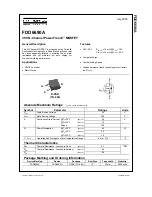179
FINS Communications
Section 6-5
FINS Communication Error Information
A47 0
FINS/TCP
Connection
Flag 1
ON
Unit
Turned ON by the Unit when a connection is
established.
Read only
OFF
Unit
Turned OFF by the Unit when the connection
is terminated.
1
FINS/TCP
Connection
Flag 2
ON
Unit
Turned ON by the Unit when a connection is
established.
OFF
Unit
Turned OFF by the Unit when the connection
is terminated.
2
FINS/TCP
Connection
Flag 3
ON
Unit
Turned ON by the Unit when a connection is
established.
OFF
Unit
Turned OFF by the Unit when the connection
is terminated.
Address
Bit(s)
Name
Status
Manipulated
by
Unit operation
Access
A40 to A44 ---
Ethernet
Communica-
tion Error
Information
---
Unit
When an error has occurred, the error code,
error contents, and error's time and date are
stored in these AR channels. The most
recent error can be stored.
The function of these 5 words is as follows:
1) Error code (bits 0 to 15)
2) Error contents (bits 0 to 15)
3) Minutes (bits 8 to 15), Seconds (bits 0 to 7)
4) Day of month (bits 8 to 15),Hours (bits 0 to 7)
5) Year (bits 8 to 15), Month (bits 0 to 7)
The detail of error code and contents, please
refer to 12-2-6 Other Errors.
Seconds: 00 to 59, BCD
Minutes: 00 to 59, BCD
Hours: 00 to 23, BCD
Day of month: 01 to 31, BCD
Month: 01 to 12, BCD
Year: 00 to 99, BCD
Read only
A46
15
Ethernet
Communica-
tion Error
Flag
ON
Unit
ON if an Ethernet communication error has
occurred.The detail information is stored in
A40 to A44.
Read only
OFF
Unit
OFF when Ethernet communication error
has been cleared by Ethernet communica-
tion error clear flag (A500.11).
A500
11
Ethernet
Communica-
tion Error
Clear Flag
ON
User
ON if want to clear Ethernet communication
error.
Read/write
OFF
Unit
OFF after Ethernet communication error has
been cleared.
Address
Bit(s)
Name
Status
Manipulated
by
Unit operation
Access
Содержание CP1L-EL20DR-D
Страница 3: ...CP1L EL20D CP1L EM30D CP1L EM40D CP1L EL EM CPU Unit Operation Manual Produced July 2017...
Страница 4: ...iv...
Страница 10: ...x...
Страница 22: ...xxii...
Страница 34: ...xxxiv Software Licenses and Copyrights 7...
Страница 178: ...144 Connecting the CX Programmer Section 5 1 Click the Connect button to connect and then connection online is completed...
Страница 192: ...158 Trial Operation and Debugging Section 5 3...
Страница 250: ...216 Automatic Clock Adjustment and Specifying Servers by Host Name Section 6 7...
Страница 666: ...632 Trouble Shooting Section 11 7...
Страница 696: ...662 Standard Models Appendix A...
Страница 805: ...771 Connections to Serial Communications Option Boards Appendix F Connecting to Unit...
Страница 806: ...772 Connections to Serial Communications Option Boards Appendix F...
Страница 836: ...802 PLC Setup Appendix G...
Страница 838: ...804 TCP Status Transitions Appendix H...
Страница 840: ...806 Ethernet Network Parameters Appendix I...
Страница 842: ...808 Buffer Configuration CP1L EL EM Appendix J...
Страница 844: ...810 Ethernet Specifications Appendix K...
Страница 851: ...Index 817 work words 118 write protection 447...
Страница 852: ...818 Index...
Страница 854: ...820 Revision History...
Страница 855: ......