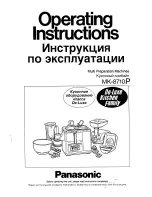20
Part Names and Functions
Section 2-1
2-1
Part Names and Functions
2-1-1
CP1L-EL/EM CPU Units
(1)
Battery Cover
Covers the location where the battery is stored.
(2)
Operation Indicators
Show CP1L-EL/EM operation status.
00
NC
02
04
06
08
10
00
02
04
06
08
10
01
COM
03
05
07
09
11
01
03
05
07
09
11
BKUP
ERR/ALM
LNK/ACT
POWER
RUN
INH
1
2
00
01
02
03
04
06
00
01
03
04
06
COM
02
COM
05
07
COM
COM(V+)
05
07
MAC Address:
01234567890A
Front
Right Side
(1) Battery cover
(2) Operation indicators
(6) Ethernet port
(4) Memory Cassette slot
(5) Built-in analog input
connector
(3) DIP switch
(8) Power supply, ground,
and input terminal block
(9) Option Board slots
1 (left) and 2 (right)
(7) Input indicators
(10) Expansion I/O
Unit connector
(12) Output indicators
(11) Output terminal block
POWER
(Green)
Lit
Power is ON.
Not lit
Power is OFF.
RUN
(Green)
Lit
The CP1L-EL/EM is executing a program in either
RUN or MONITOR mode.
Not lit
Operation is stopped in PROGRAM mode or due to
a fatal error.
ERR/ALM
(Red)
Lit
A fatal error (including FALS execution) or a hard-
ware error (WDT error) has occurred. CP1L-EL/EM
operation will stop and all outputs will be turned
OFF.
Flashing
A non-fatal error has occurred (including FAL execu-
tion). CP1L-EL/EM operation will continue.
Not lit
Operation is normal.
INH
(Yellow)
Lit
The Output OFF Bit (A500.15) has turned ON. All
outputs will be turned OFF.
Not lit
Operation is normal.
LNK/ACT
(Yellow)
Lit
A valid link is detected.
Flashing
Communications (either sending or receiving) are in
progress through the Ethernet port.
Not lit
Other than the above.
BKUP
(Yellow)
Lit
A user program, parameters, or Data Memory is
being written or accessed in the built-in flash mem-
ory (backup memory).
A user program, parameters, Data Memory, DM ini-
tial values, or comment memory is being written or
accessed in a Memory Cassette.
The BKUP indicator also lights while user programs,
parameters, and Data Memory are being restored
when the PLC power supply is turned ON.
Note
Do not turn OFF the PLC power supply while
this indicator is lit.
Not lit
Other than the above.
POWER
ERR/ALM
BKUP
RUN
INH
LNK/ACT
Содержание CP1L-EL20DR-D
Страница 3: ...CP1L EL20D CP1L EM30D CP1L EM40D CP1L EL EM CPU Unit Operation Manual Produced July 2017...
Страница 4: ...iv...
Страница 10: ...x...
Страница 22: ...xxii...
Страница 34: ...xxxiv Software Licenses and Copyrights 7...
Страница 178: ...144 Connecting the CX Programmer Section 5 1 Click the Connect button to connect and then connection online is completed...
Страница 192: ...158 Trial Operation and Debugging Section 5 3...
Страница 250: ...216 Automatic Clock Adjustment and Specifying Servers by Host Name Section 6 7...
Страница 666: ...632 Trouble Shooting Section 11 7...
Страница 696: ...662 Standard Models Appendix A...
Страница 805: ...771 Connections to Serial Communications Option Boards Appendix F Connecting to Unit...
Страница 806: ...772 Connections to Serial Communications Option Boards Appendix F...
Страница 836: ...802 PLC Setup Appendix G...
Страница 838: ...804 TCP Status Transitions Appendix H...
Страница 840: ...806 Ethernet Network Parameters Appendix I...
Страница 842: ...808 Buffer Configuration CP1L EL EM Appendix J...
Страница 844: ...810 Ethernet Specifications Appendix K...
Страница 851: ...Index 817 work words 118 write protection 447...
Страница 852: ...818 Index...
Страница 854: ...820 Revision History...
Страница 855: ......