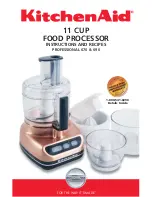367
Inverter Positioning
Section 7-3
■
Inverter Connections to Motor
Parameter Settings
for 3G3MV Inverter
When connecting the Inverter to the PLC, communications parameters must
be set in the Inverter.
Example settings of 3G3MV parameters are listed below. Refer to the User’s
Manual of the Inverter for details on the parameters.
U
V W
U/T1
V/T2 W/T3
Motor
Inverter
Parameter
No.
Name
Description
Default
Setting
n003
RUN command selection
0: The RUN Key and STOP/RESET Key on the
Digital Operator are enabled.
1: Multi-function input is enabled through the con-
trol circuit terminals.
2: RS-422A/485 communications are enabled.
3: Input is enabled from the optional Communica-
tions Unit.
0
1
n004
Frequency reference selection
0: Digital Operator
1: Frequency reference 1 (n024)
2: Frequency reference control terminal (0 to 10 V)
3: Frequency reference control terminal (4 to 20
mA)
4: Frequency reference control terminal (0 to 20
mA)
5: Pulse train reference control terminal
6: Frequency reference through RS-422A/RS-485
7: Multi-function analog voltage input (0 to 10 V)
8: Multi-function analog current input (4 to 20 mA)
9: Frequency reference input through optional
Communications Unit.
0
4
n050
Multi-function input 1
1 to 25
1
1
n051
Multi-function input 2
1 to 25
2
2
n060
Frequency reference gain
0% to 255% (1% increments)
100%
100%
n061
Frequency reference bias
−
100% to 100% (1% increments)
0%
0%
n005
Stopping method selection
0: Decelerates to stop
1: Coasts to stop
0
0
n006
Reverse rotation-prohibit
selection
0: Reverse enabled
1: Reverse disabled
0
0
n011
Maximum frequency (FMAX)
50.0 to 400.0 Hz (0.1-Hz increments)
60.0 Hz 60.0 Hz
(Depends
on machine
configura-
tion.)
n016
Minimum output frequency
(FMIN)
0.1 Hz to 10.0 Hz (0.1-Hz increments)
1.5 Hz
0.1 Hz
n018
Acceleration/deceleration time
setting unit
0: 0.1 s
1: 0.01 s
0
0
n019
Acceleration time 1
0 to 6,000 s
10.0 s
0
n020
Deceleration time 1
0 to 6,000 s
10.0 s
0
Содержание CP1L-EL20DR-D
Страница 3: ...CP1L EL20D CP1L EM30D CP1L EM40D CP1L EL EM CPU Unit Operation Manual Produced July 2017...
Страница 4: ...iv...
Страница 10: ...x...
Страница 22: ...xxii...
Страница 34: ...xxxiv Software Licenses and Copyrights 7...
Страница 178: ...144 Connecting the CX Programmer Section 5 1 Click the Connect button to connect and then connection online is completed...
Страница 192: ...158 Trial Operation and Debugging Section 5 3...
Страница 250: ...216 Automatic Clock Adjustment and Specifying Servers by Host Name Section 6 7...
Страница 666: ...632 Trouble Shooting Section 11 7...
Страница 696: ...662 Standard Models Appendix A...
Страница 805: ...771 Connections to Serial Communications Option Boards Appendix F Connecting to Unit...
Страница 806: ...772 Connections to Serial Communications Option Boards Appendix F...
Страница 836: ...802 PLC Setup Appendix G...
Страница 838: ...804 TCP Status Transitions Appendix H...
Страница 840: ...806 Ethernet Network Parameters Appendix I...
Страница 842: ...808 Buffer Configuration CP1L EL EM Appendix J...
Страница 844: ...810 Ethernet Specifications Appendix K...
Страница 851: ...Index 817 work words 118 write protection 447...
Страница 852: ...818 Index...
Страница 854: ...820 Revision History...
Страница 855: ......