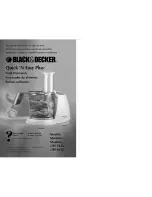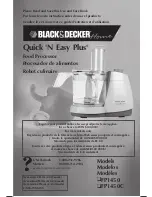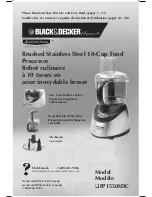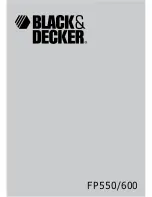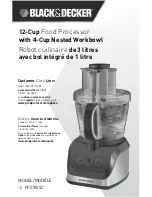326
Inverter Positioning
Section 7-3
Applicable
Instructions
The following seven instructions can be used to execute inverter positioning.
The relationship between the instructions and internal pulse outputs is as fol-
lows:
0030
Error counter 0 (signed)
PRV
0031
Error counter 1 (signed)
PRV
0100
Interrupt input 0 (counter
mode)
---
:
:
:
0107
Interrupt input 7 (counter
mode)
---
1000
PWM output 0
---
1001
PWM output 1
---
Set value
Specified port
Applicable instructions
Instruction
Overview
Positioning (Independent Mode)
Origin
searches
Pulse output
with no
acceleration/
deceleration
Pulse output with acceleration/
deceleration
Trapezoid,
same rate for
acceleration/
deceleration
Trapezoid,
different rates
for acceleration/
deceleration
PULS(886)
SET PULSES
Sets the number of internal
pulses to output.
Applicable
---
---
---
SPED(885)
SPEED OUTPUT
Controls pulse output without
acceleration or deceleration. (The
number of internal pulses must be
set in advance with PULS(886).)
Applicable
---
---
---
ACC(888)
ACCELERATION
CONTROL
Controls pulse output with accel-
eration or deceleration using the
same rate for both. (The number
of internal pulses must be set in
advance with PULS(886).)
---
Applicable
---
---
PLS2(882)
PULSE OUTPUT
Controls pulse output with accel-
eration or deceleration using a dif-
ferent rate for each (The number
of internal pulses is also set.)
---
---
Applicable
---
ORG(889)
ORIGIN SEARCH
Actually moves the motor to
establish the origin using origin
proximity input, origin input, etc.
---
---
---
Applica-
ble
INI(880)
MODE CONTROL
Used to stop internal pulse output
and inverter positioning. It can
also be used to change the
present value of pulse output
(thus establishing the origin).
Applicable
Applicable
Applicable
---
PRV(881)
HIGH-SPEED
COUNTER PV
READ
Reads the present value of the
internal pulse output or error
counter.
Applicable
Applicable
Applicable
---
Содержание CP1L-EL20DR-D
Страница 3: ...CP1L EL20D CP1L EM30D CP1L EM40D CP1L EL EM CPU Unit Operation Manual Produced July 2017...
Страница 4: ...iv...
Страница 10: ...x...
Страница 22: ...xxii...
Страница 34: ...xxxiv Software Licenses and Copyrights 7...
Страница 178: ...144 Connecting the CX Programmer Section 5 1 Click the Connect button to connect and then connection online is completed...
Страница 192: ...158 Trial Operation and Debugging Section 5 3...
Страница 250: ...216 Automatic Clock Adjustment and Specifying Servers by Host Name Section 6 7...
Страница 666: ...632 Trouble Shooting Section 11 7...
Страница 696: ...662 Standard Models Appendix A...
Страница 805: ...771 Connections to Serial Communications Option Boards Appendix F Connecting to Unit...
Страница 806: ...772 Connections to Serial Communications Option Boards Appendix F...
Страница 836: ...802 PLC Setup Appendix G...
Страница 838: ...804 TCP Status Transitions Appendix H...
Страница 840: ...806 Ethernet Network Parameters Appendix I...
Страница 842: ...808 Buffer Configuration CP1L EL EM Appendix J...
Страница 844: ...810 Ethernet Specifications Appendix K...
Страница 851: ...Index 817 work words 118 write protection 447...
Страница 852: ...818 Index...
Страница 854: ...820 Revision History...
Страница 855: ......