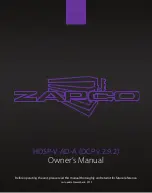109
Overview of I/O Memory Area
Section 4-1
4-1-4
Hot Start/Hot Stop Functions
Operating Mode Changes
Hot Start
Turn ON the IOM Hold Bit to retain all data* in I/O memory when the CPU Unit
is switched from PROGRAM mode to RUN/MONITOR mode to start program
execution.
Hot Stop
When the IOM Hold Bit is ON, all data* in I/O memory will also be retained
when the CPU Unit is switched from RUN or MONITOR mode to PROGRAM
mode to stop program execution.
Note
*The following areas of I/O memory will be cleared during mode changes
(between PROGRAM and RUN/MONITOR) unless the IOM Hold Bit is ON:
the CIO Area (I/O Area, Data Link Area and Internal I/O Areas), Work Area,
Timer Completion Flags, and Timer PVs.
Auxiliary Area Flags and Words
When the IOM Hold Bit is ON, all outputs from Output Units will be maintained
when program execution stops. When the program starts again, outputs will
have the same status that they had before the program was stopped and
instructions will be executed. (When the IOM Hold Bit is OFF, instructions will
be executed after the outputs have been cleared.)
PLC Power ON
In order for all data* in I/O memory to be retained when the PLC is turned ON,
the IOM Hold Bit must be ON and it must be protected in the PLC Setup using
the IOM Hold Bit Status at Startup parameter.
PROGRAM
Retain
I/O memory
CIO and
other areas
MONITOR or RUN
PROGRAM
Retain
MONITOR or RUN
I/O memory
CIO and
other areas
Name
Address
Description
IOM Hold Bit
A500.12
Specifies whether the I/O memory will be retained or not
when the CPU Unit operating mode is changed
(between PROGRAM and RUN/MONITOR) or when the
power is cycled.
OFF: I/O memory is cleared to 0 when the operating
mode is changed.
ON:
I/O memory is retained when the operating mode
is changed between PROGRAM and RUN or
MONITOR.
Retained
Power ON
I/O memory
CIO and
other areas
Содержание CP1L-EL20DR-D
Страница 3: ...CP1L EL20D CP1L EM30D CP1L EM40D CP1L EL EM CPU Unit Operation Manual Produced July 2017...
Страница 4: ...iv...
Страница 10: ...x...
Страница 22: ...xxii...
Страница 34: ...xxxiv Software Licenses and Copyrights 7...
Страница 178: ...144 Connecting the CX Programmer Section 5 1 Click the Connect button to connect and then connection online is completed...
Страница 192: ...158 Trial Operation and Debugging Section 5 3...
Страница 250: ...216 Automatic Clock Adjustment and Specifying Servers by Host Name Section 6 7...
Страница 666: ...632 Trouble Shooting Section 11 7...
Страница 696: ...662 Standard Models Appendix A...
Страница 805: ...771 Connections to Serial Communications Option Boards Appendix F Connecting to Unit...
Страница 806: ...772 Connections to Serial Communications Option Boards Appendix F...
Страница 836: ...802 PLC Setup Appendix G...
Страница 838: ...804 TCP Status Transitions Appendix H...
Страница 840: ...806 Ethernet Network Parameters Appendix I...
Страница 842: ...808 Buffer Configuration CP1L EL EM Appendix J...
Страница 844: ...810 Ethernet Specifications Appendix K...
Страница 851: ...Index 817 work words 118 write protection 447...
Страница 852: ...818 Index...
Страница 854: ...820 Revision History...
Страница 855: ......