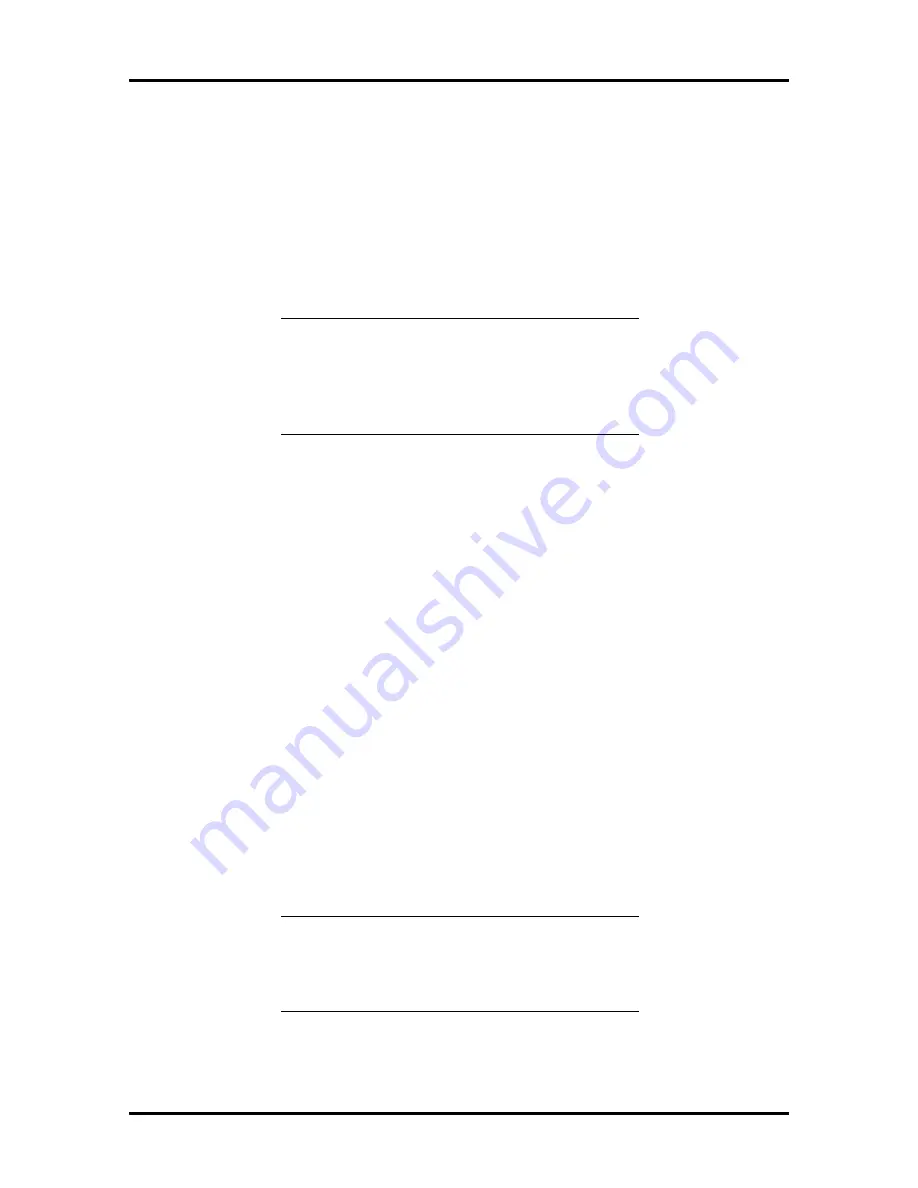
3-24 Options
SCSI Device Settings
A 3 1/2-inch x 1.6-inch, 2-GB SCSI hard disk drive is available for installation in the
system. Configure SCSI device termination, motor start at power-on, termination power,
and the SCSI ID in accordance with the following guidelines and procedures.
The integrated SCSI-2 host adapter sets the termination on the system board end of the
SCSI cable. The device attached to the last (end) connector on the SCSI cable terminates
the other end of the cable.
NOTE:
The SCSI-2 hard disk configurations
come with the hard disk properly connected to
the internal SCSI cable. The hard disk
termination is removed and the disk drive is
connected to a connector on the SCSI cable.
The SCSI bus must be terminated at both ends. Proper SCSI termination is described
below.
n
If attaching devices to the internal or external SCSI bus, but not both:
—
terminate the device connected at the end of the bus (i.e., the device
attached to the last connector on the SCSI cable)
—
remove the terminators from all other devices
—
enable the termination for the system board SCSI-2 host adapter through
the SCSI Select utility program (see Section 2). Use the internal termination
(factory setting).
n
If attaching devices to both the internal SCSI bus and the external SCSI bus:
—
terminate the device connected to the end of each bus
—
remove the terminators from all other devices
—
disable the termination for the system board SCSI-2 host adapter through
the SCSI Select utility program (see Section 2). Use the external
termination.
NOTE:
The maximum length of the SCSI bus
specification is 6 meters. When connecting SCSI
devices to the external SCSI-2 port, use the
shortest external SCSI-2 cable possible.
Figure Section 3-18
and
Figure Section 3-19
show examples of SCSI termination.
















































