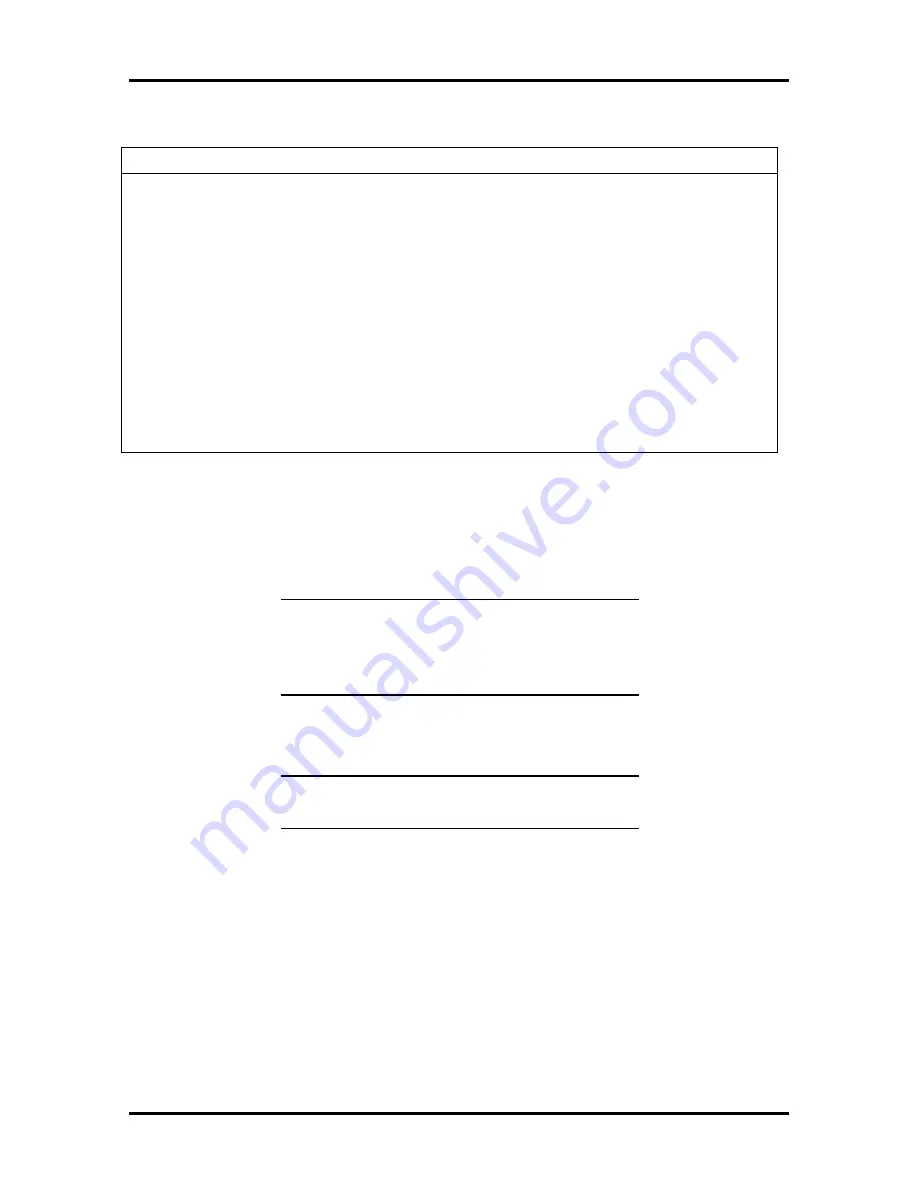
2-58 Setup and Operation
Table Section 2-21 System Configuration Switch
Switch
Function
Factory Setting
SW4-1
CMOS Clear
ON: Clears CMOS
OFF: Normal operation
OFF
SW4-2
Processor Speed – Sets the speed of the processor.
OFF: 100/66 MHz
ON: 90/60 MHz
OFF (Image P100E)
ON (Image P90E)
SW4-3
Reserved – Not used
OFF
SW4-4
Password Security
ON: Password disabled (clear)
OFF: Normal operation
OFF
NOTE:
Running an Image P90E at 100-MHz is not supported.
Clearing the CMOS using the system configuration switch SW4-1 clears all the parameters
stored in Setup. Once the setup parameters have been cleared, parameters such as the date
and time must be re-entered. Clear the CMOS as follows:
NOTE:
Clearing the CMOS is equivalent to
disconnecting the battery with the power off
(letting the saved Setup parameters clear) then
re-connecting the battery.
1.
Turn off and unplug the system and any external options.
CAUTION:
The system power must be off
before changing a switch setting.
2.
Remove the system unit cover (see Section 4, “Troubleshooting and Repair”).
3.
Locate SW4 on the system board (see Figure Section 2-5). Remove any installed
expansion boards blocking access to the switch.
4.
Change switch SW4-1 to the ON position (see Figure Section 2-5 and Table
Section 2-21).






























