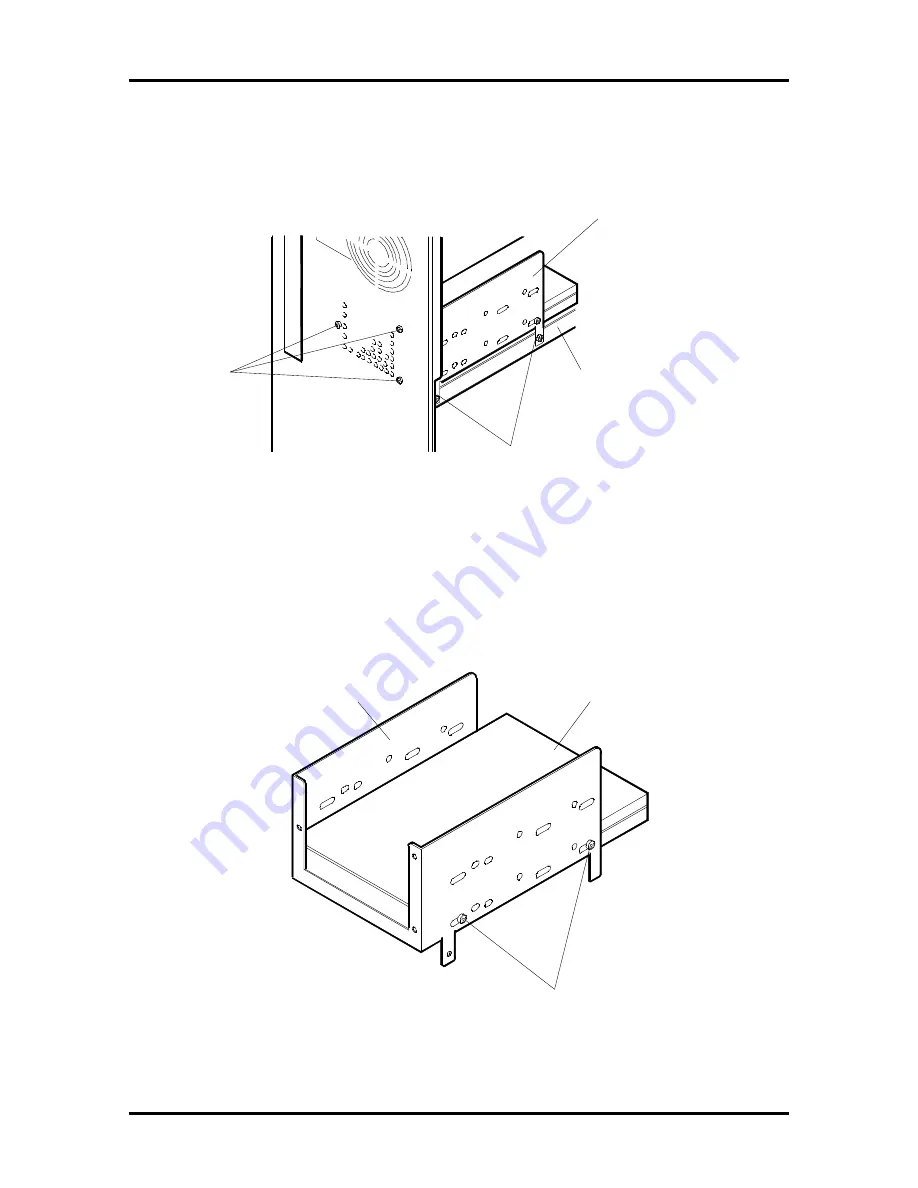
4-32 Troubleshooting and Repair
4.
Remove the two screws holding the drive cage to the chassis support bracket (see
Figure Section 4-19).
Figure Section 4-19 Removing 3 1/2-Inch Drive Cage Screws
5.
Remove the 3 1/2-inch drive cage from the chassis.
6.
Remove the hard disk drive from the 3 1/2-inch drive cage; two on each side (see
Figure Section 4-21).
Figure Section 4-21 3 1/2-Inch Hard Disk Drive Screws
Screws
Screws
3 1/2-Inch
Drive Cage
Chassis Support
Bracket
2 of 4 Screws
3 1/2-Inch
Drive Cage
Hard Disk
Drive
















































