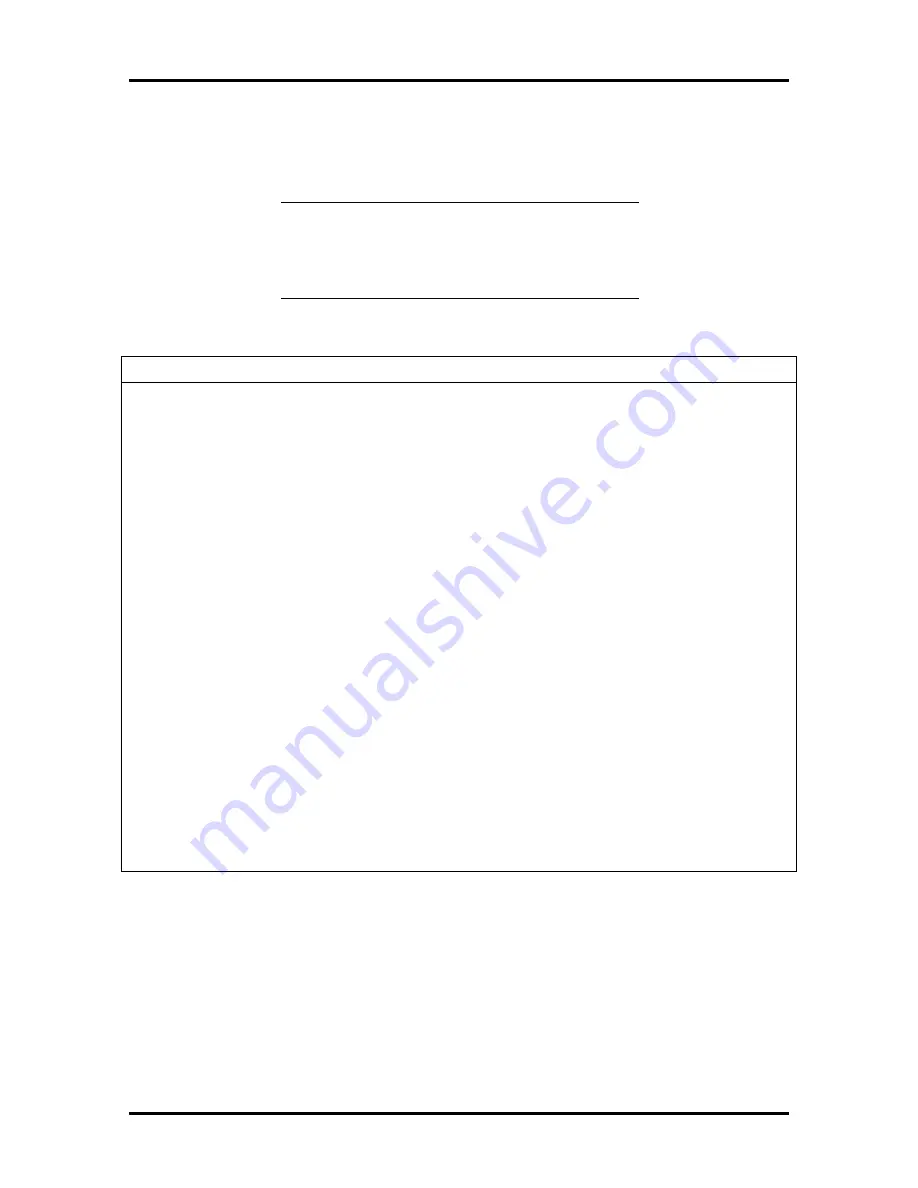
Options 3-45
MONITOR TROUBLESHOOTING
Use Table Section 3-7 to help isolate and repair monitor malfunctions.
NOTE:
The monitor and cable together are
considered a whole-unit, field-replaceable
assembly. Therefore, disassembly of the monitor
is not recommended.
Table Section 3-7 Monitor Problems and Solutions
Problem
Solution
Power Lamp not lit
1
. Check that the power cable is connected to the monitor and to
a live properly grounded AC outlet.
2
. Check that the power switch is on.
No Picture
1. Check that the signal cable connector is completely seated in
the computer's VGA monitor connector.
2
. If an ISA video controller board is used, check that the
controller board is completely seated into the ISA slot connector.
Review the instructions provided with the controller board.
3
. The power switch for both the monitor and computer should
be on.
4
. Check the connector ends for bent or pushed-in pins.
Screen image is not centered,
too small, or too large
1
. Adjust size and position controls.
Fuzzy screen image
1
. Adjust Contrast and Brightness controls.
Bounce or a wave pattern on
screen
1
. Move electrical devices that may be causing electrical
interference away from the monitor.
Screen image is dark, but
power indicator is lit
1
. Adjust Brightness and Contrast controls.
Screen moves constantly
1
. Adjust Horizontal Phase control.
Screen image not centered
1
. Adjust Vertical Centering control.






























