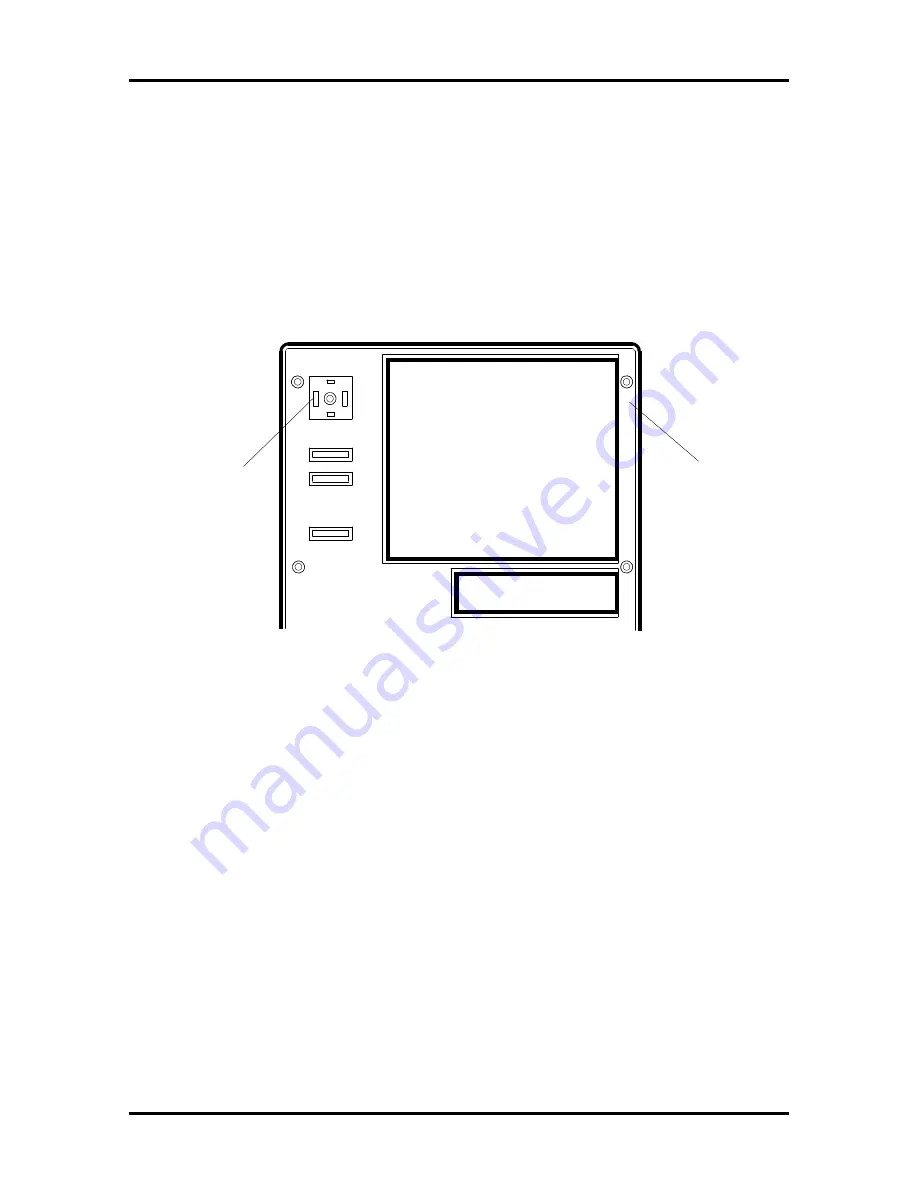
Troubleshooting and Repair 4-23
Power Button Cover Removal
Remove the power button cover from the front panel as follows.
1.
Remove the top cover and front panel as previously described.
2.
Release the four power button tabs from the inside of the front panel and push the
tabs through the front panel (see Figure Section 4-7).
3.
Remove the power button from the front of the panel.
Figure Section 4-7 Power Button Tabs
Power
Button
Tabs
Inside
Front
Panel
















































