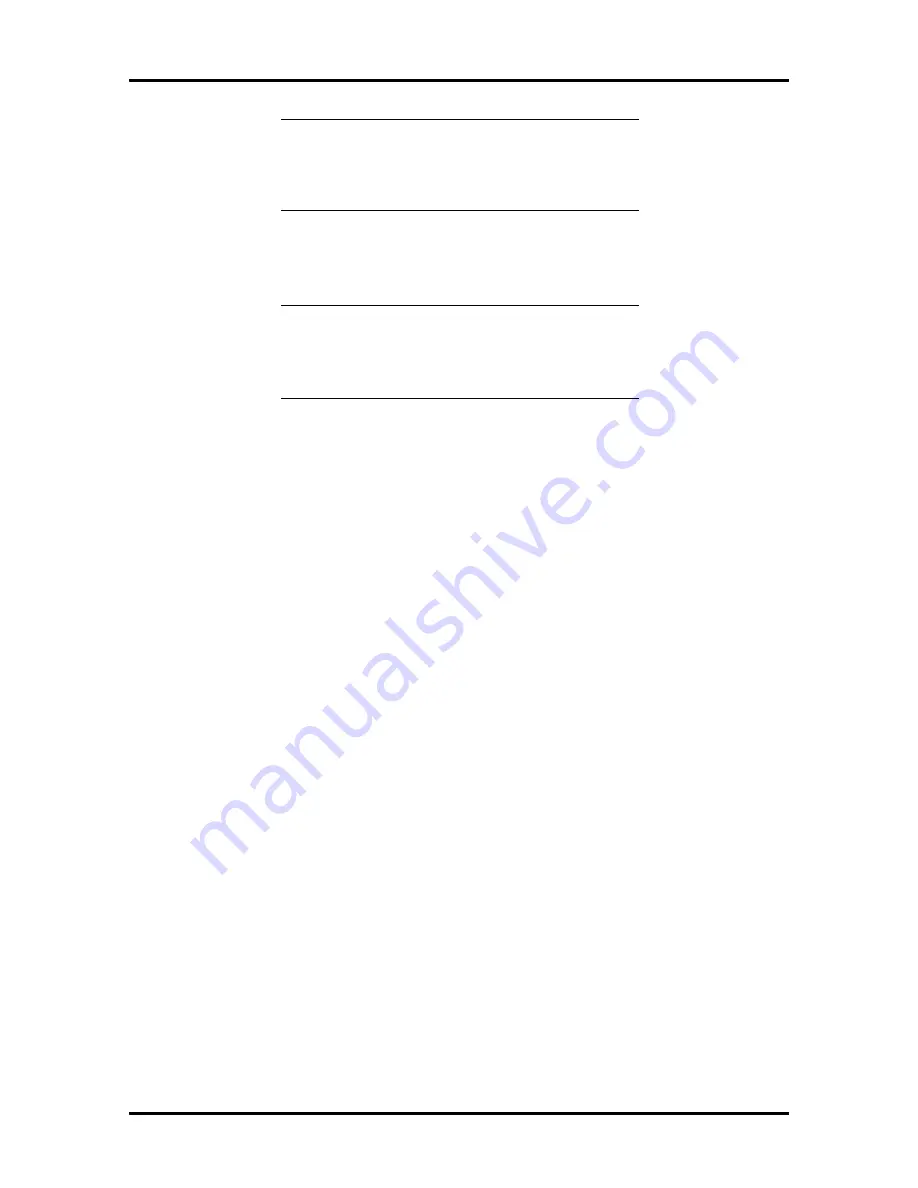
2-38 Setup and Operation
In the rare event that the CFG file on the ECU
diskette is newer, the system displays an Over-
Write Current File message. In this case, press
Esc
to cancel.
n
If a board is not displayed and you did not load a configuration file for it, go
to the next step.
NOTE:
You cannot use the next step to add
ISA boards without configuration files. To add
an ISA board without configuration files, see
“ISA Boards without CFG Files.”
2.
Highlight the slot location of the installed board and press
Insert
to add the board.
The Add screen appears.
3.
Remove the ECU diskette from the diskette drive and insert the diskette with the
board's CFG file.
4.
Press
Enter
. The Add configuration (CFG) file screen appears.
5.
Press
F7
and press
Enter
to change to the drive containing the CFG file.






























