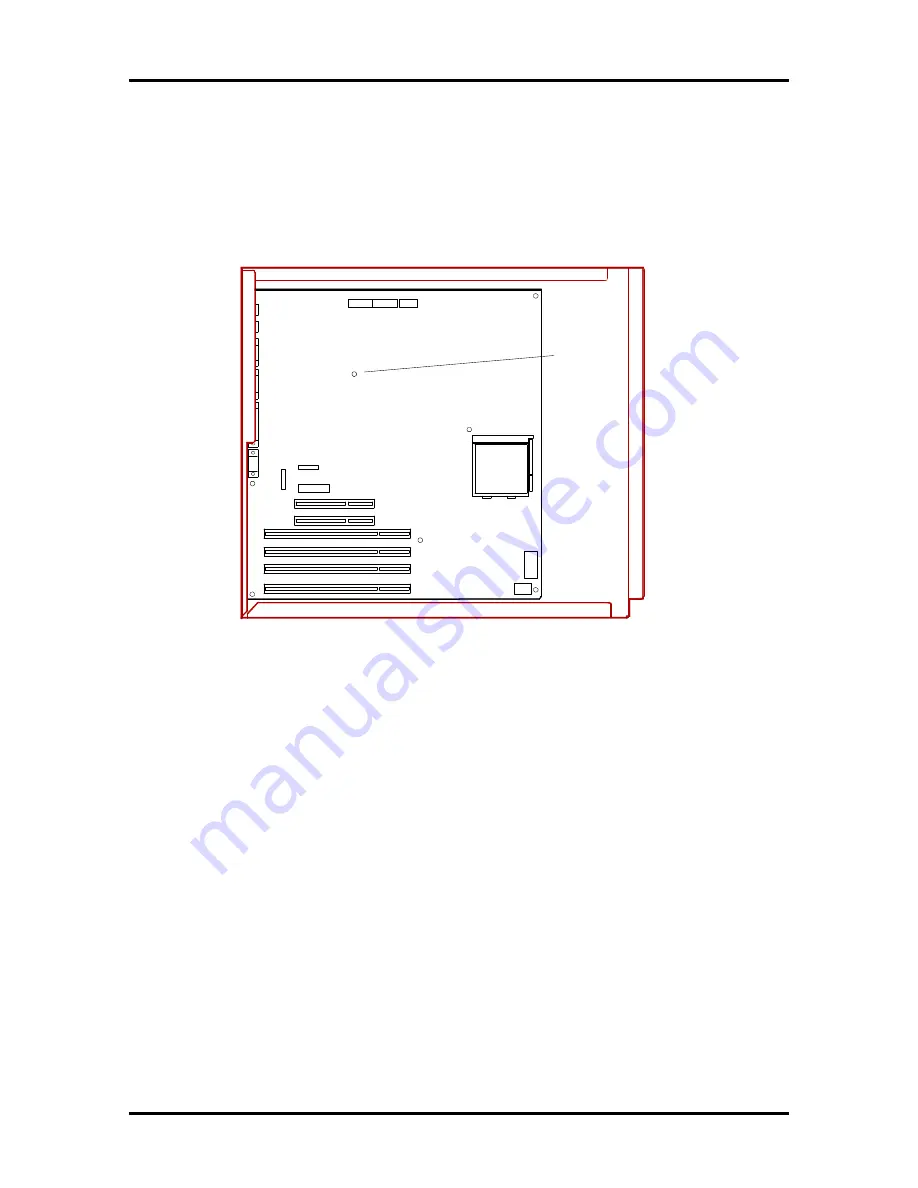
4-38 Troubleshooting and Repair
2.
Remove and label all cables connected to the system board. Appendix B provides
the locations of the connectors.
3.
Remove the nine screws that hold the system board to the system unit chassis.
Remove the system board out the side of the system unit.
Figure Section 4-24 System Board Connectors and Screws
1 of 9
















































