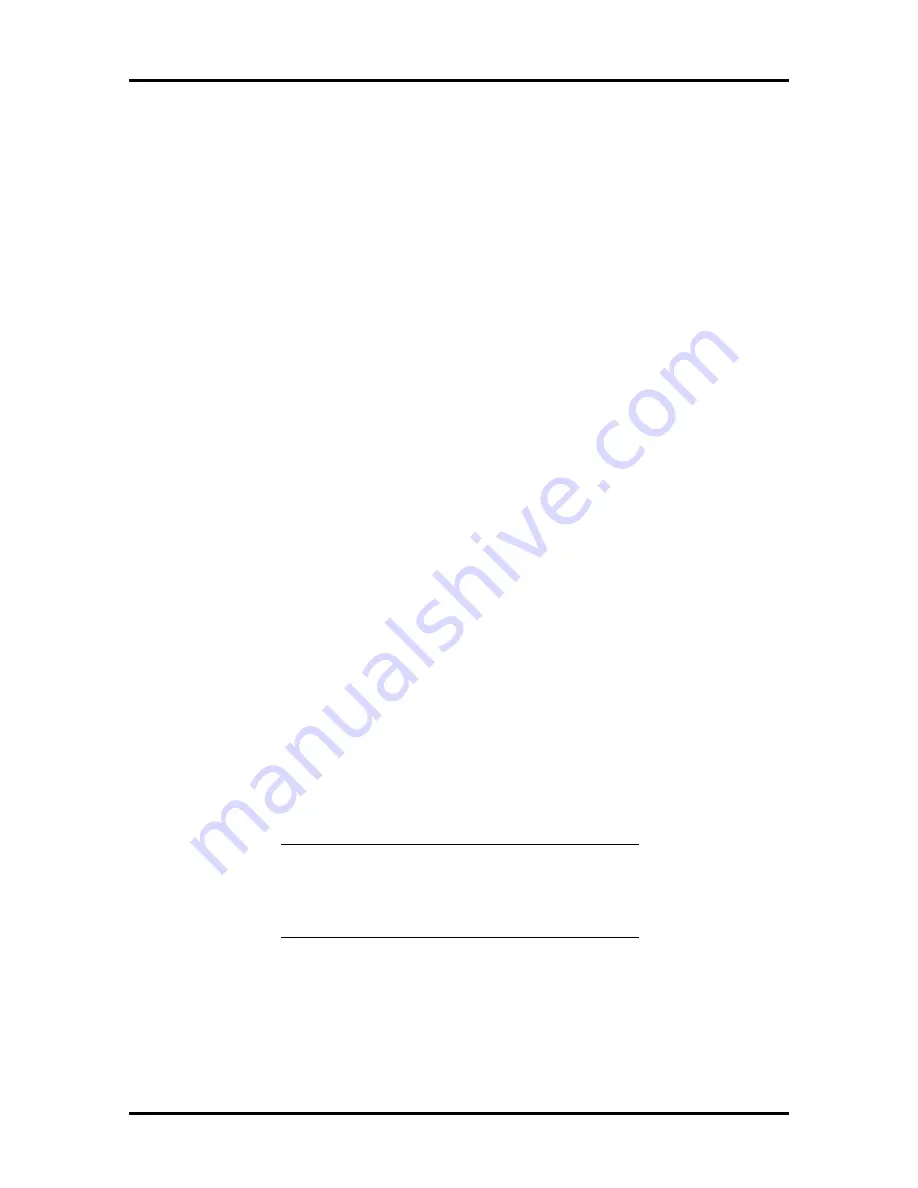
2-50 Setup and Operation
n
If the board requires DMA channels, choose “Select DMA Channels.” Select
the DMA channels used by the board’s current configuration. You must limit
your selections to four DMA channels.
Press
F10
when done. The “New Board Setup” screen reappears.
n
If the board requires a port address, choose “Select Port Addresses.” The
“Select Port Addresses” screen appears. Press
Insert
to enter a port address or
Delete
to remove a port address. When you press
Insert
, the “Add New Port”
screen appears.
Enter the starting and ending addresses in hexadecimal format. Press
Enter
when you are done. The “New Board Setup” screen appears.
n
If the board requires a memory address, choose “Select Memory Addresses.”
The “Select Memory Addresses” screen appears. Press
Insert
to enter a mem-
ory address or
Delete
to remove a memory address. When you press
Insert
,
the “Add New Memory” screen appears.
Enter the starting address in hexadecimal format and the length of the address
in kilobytes. Press
Enter
when you are done. The “Select Memory Ad-
dresses” screen appears.
You can add or delete another memory address. You must limit your selec-
tion to nine memory addresses. Press
F10
when you are done. The “New
Board Setup” screen reappears.
10.
Press
F10
when you finish selecting the resources used by the board. The “View
Current Settings” screen appears. Press
Enter
to save the current settings. The
“Add confirmation” screen appears.
11.
Read the manufacturer’s comments and press
Enter
when you are done. The
“Add” screen appears.
12.
Select the slot in which you want to install the board. Press
Enter
. If you add a
board with a tag such as “video,” it must be installed in a slot with an identical
tag. Otherwise, select any available slot.
NOTE:
If the board causes a conflict in the
configuration, a Caution message appears with
instructions to remove the conflict; otherwise,
the system may hang-up.
13.
Press
F10
when the “Step 2: Add or remove boards” screen appears. The “Steps
in configuring your computer” screen appears.






























