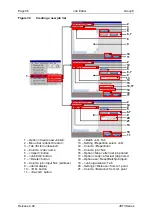Group 8
Job Editor
Page 97
JET3 Series
Release 2.02
Important
It is possible to edit single jobs that are part of a joblist directly in the joblist
editor.
A click on the
<Job edit>
button will open the currently selected print job in
the
<Job Editor>
.
The job can be edited and saved in the
<Job Editor>
. The
<Close>
button
closes the
<Job Editor>
and one gets back to the
<Joblist Editor>
.
The name of the job in the <Joblist Editor> remains always the same no
matter under which name the selected job is saved in the <Job Editor>.
for details about the
<Job Editor>
.
Important
A joblist has to be saved first before a single print job of the joblist can be
opened in the
<Job Editor>
with the
<Job Edit>
button of the
<Joblist
creator>.
Otherwise an error message will pop up.
All numbers in the following description refer to figure 35
Menu bar of the job list creator (1)
In the following all dialog boxes related to the menu bar of the job list creator are
described. Changes made in these dialog boxes may either be confirmed with the
<OK>
button
(19)
or discarded with the
<Cancel>
button
(20)
.
Содержание JET3
Страница 1: ...Operating Manual V2 02 Please keep for future reference ...
Страница 2: ......
Страница 21: ...Group 2 Safety Page 19 JET3 Series Release 2 02 2 4 Safety sticker Figure 1 Safety sticker Safety sticker ...
Страница 380: ...Page 378 Appendix Connection Examples for the Interfaces Group 12 Release 2 02 JET3 Series Interface X3 Outputs ...
Страница 390: ...Page 388 Appendix List of illustrations Group 12 Release 2 02 JET3 Series 12 4 2 Print head SK 6 ...
Страница 391: ...Group 12 Appendix List of illustrations Page 389 JET3 Series Release 2 02 12 4 3 Print head SK 4 Option ...
Страница 392: ...Page 390 Appendix List of illustrations Group 12 Release 2 02 JET3 Series 12 4 4 Cabinet JET printer ...