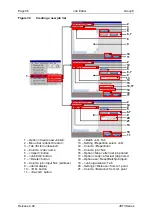Page 102
Job Editor
Group 8
Release 2.02
JET3 Series
7.2.5.1 Create new job lists
–
Example : Extern Jobselect
Task:
Three different print jobs shall be printed. The print-out shall not be carried out in a fixed
order but on the basis of direct addressing each print job. The addresses of the print jobs
shall be 1, 5 and 7. The print order shall be 1-7-5-5-1.
Presets:
The described presets depend on the used hardware and may vary.
The digital I/O for the
<External Joblist>
on connector X4 are connected to a source
which can provide 10-bit binary address signals.
The print-out speed is measured with an external encoder with a resolution of 12.5
pulses/mm. The encoder shall only work clockwise and shall be locked against backward
movement detection. The speed dependent output shall not be used. The
<PrintGo>
signal is a positive signal edge provided from an external sensor. The
<PrintGo Gate>
function shall not be used and the print-out shall not be stopped immediately when a
<PrintStop>
signal occurs but the current print job shall be finished. The
<Date Change
Parameter>
option shall not be used.
It is assumed that the three different print jobs are already created. For these print jobs
no
<PrintGo Delay>
no
<PrintGo Distance>
and no
<PrintGo Repetitions>
were
defined. For these topics there will be a separate example.
Approach:
The numbers in brackets refer to the numbers in Figure 36
1. Open the
<Extern Jobselect>
tab from the menu bar of the main window of the
printer:
<Job>
-
<Create new Joblist>
-
<Extern Job select>
(1)
.
2. Place the cursor in the first row of the job list display and push the
<Job Import>
button
(2).
3.
Select the print job for address “1”
(3)
. The address is shown in the first column of
the job list display:
<Input No>
(4).
4. Fill the following rows in the job list display with the two remaining print jobs
(4)
.
5. Enter the following settings in the
<Joblist settings>
(5-8)
:
Содержание JET3
Страница 1: ...Operating Manual V2 02 Please keep for future reference ...
Страница 2: ......
Страница 21: ...Group 2 Safety Page 19 JET3 Series Release 2 02 2 4 Safety sticker Figure 1 Safety sticker Safety sticker ...
Страница 380: ...Page 378 Appendix Connection Examples for the Interfaces Group 12 Release 2 02 JET3 Series Interface X3 Outputs ...
Страница 390: ...Page 388 Appendix List of illustrations Group 12 Release 2 02 JET3 Series 12 4 2 Print head SK 6 ...
Страница 391: ...Group 12 Appendix List of illustrations Page 389 JET3 Series Release 2 02 12 4 3 Print head SK 4 Option ...
Страница 392: ...Page 390 Appendix List of illustrations Group 12 Release 2 02 JET3 Series 12 4 4 Cabinet JET printer ...