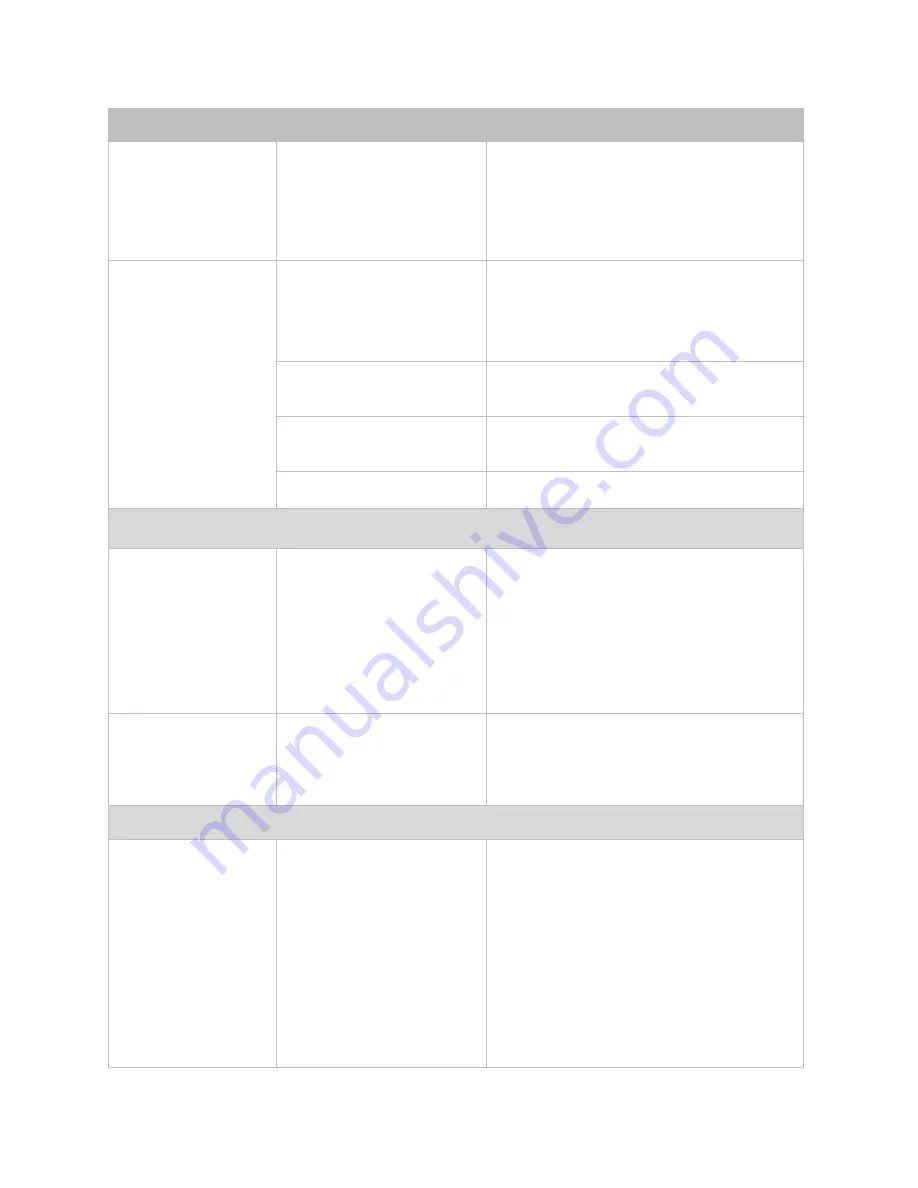
Maintenance and Service
NXT Owner’s Manual, NXT-UM01, MAN2010
90
Symptoms
Possible Cause(s)
Corrective Action(s)
Configuration window
then, select
the
Global Tab
.
The Urocap Noise
Reduction Level
feature provides
three options:
None
,
Narrow
, or
Wide
. Consult LABORIE Service for
guidance on setting selection.
Incorrect flow or
volume readings?
Beaker is not properly
seated on the
Uroflowmeter dish?
Adjust beaker position to ensure
beaker is placed flat in the center of
the Uroflowmeter.
Beaker placed or
adjusted during study?
Ensure that the beaker is placed on the
Uroflowmeter before starting the study.
Funnel is touching the
beaker?
Adjust commode chair or
Uroflowmeter.
Incorrect beaker in use?
Use beakers supplied by LABORIE only.
Bluetooth Connection
Unable to connect
via Bluetooth?
Connection broken?
Reduce the distance between the
device and the computer. The
maximum distance between the
processor and the computer can be up
to 10 meters (33 feet).
Clear any physical barriers between the
device and the computer.
Unable to connect
devices to
Bluetooth at first
setup?
Connection broken?
Press the Reset button on the device to
“wake up” the device and re-establish
a connection; wait for few minutes.
PC
PC does not power
on?
Power interruption due
to power outage?
•
Unplug the power cable from the
power brick.
•
Press and hold the power button on
the computer for few seconds (until
you hear a beep sound).
•
Plug the power cable back in to the
power brick.
•
Press the power button on the
computer to switch the PC back on
again.
















































