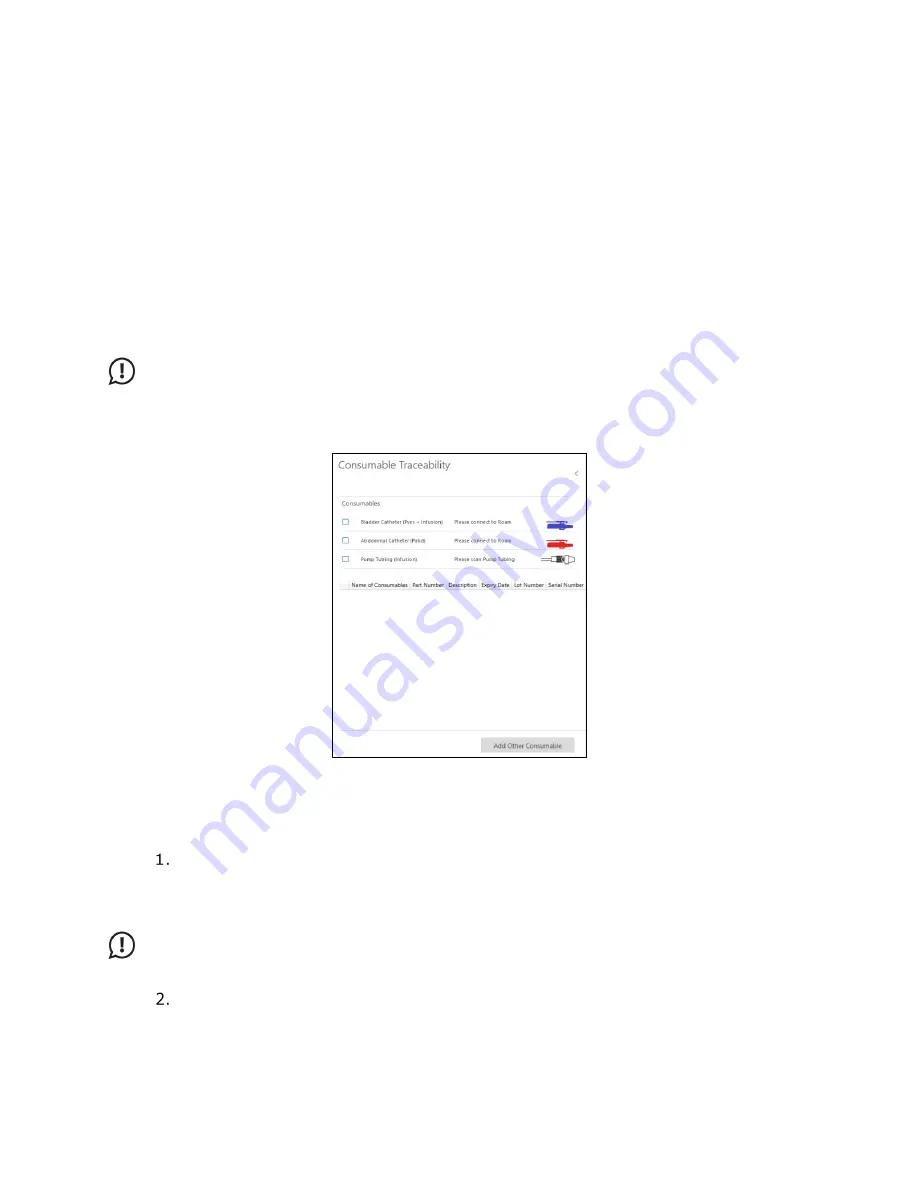
Synergy Software
NXT Owner’s Manual NXT-UM01, MAN2010
58
4.5.1.2 Consumable Traceability
During the
Preview
phase, the user will need to enter each of the consumables applicable
for the study under the
Consumable Traceability
window.
•
The user can do this by either scanning the SmartSense tag on the product using
the registration systems embedded in the Cart’s docking station and the PIM
NXT, or by manually entering the required information. Any information entered
for the consumables will be displayed in the
Consumable Traceability
window
(Figure 46).
•
During scanning of the consumable, the Roam NXT (connected to the PIM NXT)
or the NXT Docking station will provide auditory feedback emitting a single beep
to indicate scan in process, with an additional single beep for a successful scan or
an additional 2 beeps for a failed scan.
IMPORTANT:
Auditory feedback is not intended to act as a standalone indicator or as
an alert for consumable scanning status. Operators must verify that consumables have
successfully scanned into consumable traceability by verifying their addition in the
Consumable Traceability
window.
Figure 46: Consumable Traceability
Consumables are classified as automatic and manual. Follow the instructions provided
below for scanning different types of consumables:
Automatic consumables (e.g. the Pves Catheter, Pabd Catheter, or Vinf Catheter
enabled with a PIM connector) are automatically recorded when the catheters are
inserted into the PIM NXT. Verify that the catheter appears in the
Consumable
Traceability
window.
IMPORTANT:
Automatic consumables cannot be manually entered into Consumable
Traceability; they must be scanned by the PIM NXT.
Manual consumables (e.g. Pump Tubing, Extension Tubing, or other supplies
required for the study) must be either scanned using the registration system
embedded in the NXT Docking Station, or the required information must be
manually entered in the
Consumable Traceability
window.






























