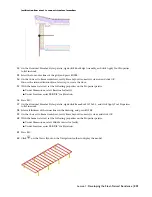10 Optional
: To create a model space view of the sheet keynote legend, do the following:
■
In the Project Navigator, click the Views tab.
■
Under Views\Interior, right-click Enlarged Plans Typical, and click New Model Space View.
■
In the Add Model Space View dialog box, enter
Sheet Keynote Legend
for Name.
■
Click
, and draw a window around the keynote legend.
■
Click OK.
■
Save and close Enlarged Plans Typical.dwg.
■
In the Project Navigator, click the Sheets tab.
■
Under Architectural\Large Scale Views, double-click A401 Elevator Lobby and Restrooms to open it in the
drawing area.
■
In the Project Navigator, click the Views tab.
■
Drag the Sheet Keynote Legend view onto the A401 sheet.
11
Save and close all open project drawings.
In this lesson, you added sheet keynotes to specific objects in the project, using both the keynote database and the
keynote assemblies database. You also added a style-based keynote. Finally, you created a sheet keynote legend that
generated key numbers on the specific drawing sheet. By using keynotes, you maintained a consistent method of
annotating your project drawings.
206 | Chapter 4 Producing Construction Documents
Содержание 18506-091462-9305 - Architectural Desktop 2006
Страница 1: ...AUTODESK ARCHITECTURAL DESKTOP 2006 Imperial Tutorials Update August 2005 ...
Страница 6: ...iv Contents ...
Страница 142: ...136 Chapter 3 DevelopingYour Building Model Design ...
Страница 290: ...284 Chapter 5 Creating a Steel Framed Residence ...