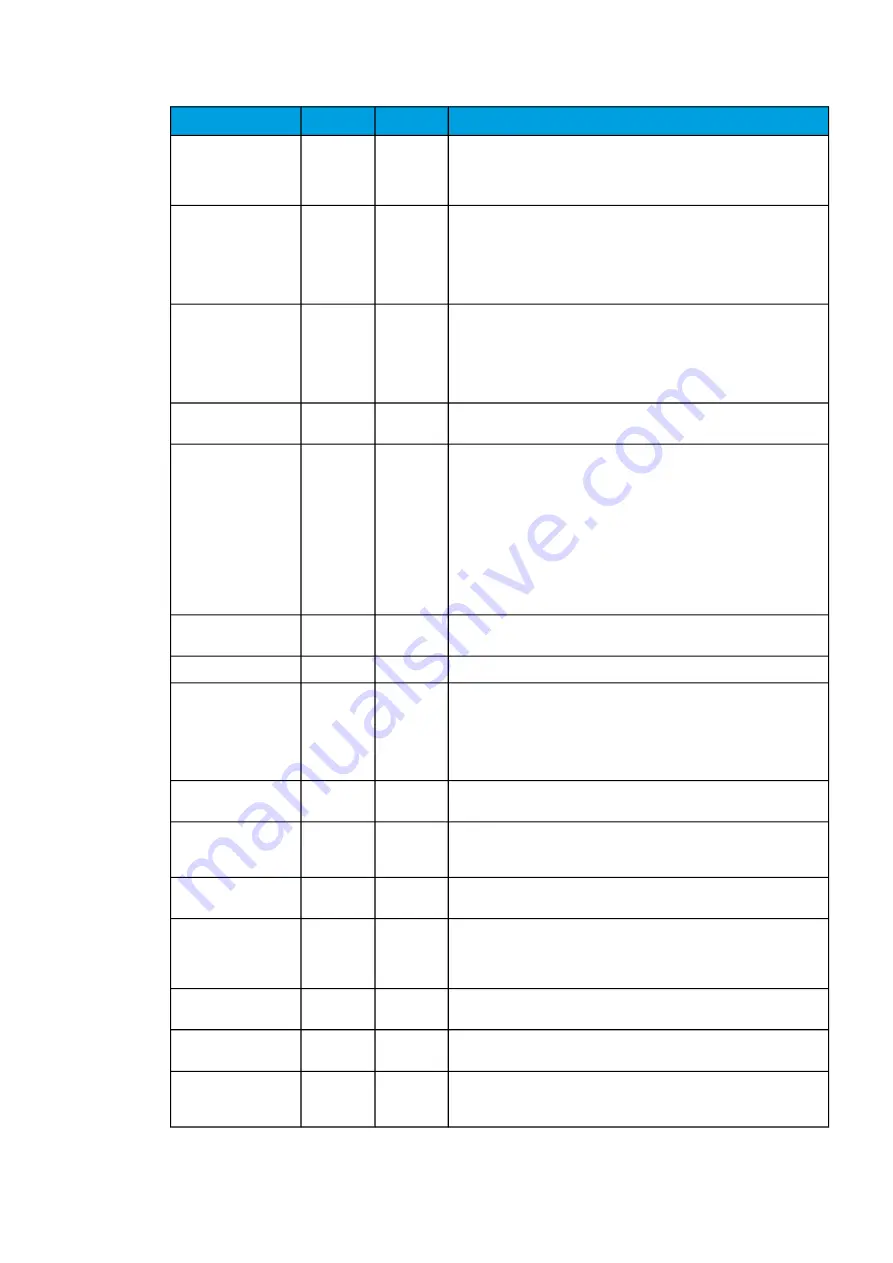
Name
Range
Default
Description
Enable stage forcing
0: Disabled
1: Enabled
0: Disabled
When this parameter is enabled it is possible for the user to force the
protection, control and monitoring functions to different statuses like
START and TRIP. This is done in the function’s
Info page with the Force
status to parameter.
Allow setting of device
mode
0:
Prohibited
1: From
HMI/setting
tool only
2: Allowed
0:
Prohibited
Allows global mode to be modified from setting tool, HMI and
IEC61850.
Allow setting of
individual LN mode
0:
Prohibited
1: From
HMI/setting
tool only
2: Allowed
0:
Prohibited
Allow local modes to be modified from setting tool, HMI and IEC61850.
System phase rotating
order
0: A-B-C
1: A-C-B
0: A-B-C
Allows the user to switch the expected order in which the phase
measurements are wired to the unit.
Language
0: User
defined
1: English
2: Finnish
3: Swedish
4: Spanish
5: French
6: German
7: Russian
8:
Ukrainian
1: English
Changes the language of the parameter descriptions in the HMI. If the
language has been set to "Other" in the settings of the AQtivate setting
tool, AQtivate follows the value set into this parameter.
Clear events
0: -
1: Clear
0: -
Clears the event history recorded in the AQ-200 device.
Display brightness
0…8
4
Changes the display brightness. Brightness level 0 turns the display off.
Display sleep timeout
0…3600s
0s
If no buttons are pressed after a set time, the display changes the
brightness to whatever is set on the "Display sleep
brightness" parameter. If set to 0 s, this feature is not in use.
When the device is in sleep mode pressing any of the buttons on the
front panel of the device will wake the display.
Display sleep
brightness
0…8
0
Defines the brightness of the display when the set display sleep
timeout has elapsed. The brightness level "0" turns the display off.
Return to default view
0…3600s
0s
If the user navigates to a menu and gives no input after a period of time
defined with this parameter, the unit automatically returns to the default
view. If set to 0 s, this feature is not in use.
LED test
0: -
1: Activated 0: -
When activated, all LEDs are lit up. LEDs with multiple possible colors
blink each color.
Display color theme
0: Light
theme
1: Dark
theme
0: Light
theme
Defines the color theme used in the HMI.
Reset latches
0: -
1: Reset
0: -
Resets the latched signals in the logic and the matrix. When a reset
command is given, the parameter automatically returns back to "-".
Measurement recorder 0: Disabled
1: Enabled
0: Disabled
Enables the measurement recorder tool, further configured in
Tools
→
Misc
→
Measurement recorder.
Reconfigure mimic
0: -
1:
Reconfigure
0: -
Reloads the mimic to the unit.
A
AQ
Q-M257
-M257
Instruction manual
Version: 2.07
© Arcteq Relays Ltd
IM00021
53
Содержание AQ-M257
Страница 1: ...AQ M257 Motor protection IED Instruction manual...
Страница 2: ......
Страница 449: ...Figure 7 3 221 Example block scheme A AQ Q M257 M257 Instruction manual Version 2 07 Arcteq Relays Ltd IM00021 447...
Страница 470: ...Figure 8 14 243 Device installation A AQ Q M257 M257 Instruction manual Version 2 07 468 Arcteq Relays Ltd IM00021...












































