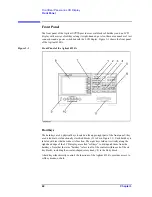50
Chapter 3
Front/Rear Panel and LCD Display
Rear Panel
Rear Panel
Figure 3-2
Rear Panel
1. External Reference Input Connector
Allows you to connect an external frequency reference signal to the Agilent 4294A so that
its internal signal is phase locked to the external frequency reference signal to achieve a
more accurate frequency.
If Option 1D5 (High Stability Frequency Reference) is installed, connect the supplied
BNC(m)-BNC(m) adapter between this connector and “2. High Stability Frequency
Reference (Option 1D5 Only)”.
When an external frequency reference signal is input to this connector, the Agilent 4294A's
test signal is automatically phase locked to that reference signal. When the reference signal
stops, the Agilent 4294A will automatically revert to its internal frequency reference
signal.
2. High Stability Frequency Reference (Option 1D5 Only)
This connector is intended for Option 1D5 (High Stability Frequency Reference) to output
the reference signal. If Option 1D5 is installed, connect the supplied BNC(m)-BNC(m)
adapter between this connector and Åu1. External Reference Input ConnectorÅv.
Содержание 4294A
Страница 1: ......
Страница 2: ......
Страница 4: ......
Страница 5: ......
Страница 6: ......
Страница 8: ......
Страница 16: ...8 ...
Страница 30: ...22 Chapter1 Installation Power Cable Figure 1 2 Alternative Power Cable Options ...
Страница 70: ...62 Chapter3 Front Rear Panel and LCD Display Items Displayed on the LCD ...
Страница 100: ...92 Chapter5 Setting Measurement Conditions Setting Sweep Range Figure 5 7 After MKR CENTER Figure 5 8 ...
Страница 101: ...Chapter 5 93 Setting Measurement Conditions Setting Sweep Range 5 Setting Measurement Conditions Figure 5 9 ...
Страница 106: ...98 Chapter5 Setting Measurement Conditions Setting Number of Points NOP Figure 5 13 Number of points 801 ...
Страница 330: ...322 Chapter9 Setting Using Control and Management Functions Performing Self Diagnosis of the Agilent 4294A ...
Страница 436: ...428 AppendixB Key Definitions Softkeys displayed by pressing the Recall key ...
Страница 454: ...446 AppendixC Error messages WRONG I O PORT DIRECTION ...
Страница 462: ...454 AppendixD Initial Settings Initial Settings Settings that can be Saved Recalled Settings that can be Backed Up ...
Страница 468: ......