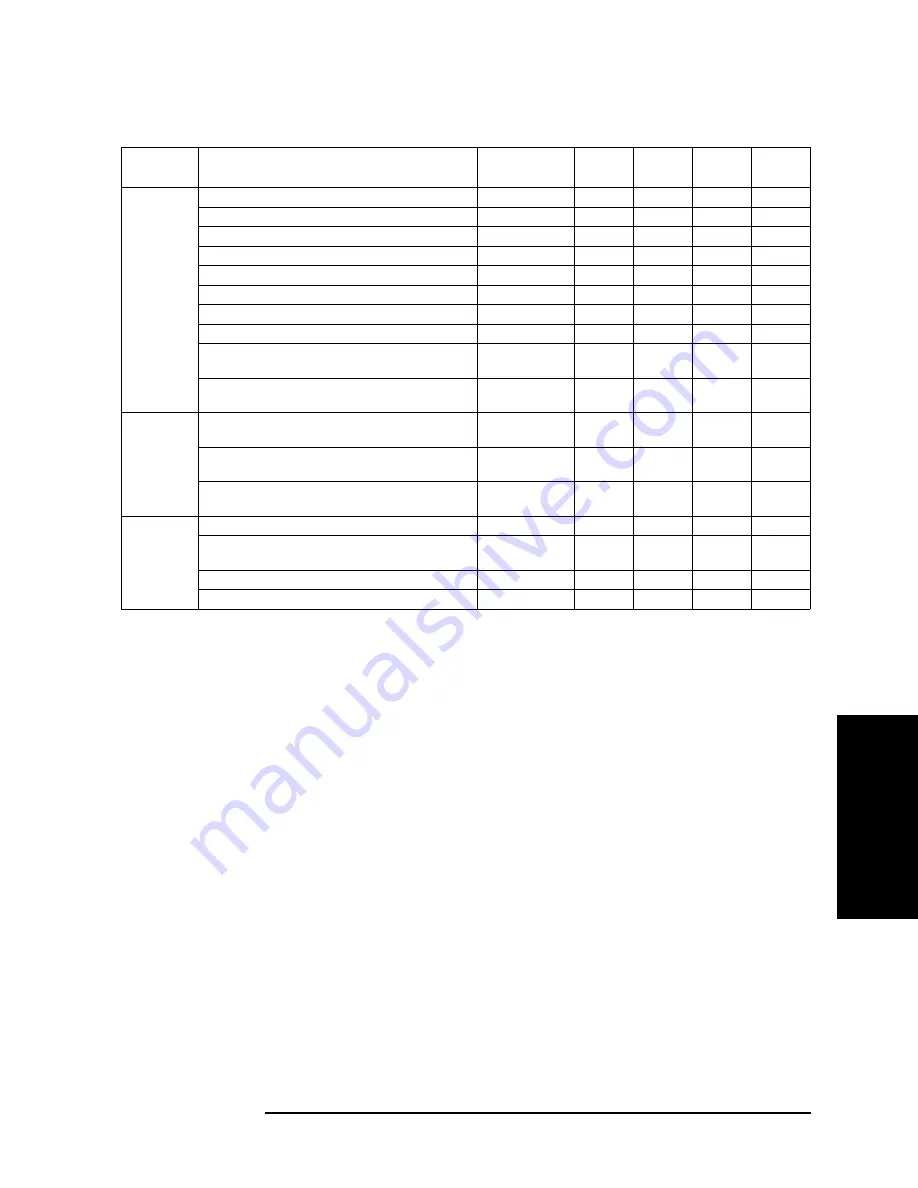
Appendix D
453
Initial Settings
Initial Settings, Settings that can be Saved/Recalled, Settings that can be
Backed Up
D. Ini
tia
l S
etti
ngs
Printer
Color
Black and White
No effect
¬
Ö
Resolution
75 DPI
No effect
¬
Ö
Top margin
1 inch
No effect
¬
Ö
Left margin
1 inch
No effect
¬
Ö
Landscape printing
Off
No effect
¬
Ö
Formfeed
On
No effect
¬
Ö
Softkey label printing
Off
No effect
¬
Ö
Time stamp
Off
No effect
¬
Ö
Table format when list sweep table is printed
Start value /
Stop value
No effect
¬
Ö
Table format when limit line table is printed
Upper limit value /
Lower limit value
No effect
¬
Ö
Beep
On/Off setting of the beep to notify the completion of
operation
On
No effect
¬
Ö
On/Off setting of the beep when the limit test result is
FAIL
Off
¬
¬
Ö
On/Off setting of the beep when an error occurred or
when an invalid key is pressed
Off
No effect
¬
Ö
Others
Date display format of internal clock
MM/DD/YY
No effect
¬
Ö
Front panel key and rotary knob lock
(GPIB command only)
Off
No effect
¬
IBASIC mass storage device selection
Floppy Disk Drive No effect
¬
Ö
Data transfer format (GPIB command only)
ASCII
¬
¬
Ö
Table D-1
Initial settings, settings that can be saved/recalled, settings that can be backed up
Function
Setting
Initial settings
(factory settings)
[Preset]
*RST
Save/
Recall
Backup
Содержание 4294A
Страница 1: ......
Страница 2: ......
Страница 4: ......
Страница 5: ......
Страница 6: ......
Страница 8: ......
Страница 16: ...8 ...
Страница 30: ...22 Chapter1 Installation Power Cable Figure 1 2 Alternative Power Cable Options ...
Страница 70: ...62 Chapter3 Front Rear Panel and LCD Display Items Displayed on the LCD ...
Страница 100: ...92 Chapter5 Setting Measurement Conditions Setting Sweep Range Figure 5 7 After MKR CENTER Figure 5 8 ...
Страница 101: ...Chapter 5 93 Setting Measurement Conditions Setting Sweep Range 5 Setting Measurement Conditions Figure 5 9 ...
Страница 106: ...98 Chapter5 Setting Measurement Conditions Setting Number of Points NOP Figure 5 13 Number of points 801 ...
Страница 330: ...322 Chapter9 Setting Using Control and Management Functions Performing Self Diagnosis of the Agilent 4294A ...
Страница 436: ...428 AppendixB Key Definitions Softkeys displayed by pressing the Recall key ...
Страница 454: ...446 AppendixC Error messages WRONG I O PORT DIRECTION ...
Страница 462: ...454 AppendixD Initial Settings Initial Settings Settings that can be Saved Recalled Settings that can be Backed Up ...
Страница 468: ......









































