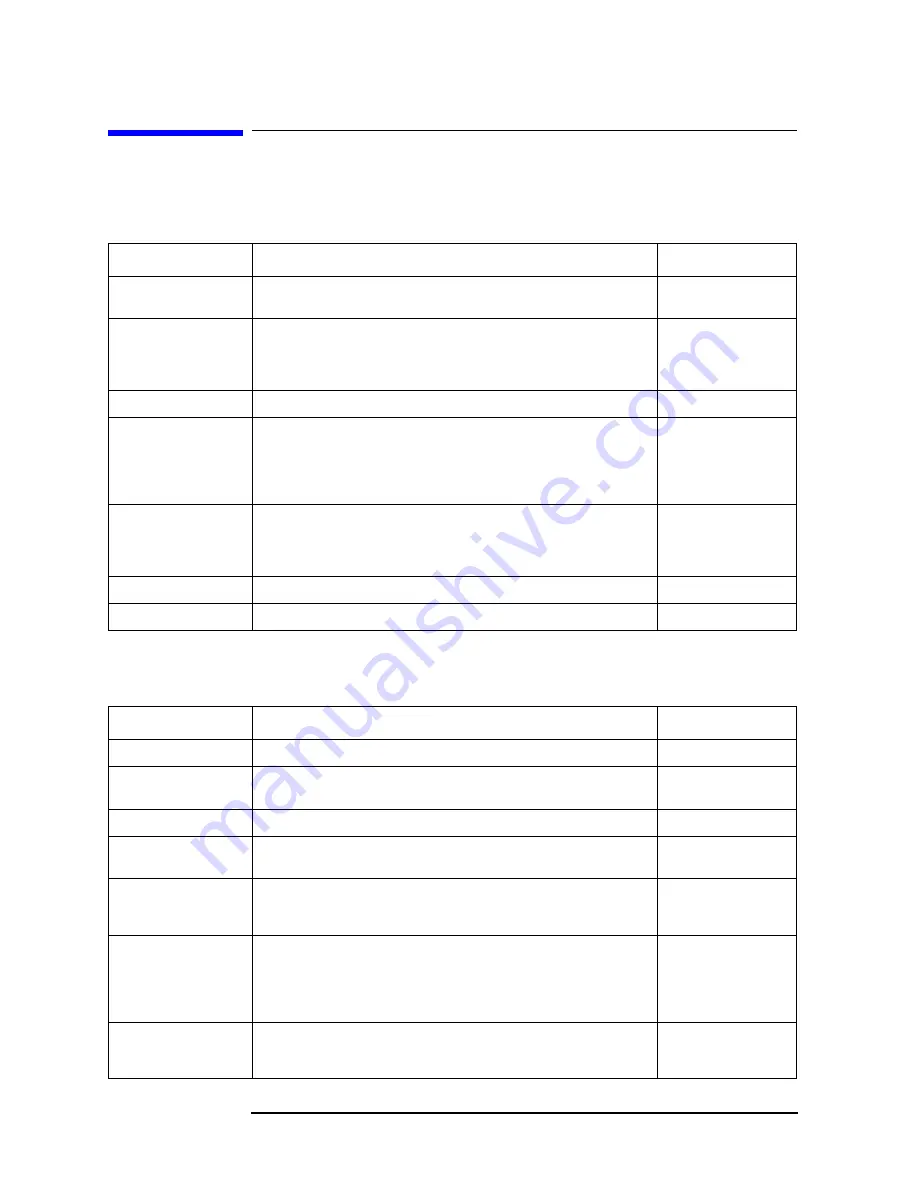
404
Appendix B
Key Definitions
Softkeys displayed by pressing the [System] key
Softkeys displayed by pressing the
[System]
key
Table B-74
System (System) menu
Key operation:
[System]
Softkey
Function
GPIB command
IBASIC
ä
Displays Table B-75, “HP Instrument BASIC (IBASIC) menu (1/3),” on page
404.
(N/A)
PROGRAM MENU
ä
Searches the mass storage specified with the STORE DEV [ ] key in Table
B-111, “File selection (Select File) menu,” on page 424 for program files and
directories, and displays Table B-111, “File selection (Select File) menu,” on
page 424 to show the list of them.
(N/A)
LIMIT TEST
ä
Displays Table B-82, “Limit test (Limit Test) menu,” on page 408.
(N/A)
RECALL MESSAGE
Displays messages that were displayed in the message area on the screen
one-by-one in reverse chronological order each time this key is pressed. Pressing
this key with the oldest stored message displayed returns to the first displayed
message. Up to 32 messages can be stored. Pressing the [Preset] key to execute
preset deletes all of them.
(N/A)
CLOCK
ä
Displays Table B-89, “Internal clock (Clock) menu,” on page 412. The internal
clock is used for time stamps (TIME on OFF key in Table B-100, “Copy
configuration (Copy Setup) menu (2/2),” on page 418) when outputting to a
printer or for a date record when storing files.
(N/A)
BEEPER
ä
Displays Table B-92, “Built-in speaker (Beeper) menu,” on page 413.
(N/A)
DIAGNOSTIC TEST
ä
Displays Table B-93, “System diagnosis (Diagnosis) menu,” on page 413.
(N/A)
Table B-75
HP Instrument BASIC (IBASIC) menu (1/3)
Key operation:
[System] - IBASIC
Softkey
Function
GPIB command
Step
Executes a program line-by-line. This is useful for debugging.
(N/A)
Continue
Resumes the execution of the program from the line next to the line (current line)
that caused the program to pause.
(N/A)
Run
Executes a program from its first line.
(N/A)
Pause
After executing the line (current line) at the press of this key, causes the
execution of the program to pause.
(N/A)
Stop
After executing the line (current line) at the press of this key, aborts the
execution of the program. You cannot resume the execution of the program from
the aborted line.
(N/A)
Edit
ä
Enters into the program edit mode and displays Table B-78, “IBASIC edit
(Editor) menu,” on page 406. In the program edit mode, regardless of the setting
in Table B-21, “Display allocation (Disp Alloc) menu,” on page 369, the entire
screen is set to the HP Instrument BASIC screen and the program list is
displayed.
(N/A)
ON KEY LABELS
Displays key labels defined using the ON KEY command in an HP Instrument
BASIC program as softkeys. Pressing one of other hardkeys that call softkeys
causes ON KEY labels to disappear and original softkeys to be displayed again.
(N/A)
Содержание 4294A
Страница 1: ......
Страница 2: ......
Страница 4: ......
Страница 5: ......
Страница 6: ......
Страница 8: ......
Страница 16: ...8 ...
Страница 30: ...22 Chapter1 Installation Power Cable Figure 1 2 Alternative Power Cable Options ...
Страница 70: ...62 Chapter3 Front Rear Panel and LCD Display Items Displayed on the LCD ...
Страница 100: ...92 Chapter5 Setting Measurement Conditions Setting Sweep Range Figure 5 7 After MKR CENTER Figure 5 8 ...
Страница 101: ...Chapter 5 93 Setting Measurement Conditions Setting Sweep Range 5 Setting Measurement Conditions Figure 5 9 ...
Страница 106: ...98 Chapter5 Setting Measurement Conditions Setting Number of Points NOP Figure 5 13 Number of points 801 ...
Страница 330: ...322 Chapter9 Setting Using Control and Management Functions Performing Self Diagnosis of the Agilent 4294A ...
Страница 436: ...428 AppendixB Key Definitions Softkeys displayed by pressing the Recall key ...
Страница 454: ...446 AppendixC Error messages WRONG I O PORT DIRECTION ...
Страница 462: ...454 AppendixD Initial Settings Initial Settings Settings that can be Saved Recalled Settings that can be Backed Up ...
Страница 468: ......






























