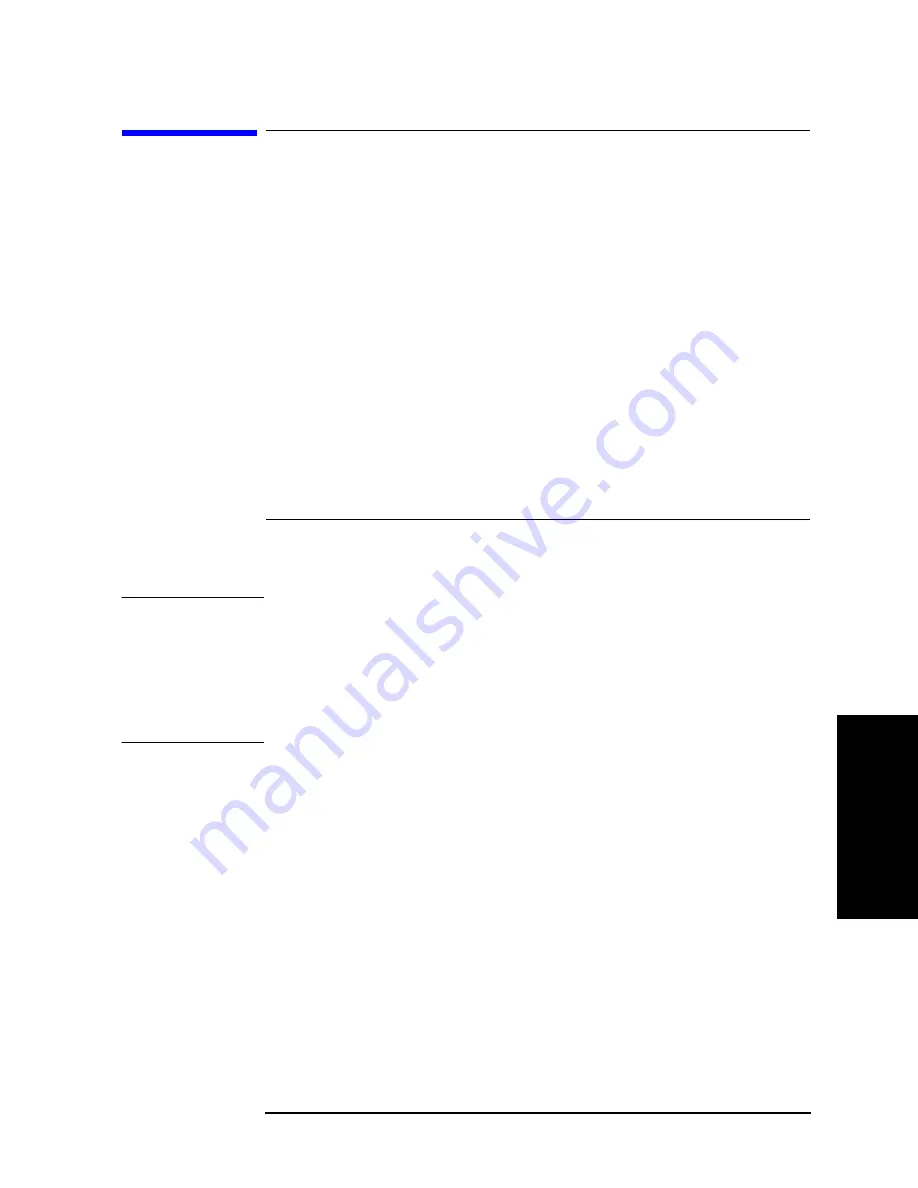
Chapter 9
313
Setting/Using Control and Management Functions
Setting/Checking the GPIB
9.
Se
ttin
g/Us
in
g Co
ntr
ol and
Man
age
men
t F
unc
tions
Setting/Checking the GPIB
This section describes how to set or check the interface necessary to use the Agilent
4294A's GPIB (General Purpose Interface Bus). For more information on automatic
measurements using the GPIB, refer to
Programming Manual
.
Switching between the System Controller Mode and Addressable-only
Mode
When you use the Agilent 4294A in an GPIB system, you have to specify whether to use it
as the system controller (system controller mode) or in the state where addressing is always
made from other devices (addressable-only mode). Follow these steps to switch between
the system controller mode and the addressable-only mode.
Step 1.
Press the
[Local]
key to display the Local menu.
Step 2.
Select the system controller mode or addressable-only mode with one of the following
keys.
NOTE
There should only be one system controller on a GPIB system. If there is another system
controller, set this instrument to the addressable-only mode. If you try to set the Agilent
4294A as the system controller using the above key while there is another system
controller, the “CAUTION: CAN'T CHANGE - ANOTHOR CONROLLER ON BUS”
error message is displayed.
To pass the GPIB control from the controller to this instrument, set this instrument to the
addressable-only mode in advance.
Setting/Checking the GPIB address
Follow these steps to set or check the GPIB address of this instrument.
Step 1.
Press the
[Local]
key to display the Local menu.
Step 2.
Press the
ADDRESS: HP-IB
key. In the set parameter value field in the upper left area of
the screen, the currently set GPIB address is displayed.
Step 3.
Use the keys or rotary knob of the ENTRY block in one of the following ways to specify
the GPIB address.
•
Enter the desired value with the numeric keys (
[0]
to
[9]
) and then press the
[
´
1]
unit
key.
•
Turn the rotary knob (
m
m
m
m
) until the desired value is set.
•
Press the step keys ([
][
¯
]) to set the desired value.
The GPIB address can be set to an integer ranging from 0 through 30.
GPIB mode
Key operation
system controller mode
SYSTEM CONTROLLER
addressable-only mode
ADDRESSABLE ONLY MODE
Содержание 4294A
Страница 1: ......
Страница 2: ......
Страница 4: ......
Страница 5: ......
Страница 6: ......
Страница 8: ......
Страница 16: ...8 ...
Страница 30: ...22 Chapter1 Installation Power Cable Figure 1 2 Alternative Power Cable Options ...
Страница 70: ...62 Chapter3 Front Rear Panel and LCD Display Items Displayed on the LCD ...
Страница 100: ...92 Chapter5 Setting Measurement Conditions Setting Sweep Range Figure 5 7 After MKR CENTER Figure 5 8 ...
Страница 101: ...Chapter 5 93 Setting Measurement Conditions Setting Sweep Range 5 Setting Measurement Conditions Figure 5 9 ...
Страница 106: ...98 Chapter5 Setting Measurement Conditions Setting Number of Points NOP Figure 5 13 Number of points 801 ...
Страница 330: ...322 Chapter9 Setting Using Control and Management Functions Performing Self Diagnosis of the Agilent 4294A ...
Страница 436: ...428 AppendixB Key Definitions Softkeys displayed by pressing the Recall key ...
Страница 454: ...446 AppendixC Error messages WRONG I O PORT DIRECTION ...
Страница 462: ...454 AppendixD Initial Settings Initial Settings Settings that can be Saved Recalled Settings that can be Backed Up ...
Страница 468: ......






























