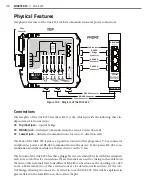178
CHAPTER 20
•
CLICK 223
device, wire it, then reinsert it.)
3
Wire the middle pluggable screw terminal block: connect the orange wire to the screw
terminal marked -485A. Connect the orange and white–striped wire to the screw ter-
minal 485A.
4
Wire the backmost pluggable screw terminal block: connect the red wire into the screw
terminal DC and the black wire into -DC.
5
Wire the drain into any screw terminal marked GND.
6
Connect a 14 AWG wire between either of the terminals marked PE to a grounded
location, such as a grounding lug or an earth ground terminal block (if you are using
terminal blocks).
If you need to wire the PROTECTED side of the device as well, do so now. However, since
the UNPROTECTED side has already been wired with earth ground, it is not necessary to
follow step 6 on the PROTECTED side.
Summary of Contents for Click 100
Page 1: ...Click 100 400 Series USER GUIDE...
Page 11: ......
Page 17: ......
Page 27: ......
Page 41: ......
Page 43: ......
Page 79: ......
Page 129: ......
Page 145: ......
Page 161: ......
Page 175: ......
Page 183: ......
Page 187: ......
Page 207: ......
Page 219: ......
Page 225: ......
Page 245: ......
Page 259: ......
Page 260: ...www wavetronix com...