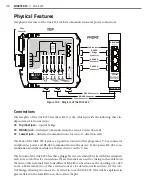CHAPTER 19
• CLICK 222
171
Configuration Features
The front of the Click 222 has four LEDs that indicate device activity and status:
˽
PWR (red) lights up to indicate that the device has power.
˽
DC Surge OK (blue) lights up to indicate DC surge protection is working.
˽
TD (green) lights up to indicate when data is transmitted over the T-bus or over the
control bridge. This LED does not indicate data transmitted on the A or B ports.
˽
RD (yellow) lights up to indicate when data is received over the T-bus or over the con-
trol bridge. This LED does not indicate data received on the A or B ports.
Installation
The Click 222 is commonly used with the SmartSensor Matrix and SmartSensor 6-conduc-
tor cable; the steps that follow in this section are specific to this application. If you do not
plan on using the 6-conductor cable, you can skip the steps below and simply wire your
power and communications by following the labels on the screw terminals; in this case, be
aware that you should use the terminals marked 485A and 485B for detection calls.
+485B (Orange/White)
+485A (Orange/White)
–485A (Orange)
–485C (Blue)
+485C (Blue/White)
–485D (Blue/White)
+485D (Blue)
–485B (Orange)
+DC (Red)
–DC (Black)
Drain
+DC (Red)
–DC (Black)
Drain
Earth ground
Sensor 2
Sensor 1
Figure 19.3 – Wiring the Click 222
Summary of Contents for Click 100
Page 1: ...Click 100 400 Series USER GUIDE...
Page 11: ......
Page 17: ......
Page 27: ......
Page 41: ......
Page 43: ......
Page 79: ......
Page 129: ......
Page 145: ......
Page 161: ......
Page 175: ......
Page 183: ......
Page 187: ......
Page 207: ......
Page 219: ......
Page 225: ......
Page 245: ......
Page 259: ......
Page 260: ...www wavetronix com...